Last Updated on July 20, 2022 by Mathew Diekhake
Rooting the Sony Xperia M2 is now possible without tempering the bootloader on your device. Using the Towelroot app, you can now gain root-access on your device without first unlocking the bootloader. One thing to be noted here though is: you must be running on Android Jelly Bean for the tutorial to work.
Here’s how you can root your Sony Xperia M2 using Towelroot:
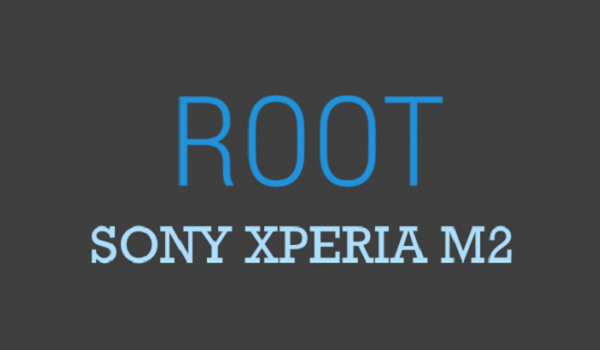
Files You Need
1. This tutorial should only work on a locked bootloader.
2. You must be running on Android 4.3 to do this tutorial.
Rooting the Sony Xperia M2
1. Open a web browser on your device and head to the Towelroot website.
2. Tap on the lamda icon on the site and an APK should begin downloading.
3. Once the APK is downloaded, tap on it to install the app on your device.
4. Launch the Towelroot app from your app drawer.
5. Tap on the button that says make it ra1n.
6. Wait for the app to gain root-access on your device.
7. Close the app when it says success.
8. Open the Google Play store on your device.
9. Search for and tap on SuperSU.
10. Download and install SuperSU on your device.
11. Once downloaded, launch the app from your app drawer.
12. Wait for it to update the SU binaries.
13. Reboot your device.
14. You’re done.
And there you go.
Your Sony Xperia M2 is now rooted without requiring you to unlock the bootloader. You can now install a custom recovery on your Xperia M2 using our simple tutorial.
