Last Updated on December 11, 2022 by Mathew Diekhake
Samsung Galaxy Note 3 has all the features and hardware that a person needs in a smart phone whether its camera quality, display, stylus and note taking capabilities. But as you know human desires never expires so I need each and every thing that all other phones have in my Samsung Galaxy Note 3 and if you have desires like me then you should like this article like everybody does. This 5 to 10 minutes of reading this article will make you busy for about a week (installing these ROMs on your Note 3). The custom ROMs I want to show you today are the most popular custom ROMs around the internet. I will also tell you some main features of each of these ROM. So get ready for a ROM-a-coaster ride.
Custom ROMs are customized firmware developed by some third-party developers to add some extra feature or remove any unwanted feature or app from the original firmware. These firmwares are not the official one so if you install one of these on your phone, then your phone’s warranty will get void because you need to root your device before installing these Custom ROMs.
You need to do some preparations before installing these custom ROMs on your phone. Ready a PC, a USB cable and your phone. First you need to root your device ad for that you need to go here, then you need to install a custom recovery on your phone this is the one secret and very important recipe for installing custom ROM on your phone (install TWRP custom recovery from here).
-
AryaMod v6.0 ROM:
AryaMod v 6.0 custom ROM is based on stock N9005XXUGBOEA firmware which is Android Lollipop firmware. This ROM also has a feature to flash dark theme on it available on the same page as the ROM. Rest is same as the stock firmware of your phone but with improvement.
Features: This ROM is pre rooted so you don’t have to root it again, galaxy S6 animation, theme chooser in settings, increased toolbox apps to 12 apps, OTA update.

-
Norma ROM S6 V8:
Norma ROM is Samsung Galaxy S6 themed ROM with all the features and preloaded apps of Galaxy S6. This ROM has a multi language feature with lots of language to choose from. AROMA installer with Note 4 camera option.
Features: Theme store, translated system UI, smart manager, one-handed operation mode, drop down increase lunar, and lot more.

-
AURORA ROM:
The Aurora ROM is made to give you Galaxy Note 4 experiences in Galaxy Note 3. The ROM has some main features of Samsung Galaxy S6 in it. The ROM is based on stock Note 4 firmware that means you will get exactly the same features as in Galaxy note 4.
Features: Samsung galaxy S6 stock apps added, theme store, transparent recent apps, some add-ons available to download and flash like Note 4 camera, S6 camera and Dolby Digital plus for better sound experience.

-
Flyme OS 4.5:
Flyme OS is a different OS iOS styled with no home screen or app drawer. This ROM is very simple and very light for a hardware which Galaxy Note 3 have. This ROM does not have any Samsung related app or feature like multi window or S-pen features.
Features: pre-installed Nano G apps OTA updates, fully optimized, RAM optimization, speed optimization, Multi-language and is based on stock Samsung firmware.

-
IUNI OS v3.0.06:
This ROM is also like Flyme OS with its own fresh interface. This ROM is based on Android 4.4 KitKat firmware with RAM optimization feature which will leave much RAM for you to multitask easily on your Galaxy note 3.
Features: New Browser Landscape Mode, Added first line feature and more ways to share in Memo App, Weather App Optimized, Fixed problem during Call Hang-up and Dialing Pad optimizations.

-
Dark Lord S6 V2.0:
Dark Lord S6 V2.0 is the best ROM for Galaxy Note 3 because it has all the features of the Samsung Galaxy S6 Edge, Yes!! “EDGE” with all the edge screen features. I don’t know If all of them work or not, but developers claim that they work fluently.
Features: S6 Edge screen features, based on Galaxy S6 Edge stock firmware, multiple language and Galaxy S6 Edge’s stock apps.
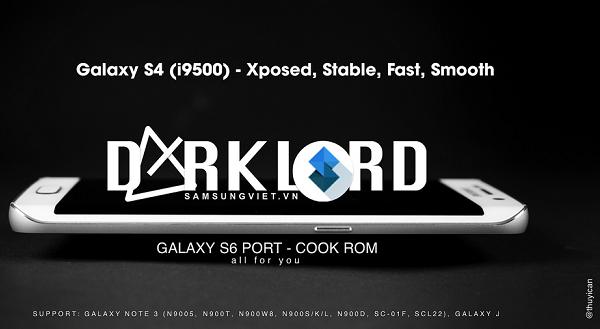
-
Resurrection Lollipop 5.5.1:
All of the geeks out there knows what Resurrection Remix ROM is, for all others this ROM is the most beautiful ROM which replicates stock Android 5.0 Lollipop UI and features. If you want stock Android 5.0 Lollipop interface and features on your Note 3 then you should flash this ROM on your phone.
Features: Dark material design theme, toast animations, list view animations, quick unlocks, overall speed up system, amazing battery life, included all CM 12 features and Navigation bar dimensions.

Download Resurrection Remix 5.5.1
-
Liquid ROM v4.1:
You all know about smoothness of liquid that’s what happens to this custom ROM. The Liquid smooth custom ROM is smooth as liquid. This ROM has all the essential apps not the one which makes your phone look better and make it to lag a lot.
Features: RAM management, RAM bar in recent screen, customizable status bar, less number of stock apps and a transparent notification panel.

-
MIUI V6:
You all know that company known as Chinese apple? Ok then this ROM is made by them only although this is not the official build but works and look like it. This custom ROM has nothing to do with RAM cause it don’t have any apps which runs in background an lags your device.
Features: clean interface, lag free, pre-rooted, lots of themes in theme store and OTA updates are available.

-
Death Note ROM:
Don’t get scared by the name of this ROM, it’s not going to kill you note. The Death Note ROM is based on Samsung galaxy note 4 stock firmware. This ROM gives you all the features and feel of Note 4.
Features: Note 4 features, S Pen select feature, Note 4 apps pre-built and comes pre-rooted so you don’t have to root it again.
These were the most downloaded and popular custom ROMs for galaxy Note 3. Some of the ROMs have Google Apps built-in them and some of them don’t. In that case you have to download and flash Google apps zip file to your phone and for that we have this special Google apps page. You will find all types of Google apps package, whether for lollipop or KitKat. Download the one that suits you and flash it on your phone.

