Last Updated on February 25, 2024 by Mathew Diekhake
The ytmp3.cc virus is caused when the ytmp3.cc website chooses to display low-quality advertisements from untrusted networks that take advantage of the domain. There’s no way of telling if the domain owner knows about the malware coming from the ads or if it’s occurring without them knowing. But our guess is the domain is potentially trustworthy in general because we can see it is indexed in Google and other search engines, which means Google does not see it as a spammy domain.
ytmp3.cc Virus
Whenever you have a site that’s using untrustworthy ad networks that deliver malicious ads, it’s difficult to know exactly what type of malware you might have on your computer: it could be a browser hijacker, adware, you name it. But generally, you would remove malware that comes from ads the same way you would regular adware, which is by removing the troublesome browser extension, resetting the browser, and then running an antimalware scan just to make sure there are no leftover remnants of the virus still on your computer.
Remove ytmp3.cc Virus from Chrome
We have read many people say they browse the ytmp3.cc website without any issues. However, there are also many people who say otherwise. If you are one of the people who notice adware or a browser hijacker after visiting the domain, you can remove it from the Chrome browser directly. Here is how to do that on Windows and Mac:
- On your computer, open Chrome.
- From Chrome top right corner, click on the Settings and more three-dotted link.
- Click on Advanced > Reset and clean up > Clean up computer.
- Click Find.
- Wait and see if Chrome finds any unwanted programs and then click Remove.
Moreover, it’s advised to now reset your browser settings. This is important if you think the malware has changed them. Here is how to do that:
- From Chrome’s Settings and more link, click Advanced.
- Click Reset settings > Restore settings to their original defaults > Reset settings.
Any quarauntined files will be located here on Windows: %USERPROFILE%\AppData\Local\Google\Chrome Cleanup Tool\Quarantine.
It’s advised to run an antimalwars scan to remove any left over files on the computer. One of the following tools will allow you to do that.
Remove ytmp3.cc Virus with AdwCleaner
We’ve read around the Web and can see many people suggest that the ytmp3.cc is an authentic website offering real MP3 files. So that tells us that those who think they find malware are probably finding that malware coming from third-party links that aren’t hosted by the ytmp3.cc domain. Most often this means they’re coming from some form of advertising. And since it’s coming from ads, we can remove the malware with an antimalware program that is dedicated to cleaning adware infections. That’s where AdwCleaner comes into play. For years it has been our favorite program to recommend for removing adware. We have been using it for decades.
It’s really simple to use: After opening the app on your computer, click on the Scan Now button. You usually have to follow the prompts once the scan is complete and restart the computer before the program can clean the computer. But it will give you all the information you need to remove the malware, and it will even show you what it has removed from your computer once it restarts back up.
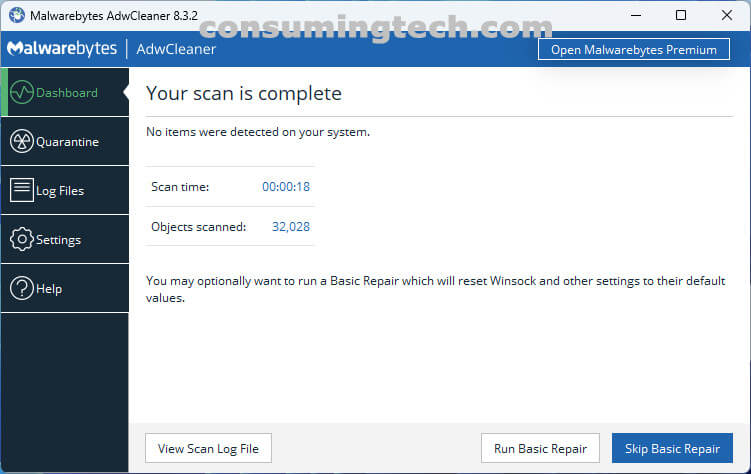
Download: AdwCleaner (Antiadware Tool)
Remove ytmp3.cc Virus with SpyBot Search & Destroy
The AdwCleaner tool above is the one we recommend to remove adware. But if it wasn’t successful at removing your malware, we would then recommend trying SpyBot Search & Destroy instead. We have been using this program for decades as well and love how deep a search it does on the file system. If you haven’t run any antimalware scan in a while, chances are SpyBot Search & Destroy won’t just find something suspicious but will bring up something you may even still want to keep. And you are welcome to do that. SpyBot Search & Destroy is more for the advanced user because it brings up a lot of files that might be suspicious but isn’t suggesting that all of them are necessarily. Instead, it leaves it up to you to keep some of those files on your computer still if you want to keep them.
If you are the administrator of the computer, you are automatically granted the administrative permissions within the SpyBot Search & Destroy GUI, where you can run your scan. There’s a reason SpyBot Search & Destroy manages to bring up so much potential malware, and that is because the scan can run for well over 20 minutes, and that’s if your computer doesn’t have that many files on it. Still, this tool has been running for over 20 years and has weekly definition updates, so we aren’t going to criticize how they choose to do business. Just be prepared to wait a while for the malware to be removed.
To start the SpyBot Search & Destroy scan, click on the Associated Tasks link in the top menu and then choose to run a scan.
Download: Spybot Search and Destroy for Windows
There are also several alternative adware removal tools you can use.
In conclusion, that is how to remove the ytmp3.cc virus.

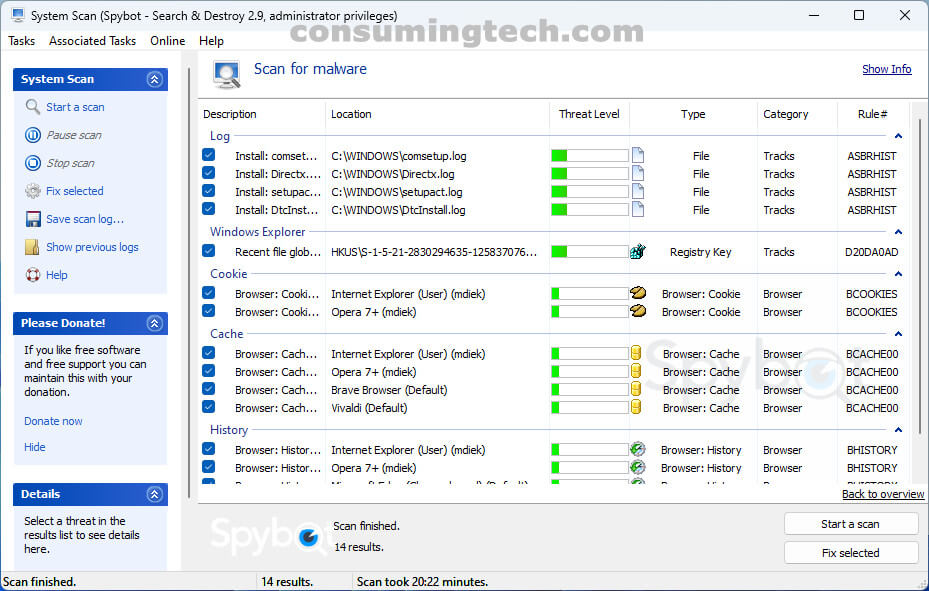
July 2, 2022 @ 02:30
I don’t notice any advertisements on the https://ytmp3.cc/ domain when I visit it at all. If there are ads, I think they are likely coming from the download buttons. There is a green Download Now button and a red Play Now button. These links redirect to other websites and aren’t related to the service of converting MP3 and MP4 files, which is done by clicking the Convert button. It is lucky there aren’t any traditional banner ads on the site because it loads quite slowly in my opinion. I barely wanted to inspect its ads because the page loads were so slow. This is interesting given how much attention Google supposedly gives to page loading times because this is a domain that gets a lot of traffic and yet is very slow while I visited.