Last Updated on January 16, 2021 by Mathew Diekhake
Xiaomi smartphones come with an Emergency Download Mode (EDL) that allows you to recover data and flash firmware to help unbrick the smartphone. Emergency Download Mode is available on Xiaomi smartphones that use Qualcomm chipsets.
You can usually put a smartphone with a Qualcomm system chip into Emergency Download Mode in three different ways. One is by connecting it with an Emergency Download Mode cable. Another is by shorting the JTAG pins. And you can also enter it from Android Debug Bridge as well.
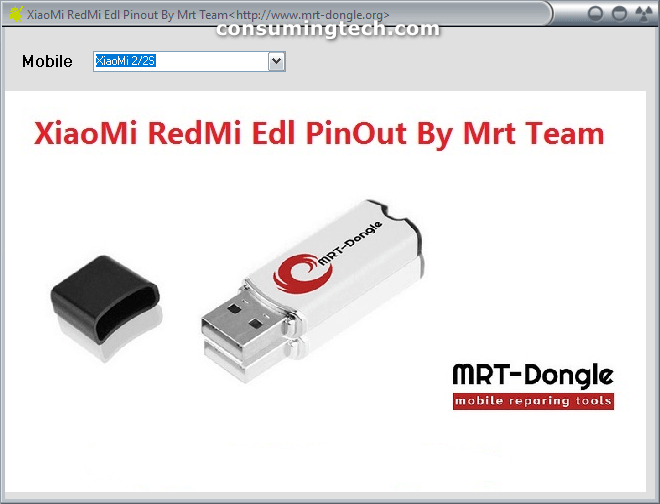
If you’re a smartphone owner, there may come a time when you need to find the pinout. Trying to figure out the pinouts can be a time-consuming task, so if you can find a tool to do it for you, it’s always welcoming news.
Download Xiaomi Redmi EDL Pinout Finder
Please visit the link at the bottom of this article to download the latest version of the Xiaomi Redmi EDL Pinout Finder.
The Xiaomi Redmi EDL Pinout Finder works on all the latest versions of the Windows operating system, including Windows 10, Windows 8.1, Windows 8, Windows 7, Windows Vista, and Windows XP.
We recommend taking a backup of your data before you make changes to it with tools such as this pinout finder. That way you will be able to restore it again later if you need to. While this is a known reliable tool, sometimes unexpected things can happen when using such tools.
Download: Xiaomi Redmi EDL Pinout Finder
