Instant messenger applications first became popular on smartphones and have since risen in popularity on desktop environments. Once people establish connections with a particular instant messenger app, they then want to be able to use that same app across all of their devices. Now people are choosing to leave their phones on their benchtops and install the desktop versions of the apps instead when they are on computers.
There are a few reasons why people are choosing to use desktop apps over mobile apps for at least some part of their time in front of screens. Being able to use a desktop app helps saves the battery on the phone and it’s also a faster way to type messages. Another advantage that people using desktop have is the use of keyboard shortcuts.
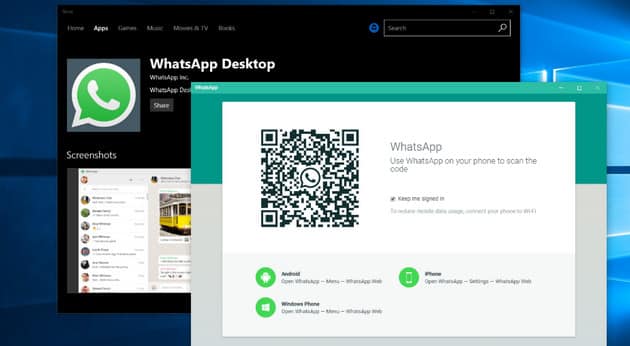
The Windows operating system always has keyboard shortcuts built into the operating system, otherwise known as hotkeys. These combinations are set by default on the operating system and can be used for many things. For example, if you start up a computer running on Windows 10 and press the Windows logo key + X on the keyboard, it opens up the Quick Links menu.
Like Windows, the WhatsApp application also has a dedicated set of keyboard shortcuts available for it that you can press on the keyboard when you have the desktop version of the app open. They are as follows.
WhatsApp For Windows Desktop Keyboard Shortcuts
Start new chat Ctrl+N
Create new group Ctrl+Shift+N
Open Profile Status Ctrl+P
Undo Ctrl+Z
Redo Ctrl+Shift+Z
Cut Ctrl+X
Copy Ctrl+C
Paste Ctrl+V
Select all Ctrl+A
Search Ctrl+F
Zoom in Ctrl+Shift+=
Actual size Ctrl+0
Zoom out Ctrl+-
Next chat Ctrl+Shift+]
Previous chat Ctrl+Shift+[
Archive chat Ctrl+E
Mute Ctrl+Shift+M
Delete chat Ctrl+Backspace
Mark as unread Ctrl+Shift+U
Close Alt+F4<
You might also be interested in:
- Download Mail App For Windows 10
- How Do I Download Edge Browser For Windows 10?
- Download Windows Live Movie Maker For Windows 10
You can subscribe to our RSS, follow us on Twitter or like our Facebook page to keep on consuming more tech.