Last Updated on August 5, 2022 by Mathew Diekhake
Way2SMS is one of the famous and most popular free mobile SMS messaging services, was launched in the year 2006. Way2SMS website is India’s first free text messaging portal. Way2SMS registered users can send free messages to their nearer and dearer ones at free of cost to all the GSM and CDMA networks throughout India.
The message size can be up to 140 characters which are less than the standard size of 160 characters and the rest twenty characters are filled with “Sent via WAY2SMS.COM”. The founder of this site has stated that Way2SMS if any abusive message is sent, they can fix the issue. Apart from sending a free message, registered users can do chatting, sending and receiving emails and social media alerts.
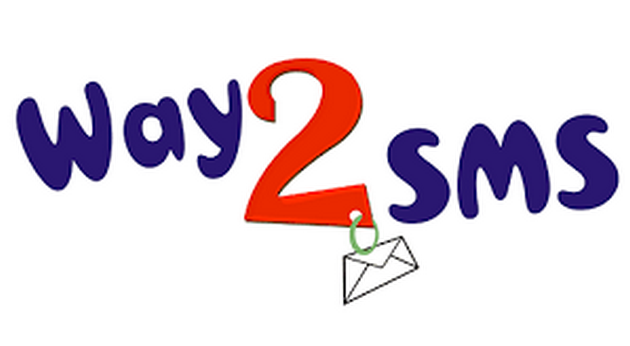
Here I am going to explain entire procedure step by step of how you could afford to send free messages along with other features via Way2SMS free messaging service.
Way2SMS Login
Anyone can register themselves on Way2SMS.com and enjoy all the features provided by Way2SMS.com. To register oneself, one has to go through a small registration process. Here are the steps for registration and Way2SMS login:
1. Navigate to WAY2SMS Registration Page.
2. Enter your following personal details:
- Name: (Your Full Name).
- Birth Date: (Your actual D.O.B).
- E-mail: (Your valid email address).
- Profession: (Select any one closely matching your current profession).
- Current City: (Select your current city).
- Monthly Income: (Choose the one that best describes yours from the list).
- Mobile Number: (Correct Mobile Number).
- Security Code: (Security Code is shown in the image).
3. Check “Yes, I have GPRS connectivity” checkbox.
4. Accept the Privacy Policy and Terms and Conditions.
5. Last but not the least Click on “Verify & Register” button.
6. On successful completion of filling information, you will receive ID and password on your mobile.
7. After that, you need to follow Way2SMS Sign In Process to access your Way2SMS account.
8. Now you can send free SMS.
Way2SMS Sign in
Assuming you are already a registered user of Way2SMS.com, I am going to guide you through the steps for signing into your Way2SMS account:
1. Navigate to Way2SMS Login Page.
2. Enter your registered Mobile Number and password received during registration.
Note: You may change your password.
Send Free SMS
After encouraging sign into your Way2SMS account, you may want to send SMS. So I will show you how to accomplish the same:
1. Enter the recipient’s mobile number.
2. Enter the message in the message body text area.
3. Click on the “Send” button.
And you are done. Your free SMS will be sent to the concerned person’s mobile number within a fraction of a second.
Here you can schedule your SMS as well. Suppose if you want to wish your friend “Happy Birthday” at 12 A.M sharp, you can schedule the message and easily go for sleep, meanwhile birthday message will be sent to your friend.
Moreover, you can create a group consisting of a list of contacts; a single message can be sent to all the members of the concerned group.
I hope this article has given you an idea of how to create Way2SMS profile and how to avail the services provided by Way2SMS. If you have any query or face any issue, feel free to contact Way2SMS Help Center.
You might also be interested in:
- Download Samsung Stock ROM (Firmware) Flash Files for Most Devices
- Download SuperSU Flashable Zip or SuperSU App
- Download Samsung Galaxy S7 SM-G930V (Verizon) Android 7.0 Nougat Firmware
- Download Micromax Stock ROM (Firmware) for All Devices
You can subscribe to our RSS, follow us on Twitter or like our Facebook page to keep on consuming more tech.
