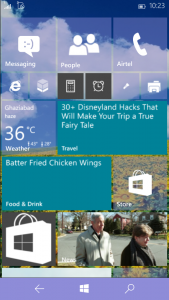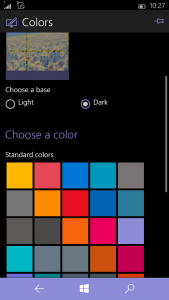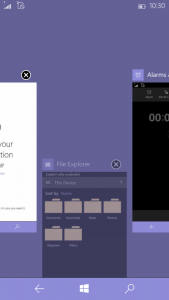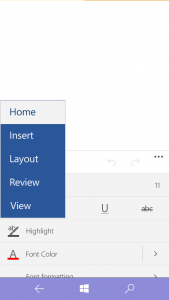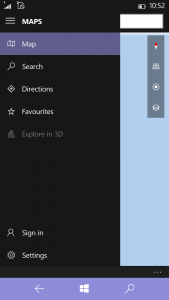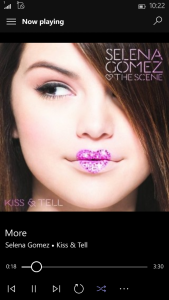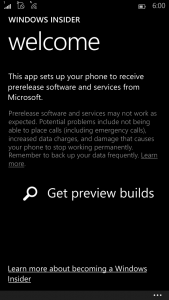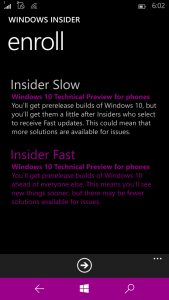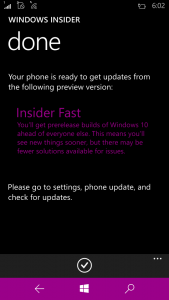Last Updated on December 26, 2022 by Mathew Diekhake
As Google is working on its OS to make it more beautiful and secure, a company who started a trend of releasing technical previews before releasing the final product is also working for its final and last version of its OS — that is Windows 10 by Microsoft. Microsoft recently bought Nokia and start making its own smartphones and launched its first smartphone as Microsoft Lumia 535 Dual Sim with Windows phone 8.1 pre-installed.
However, now Microsoft is starting to release its Windows Phone 10 preview builds to Lumia devices and released Windows Phone 10 Technical preview build 10080 for some Lumia devices including Lumia 535. If you have one of the Lumia 535’s and want to update it to the Windows 10 operating system (software) then you are at the right place. Today I will tell you how to update your Lumia 535 to Windows 10 Technical preview build 10080.

Windows 10 technical preview has some great features, having some major UI improvements. You can now have large tiles on the start screen (unfortunately not available on Lumia 535 due to the low screen resolution), can put wallpapers on start screen and improved Cortana UI. This preview also has some great app improvements like music app, video app, calculator app, Office apps and much more. Also in this build you can attach and use Bluetooth mouse and keyboard. Microsoft also improved the endless settings menu to categorized settings menu.
This process is risky and have some bugs which may lead to some data loss and difficulty to perform some actions. So better read these known issues with this build. Here are some of them:
- Some notifications are not visible as they appear to be over the screen.
- To delete something from the file manager or photos app you have to do in landscape mode or you will not be able to see confirmation popup.
- Sometime phone restarts automatically due to excess RAM usage.
- Navigation bar easy to hide, but difficult to evoke.
- Proximity sensor not working.
Now stop staring at those screen shots, just get ready to update yours.
Steps to update Microsoft Lumia 535 to windows 10
- First, take a backup of important data and charge your phone to 80% battery or the installation won’t continue.
- Now go to store and search for “Windows Insider” app, install it.
- Launch Windows insider app, you will see a screen something like this.
- Tap on “get preview builds” and log in using your Microsoft account.
- After that it will ask you to enroll for “Insider Slow” or “Insider fast”, select one of them (selecting insider slow will give you stable builds and insider fast will provide fast builds but with some bugs) and tap on continue button at the bottom of the app.
- Now you will see a confirmation screen, just accept them.
- After a minute your phone will be configured for update process, now you can check for updates in settings > updates.
- Free enough space from your device (at least a GB) for this update.
- After download your phone will restart and the update will install automatically, it will take about 10 to 15 minutes.
After some time your phone will boot to the very new Windows Phone 10 technical preview build 10080. And for any query you can contact me using the comment section below.