Last Updated on April 12, 2017 by Mathew Diekhake
The Samsung I9300 Galaxy S3 began its great life with Android 4.3 Jelly Bean and then saw its first significant update by the means of 4.0.4 Ice Cream Sandwich. We have come along way since then, but it’s also starting to age and the manufacturers aren’t looking after it as well as it did originally. It will struggle to find great stock updates from this point forth, but thanks to a thriving custom scene, we can still expect some spectacular custom ROMS coming our way, none of which outshines what we have here today with AOKP’s latest effort to boost us up to Android 4.4.4 Kitkat. The 4.4.4 Kitkat is the latest version of the chocolate variety anybody can get and will also see us through to the Next Android L software coming soon.
First of all, it’s important to understand that there are two different guides for the different S3 models. The post here is only for use with the I9300 variant of the smartphone from the year 2012. Do not try it on the other. To check your model number open the Settings app and navigate to About Device.
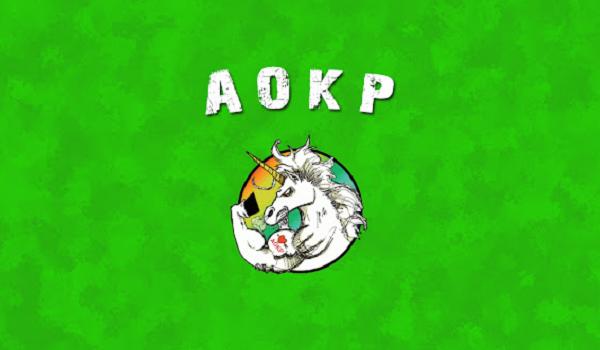
- It is not possible to install this unless you already have root access and a custom recovery running such as TWRp or ClockworkMod recovery.
- Backup by taking an NANDroid since the handset is already unchained. It beats the other methods of Titanium or Helium apps. Most people have their own preferred method to backup the market app, contacts, SMS texts, photo galleries and more so that is fine.
- Press ‘backup and restore’ to take an NANDroid from ClockworkMord. Select backup from inside TWRP for the NANDROID using Team Win’s idea.
- We have no choice, but to apply a full factory reset of the operating system. That means the data is wiped in the process so backing up is never more important than it is before we carry out that operation. Make sure you have copies of the important data you do not wish to lose such as phone numbers of family and friends.
- If your preferred method is syncing the handset with Samsung Kies make sure you disable it before starting the steps. Moreover, stop any virus protection, spyware protection and malware protection from operating. There are no bugs in the file here that will harm the smartphone. In addition, the [programs can interfere with what we are trying to pull off. make sure you start them up again after you leave here and certainly before begin browsing the internet again.
- Make sure you have enough battery power to see through the guide. We do not want it to drop out half way through. SUB charging will not help us this time as we are only connecting to a computer for a moment. The rest is carried out using the phone only.
- Unchaining the device and having a custom ROM put a stop to any existing warranty remaining. The only way of regaining this is reverting back to the stock software instead. In doing so, the flash counter will turn back to zero.
How To Install Android 4.4.4 AOKP Nightly Custom ROM On Samsung Galaxy S3 I9300
1. Download the 4.4.4 Nightly zip file here.
2. Download the Gapps package here.
3. Transfer the files to the phone’s internal memory.
4. Turn the S3 off completely.
5. Boot it in the custom CWM or TRWP recovery of your choice.
For CWM users:
- Select wipe data/factory reset’
- Select ‘install zip from SD card followed by ‘choose zip from SD card.’
- Install the ROM followed by the Gapps pack.
For Team Win users:
- Select Wipe
- Select the ‘install’ option.
- Install the ROM and the Gapps pack.
6. Head back to the main menu and select ‘reboot system now.’
7. Wait patiently as it takes longer to load for the first time.
8. Enter the login information and away you go with the latest Android operating system.
