Last Updated on July 29, 2016 by Mathew Diekhake
Lately, I’ve been doing lots of research with file types and memory with learning how to transfer contents from one smartphone to another. This has been a personal issue for me lately after a phone carrier contract is up and it got me thinking on another topic: moving files from an Android smartphone to a Mac laptop of computer. It is less common a move because Android and Apple are rivals and not many people have both of their products so finding this information was not that easy. The best and simplest method I could track down was shown off by blog Divas and Dorks here and it uses a tool called Leef Bridge 3.0.
Leef follows on in a similar manner to the idealism behind the new-age USB 4.0 that will connect both ways so you do not have to either look or attempt to put it in just to find out it is the opposite way. With leef, you carry one way USB stick on one end and the other micro USB folds out as a swiz army knife does to cater for the port that fits the phone — something that can’t naturally be done otherwise. It keeps the process as simple as transferring like a traditional USB flash drive would only with a different looking micro USB connector. How simple is that?
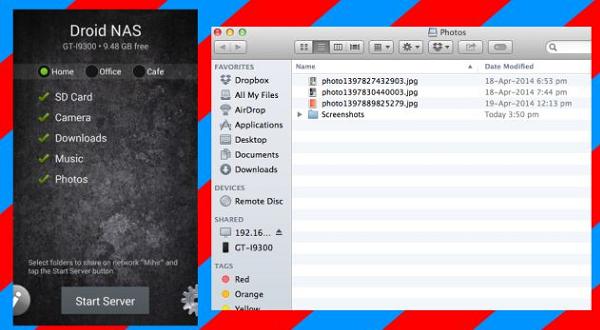
Leef will transfer music, video, photos and text and carries fast read times of 90 MB per second. That is nearly double what my Galaxy S4 SD card produces. To pay for something that transfers faster requires more spending and that is another area where Leef is s good.
It is essentially giving extra storage space as well as a method of transferring so it is not dirt cheap, but at a baseline price of $19.99 for 16 GB it is fantastic value. It does come in 32 GB for $34.99 and 64 GB for $69.99 also.
Arguably slightly more complicated, but more cost effective because it does not require you to essentially pay for unwanted storage space just to transfer information is using an application called Droid NAS. The Droid NAS app we found from Android Beat works because Mac uses an NAS protocol that apparently isn’t found in Windows and other operating systems. The technical side of it can be a little complex, but you do not need to understand any of it to get it working. All you need to go is go to the Google Play store and download the app here, choose between Home, Office or Cafe modes and then wait for the server to connect as long as you are on the same WiFi connection as the other device you want to share files.
These are two of the more modern and best ways to go about it. As I mentioned, Droid NAS is free and the much cheaper option, but some of you might struggle to understand the UI and to get the files easily. Leef is an extra external storage device and because it carries the memory it also carries a high price tag with it, but if you are less tech savvy and need to just get it done then buy this device. I hope that helps with your future file challenges between the Android and Mac OS data sharing tasks. The only problem with leaf is that it does not work for the iPad because iPad does not support USB. There is no drive in the side of the iPad for this. Apple prefers to keep all of their brand working through iTunes and see no reason it is needed if people only shop at Apple stores.
