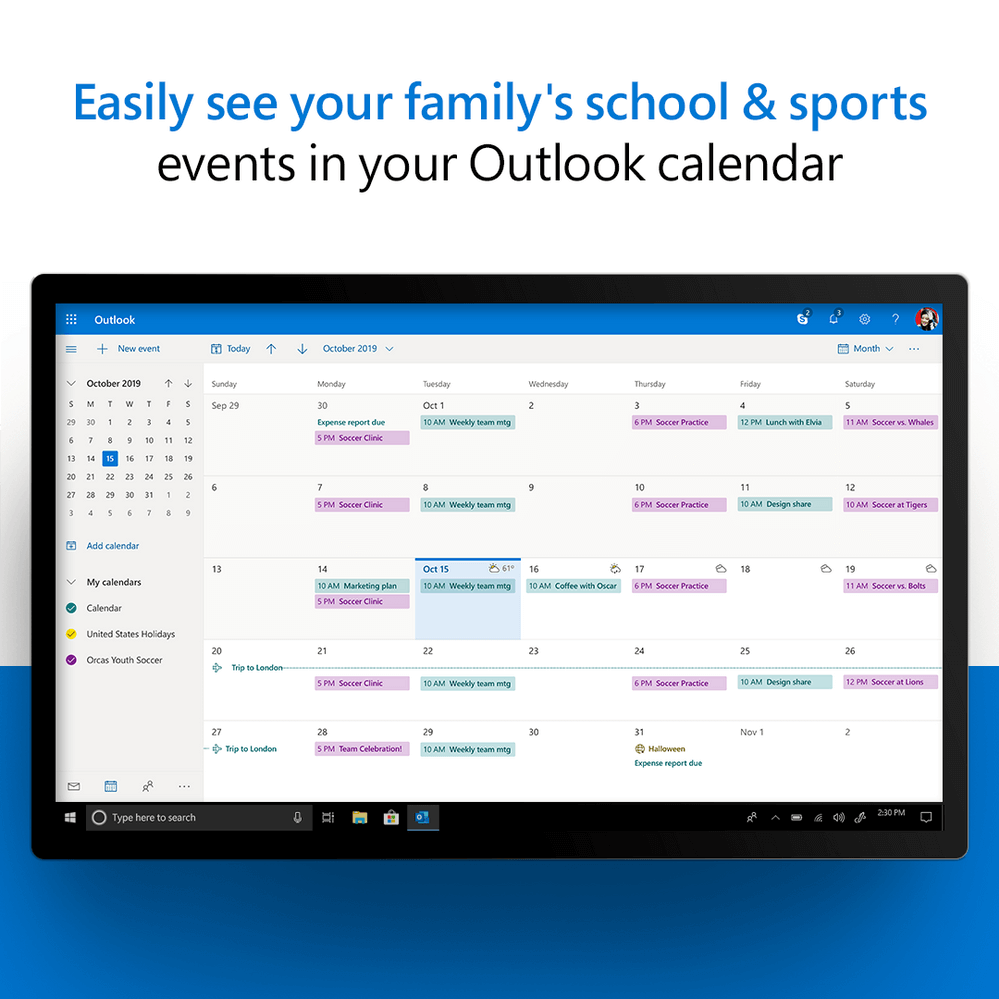Last Updated on October 12, 2021 by Mathew Diekhake
Microsoft has added the option to import your family’s school and sports league events to your personal Outlook calendar by using the add calendar feature in Outlook.com.
Few things require a calendar quite so much as children’s sports, so this should be a welcomed addition for many people.
The new add calendar feature that allows you to upload sports schedules is called TeamSnap. You can use TeamSnap to upload information to Outlook regarding over 100 different sports, so you should have little trouble finding the sport you need. Once you have uploaded your changes to the calendar, they will be reflected no matter where you view Outlook from during your journeys.
We are excited to announce enhancements to the add calendar feature in Outlook.com. You can now import your family’s school and sports league events to your personal Outlook calendar. Manage your family calendars all in one place and keep track of last minute schedule changes. Once you add the calendar in Outlook.com, updates will automatically be reflected in your Outlook calendar wherever you view it (desktop, web, and mobile). Make keeping track of your family’s busy life simpler with Outlook.
Have you ever shown up at the wrong soccer field or forgotten to bring team snacks? Easily keep track with TeamSnap in Outlook. TeamSnap is a team management app supporting over 100+ sports and activities from youth and adult to competitive leagues and everything in between. If you have an existing TeamSnap account, connect and view your upcoming schedule and roster in Outlook to spend less time stressed about your family and friends’ schedules and more time cheering them on from the sidelines.
Plus, browse and add your local school calendar directly into Outlook. Quickly search for your zip code, find your school, and select it to view the school events on your personal calendar. With your customized calendar view you can track your kids’ schedules and ensure you have time blocked to attend important school events – from picture day to parent-teacher conferences. Both features currently only available in the US.
The new TeamSnap application will help many people keep up to date and release the workload that would otherwise be done by keeping it in mind. However, there are also many people still not using Microsoft Outlook for a calendar at all. It’s a shame because its integration potential with Windows 10 is fantastic with the way you can get all your notifications directly from your desktop and regardless of what you might be doing on the computer at the time. It would of course have been far more valuable if Windows mobile were still available, but you can still hold out hope that that day may one day come.
Part of the reason for this might be because many people simply have no idea how to set the Outlook calendar up. There are some great resources online for doing that, such as this nice little niche website here: How To Setup Outlook Calendar.