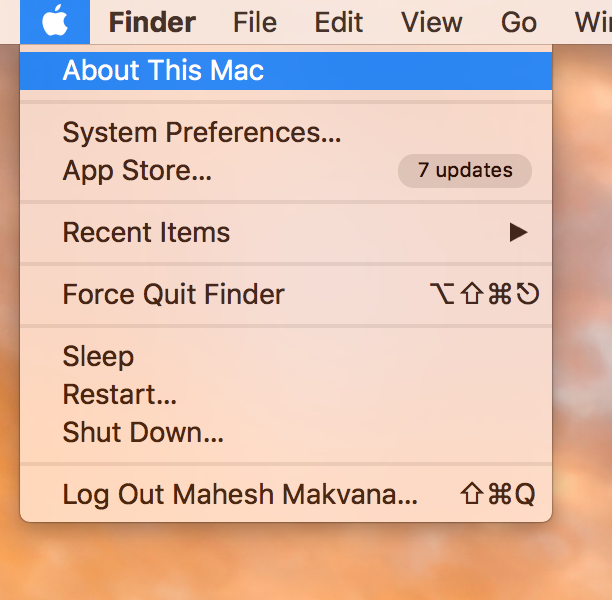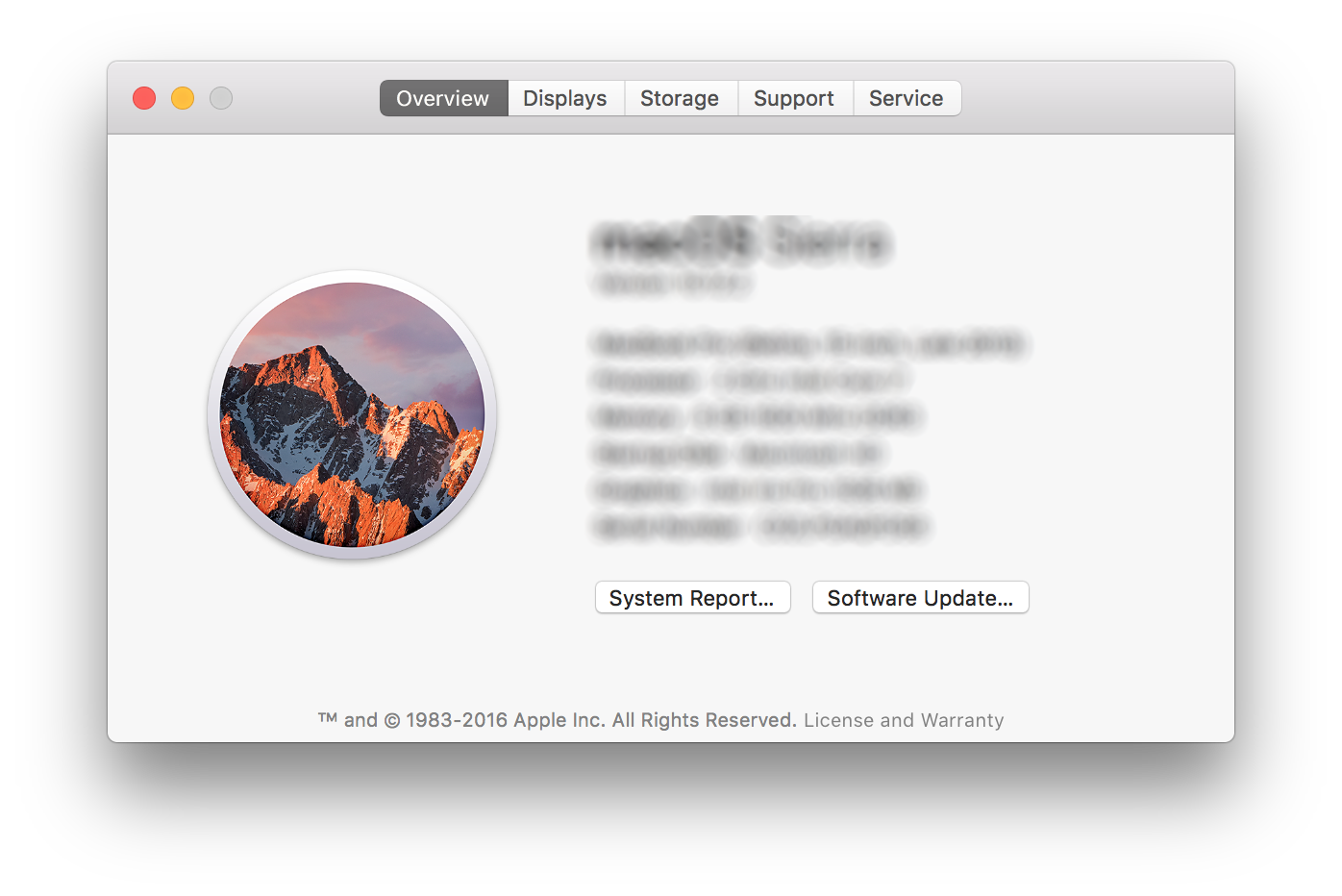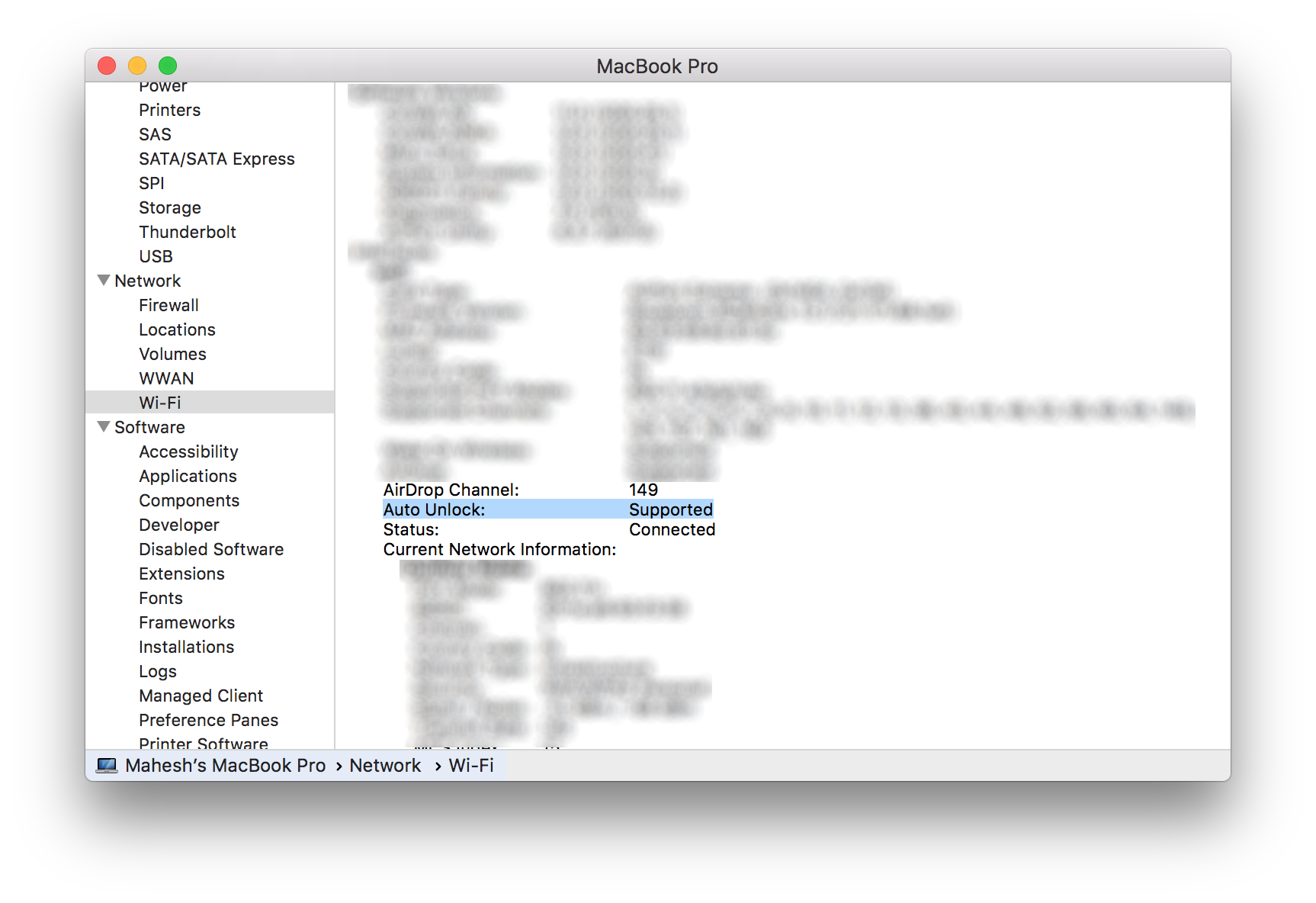Last Updated on January 12, 2019 by Mathew Diekhake
Auto Unlock is a feature by Apple that lets you automatically unlock and log-in to your Mac using an Apple Watch. The entire thing is that you ought to have an Apple Watch and a Mac and when you come closer to your Mac your watch automatically unlocks the Mac and logs you into your account on the Mac.
The feature is really great as it lets you unlock your Mac without you even touching it right from your Apple Watch. It is actually a faster and efficient way to gain access to your Mac using an Apple product you already wear on your wrist.
Before you can use the Auto Unlock feature, you need to make sure your Mac has support for it. While most modern Macs support the auto-unlock feature, certain models do not. Fortunately, there is an easy way to check if your Mac supports the auto unlock feature. And if it does, you can go ahead and get an Apple Watch for yourself and unlock your Mac using it.
Here’s how to do that:
Seeing If your Mac Supports the Auto Unlock feature
There is no need to download or install an app to check the compatibility with the auto unlock feature. The system report of your Mac should be good enough to tell whether your Mac supports the feature or not.
You need to open the About This Mac panel on your Mac. To do that, click on the Apple logo in the upper-left corner of your screen and choose the option that says “About This Mac.” It will open the panel above on your screen.
When the About This Mac panel opens, make sure you are inside the Overview tab. If you are not, click on “Overview” at the top and you will be there.
Then, click on the button that says “System Report.” It is for viewing the report of your Mac system.
The system report of your Mac should now be on your screen. On the report screen, you need to click on the option that says “Wi-Fi” in the left panel. It will open the WiFi report in the right panel.
Then, look for the entry named “Auto Unlock” in the right panel. If the entry says “Supported,” your Mac does have support for the auto unlock feature and you can log-in to your Mac using your Apple Watch.
In case the entry says “Not Supported,” then, unfortunately, you are using one of the Macs not supported by the auto unlock feature. This means, your Mac was manufactured before 2013, and so it does not have support for the auto unlock feature.
Now that you know the status of the feature, you can go ahead and get an Apple Watch to be able to unlock your Mac without touching it, or you can upgrade your Mac to the latest model to get the feature running on your machine.
So, that was how you could see if your Mac supports the auto unlock feature.