Last Updated on July 19, 2022 by Mathew Diekhake
The Samsung Galaxy Star Duos GT-S5282 can now be easily rooted thanks to a new pre-rooted image. Additionally, unlike most other rooting guides for Samsung smartphones, you can gain rooting privileges regardless of computer operating system. yes, the tool is available for all three main computer operating systems, including Windows, Mac and Linux.
Cheaper handsets are often some of the more popular ones to root because people don’t want to brick a device. Speaking of bricking, if you do happen to brick the handset it will no longer be able to be sent away for free repairs. While the Star variant of smartphone doesn’t come with the same amount of security as some other Sammy smartphones, it still has the same basic under the hood that allow the people working in the factory to see that you’ve broken the seal. Once that seal is broken, you cannot get it fixed for free. That won’t affect most of you anyway, though ,since the warranty period is likely up for the majority of you.
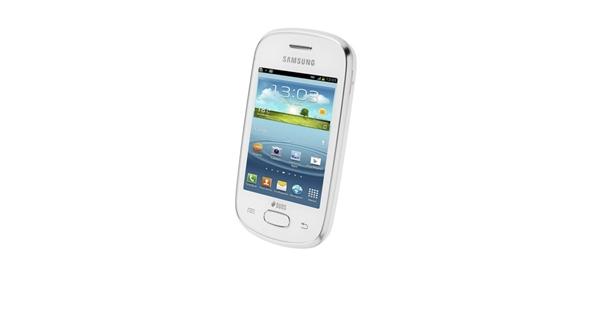
It’s best to learn how to root a device, especially if its performance isn’t really impressive. Fittingly, if you own the Star Duos, that’s what we advise to help get the most out of it. You probably already know all the fun things you can do like save battery, overclock the CPU, GPU, increase the performance, install custom ROMs so it doesn’t have the same features as stock Android with Samsung bloatware and much more. There are heaps of awesome applications from Google Play to try.
The best way to increase the performance is by gaining root access over the internal system. You see, rooting is like unlocking a smartphone to its true potential. With it, you are finally away from those annoying factory restrictions.
You should check you have the USB Debugging Mode enabled or else you cannot connect the handset to the computer during the guide. You can find that from the Developer Options menu, which is available from the Settings menu. Should you not see any Developer Options menu, you can unlock it by tapping the build number seven times. Android made this hidden in some software updates.
Files you need
- Download the pre-rooted stock GT-S5282 firmware file here.
- The above file comes with Odin and the deodexed firmware inside.
Rooting the Samsung Galaxy Star Duos GT-S5282 running Android 4.1.2 Jelly Bean
- Unzip the above files to the desktop so you are able to use the executable files inside. You should see the Odin and the rooting files.
- Completely switch off your Samsung Galaxy Star now by holding the power key for ten seconds and then releasing.
- Reboot the device in Download Mode by holding the Power + Home + Volume Down keys.
- Make sure you run the Odin tool on the computer now and leave it open.
- Connect the Samsung Galaxy Star Duos S5282 smartphone to the same computer where you have Odin waiting.
- Click the PDA button and upload the pre-rooted firmware file.
- Click the start button and wait for Odin to flash the deodexed firmware to your device.
You can now verify everything went to play by installing the root checker application from our page.
For easy troubleshooting, we recommend booting the device in recovery mode and wiping the cache. If you get stuck and think you have a bricked device, keep Odin open on the computer and visit Sam Mobile. Use the search box on their site and search for a firmware file for your Galaxy Star Duos. Now flash that firmware file using Odin. You should find any problems solved.
