Last Updated on May 13, 2023 by Mathew Diekhake
While there isn’t an official custom recovery image out yet for the Huawei Y5 Y560-U02 smartphone for people to flash a stable SuperSU package, there is a one-click rooting tool made available that at least allows people to be the root user. The root user account is blocked off by default by Google developers because they do not want to allow malware the chance to roam around the Android operating system. Unfortunately, that means blocking off access to the root user account. For anyone who wants to use the smartphone as the root user, they must follow a guide that is made for Rooting the Huawei Y5 Y560-U02 smartphone.
The following guide uses a universal one-click rooting tool called KingRoot. It was developed out of China and users the KingUser to grant the rooting permissions and not Chainfire’s SuperSU that we often see in other one-click rooting tools like the popular CF-Auto-Root. Still, the KingUser can grant the rooting permissions much the same way as the SuperSU, and you can expect to find al lof your root applications working after you complete the guide.
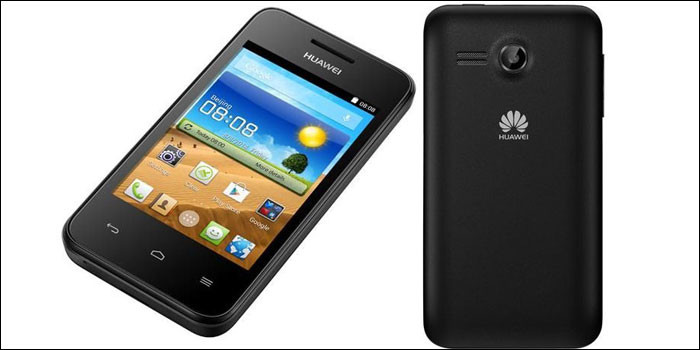
Details You Should Know
- There are many versions of the KingRoot app that roll out because the team of developers is constantly updating the file to work for the new device. The link we are giving is the direct link made by the KingRot team which means you are always getting the latest possible version.
- There are two unique types of KingRoot app, and by ‘types’ we mean something different than version. There is a type that allows you to root from a PC and a type that allows you to root directly from the browser. The type in this guide is the one that you can root the Huawei Y5 Y560-U02 smartphone without a computer. However, if it does not work the team advises you to install the type made for the PC because the PC type can often do things the smartphone type cannot.
- There are many reports online from people who have rooted the Huawei Y5 Y560-U02 smartphone using the KIngRoot app successfully, so you should be okay using the type from the smartphone. All you need is a web browser application and to download the KingRoot app directly from the internet browser on your phone, so open up this guide on the smartphone and follow the steps below.
Files You Need
- Download the KingRoot APK directly fro the web browser application on the Huawei Y5 smartphone.
Rooting the Huawei Y5 Y560-U02 smartphone running on the Android 5.1 Lollipop software updates
- Download the KingRoot app and install it just like you would any other APK file directly from the browser.
- Once the installation is complete, navigate to the app drawer where the KingRoot app is available and tap to open the app.
- Look down the main page of the app for a large button that suggests it roots the Y5 smartphone.
- Wait for the progress bar to reach 100% and for the rooting application to show you a message suggesting that it had success rooting the smartphone.
- Close the KingRoot application and then reboot the Y5 smartphone before trying to install any root apps.
In conclusion, that is how to root Huawei Y5 Y560-U02 smartphone when people have it running on the Android 5.1 Lollipop software updates by using the KingRoot universal one-click rooting tool. As we said, the KingRoot app gives you the KIngUser, and that is what allows the rooting apps to work instead of the regular SUperSU app that you might already know if you are a westerner. Both enable you to install the same apps, ao you may hit up the Google Play Store now and start downloading.
Just be aware that KingRoot does not unlock the bootloader on the Huawei Y5 Y560-U02 smartphone so if you wanted a custom recovery installed so you can install some new ROMs you need to unlock the bootloader first.
