Last Updated on July 20, 2022 by Mathew Diekhake
The HTC Desire 626 is easy to root thanks to the new One-Click method using KingRoot.
Referred to as the tool that can root any Android device, KingRoot doesn’t do exactly as advertised, but it does work for many devices, including the 626 handsets we have here.
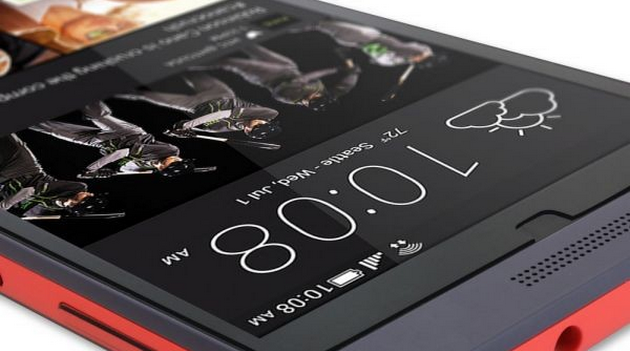
REQUIREMENTS
- This guide is only made for the D626W model number. Navigate to Settings > About Device > model number and check yours.
BEFORE WE BEGIN
- The following guide using the KingRoot method does void the warranty on your device. You can get it back again by following the unrooting tutorial at the bottom of the page. Not having a warranty means you are unable to send it away for free repairs.
HOW TO ROOT THE HTC DESIRE 626
1. Download the KingRoot app here.
2. Open a file explorer of your choice. Astro File manager if an excellent choice if you don’t have one yet.
3. Tap over the KingRoot app and finish installing it.
4. Open the app from the App Drawer.
5. Tap the “try to Root” button.
6. The app will now take over, and you can watch the rooting on the display thanks to a progress bar.
7. Wait for the green tick, followed by “Root successfully.”
8. You now will need to install a custom recovery before you can start thinking about installing custom ROMs. Nonetheless, you can still visit Google Play and get started on those apps you couldn’t use before.
Those of you wishing to revert your HTC device back the way it was can learn how to unroot the HTC Desire 626.
