These are the guidelines to root the Amazon Fire TV 2 running on a Windows operating system. The guide teaches you how to disable the OTA updates so they will not break your root access. Further, it also includes how to enable those OTA updates again if you do ever want to unroot the device.
The Amazon Fire TV 2 is facing some stiff competition these days with Apple TV taking a few leaps forward and the rise of popular entertainment streaming services such as Netflix giving customers cheap deals. One thing that will keep the loyal Amazon crowd coming back is the added ability to root the Fire TV 2 device.
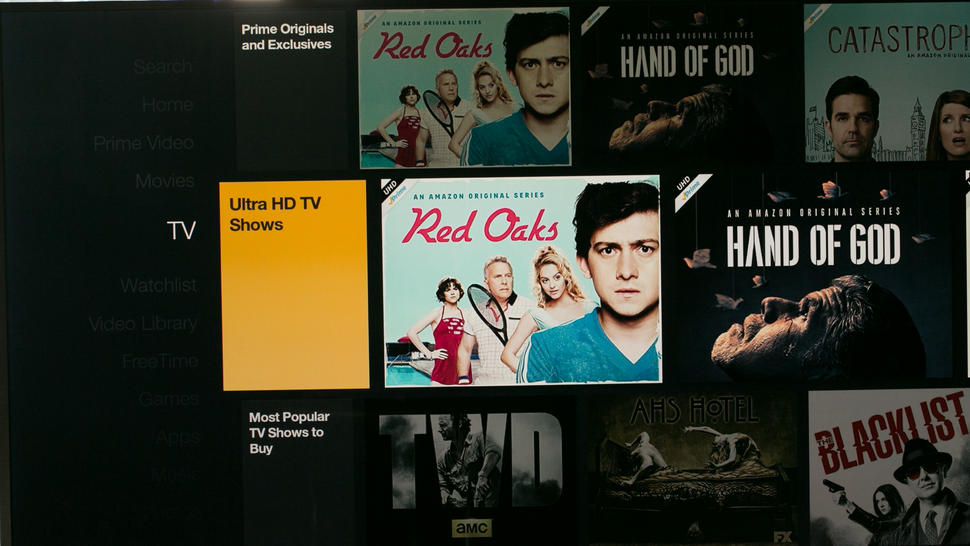
Here’s how to do that for anyone running Windows operating systems on the Amazon Fire TV 2 device:
Files You Need
- Download the stock 5.0.3.1 root package or the stock 5.0.4 root package.
- Download the VCOM drivers from here.
- Download ADB for Windows computers.
Rooting the Amazon Fire TV 2 running on Windows operating systems
- Extract the rooting package to the desktop of the computer.
- Run the root_aftv2.bat file you get after extracting your file in the step above.
- Power cycle the Fire TV.
- The rooting exploit will now start to do its thing over the next two hour period. Yes, it can take up to two hours for this rooting method to complete, so you might want to leave it and come back later.
- Eventually you will see a congratulations message appear on the display. Power cycle your Amazon Fire TV once again after you see that message appearing on the display.
- Wait until you can see it continuously printing addresses for about half a minute after it finds the pre-loader.
Block the future OTA updates using adb commands from fastboot on the Fire TV. That way you do not brick the device or lose the root access. - Set up the ADB on your Windows Fire TV using our guide in the files section above for that task.
- Open the ADB shell on the Fire TV 2 and type this command: “pm disable com.amazon.device.software.ota”
- Should the day come you ever want to unroot the TV, type these commands: “su” and “pm enable com.amazon.device.software.ota”.
In conclusion, that’s how to root the Amazon Fire TV 2 (second generation) running the Windows operating system. Note that if you ever choose to run the final command and unroot your Fire TV 2, you will potentially lose root access forever if the new software updates come with patches and nobody finds another rooting method. that’s something to think about before unrooting. You may want to check if somebody has found another rooting method before unrooting.