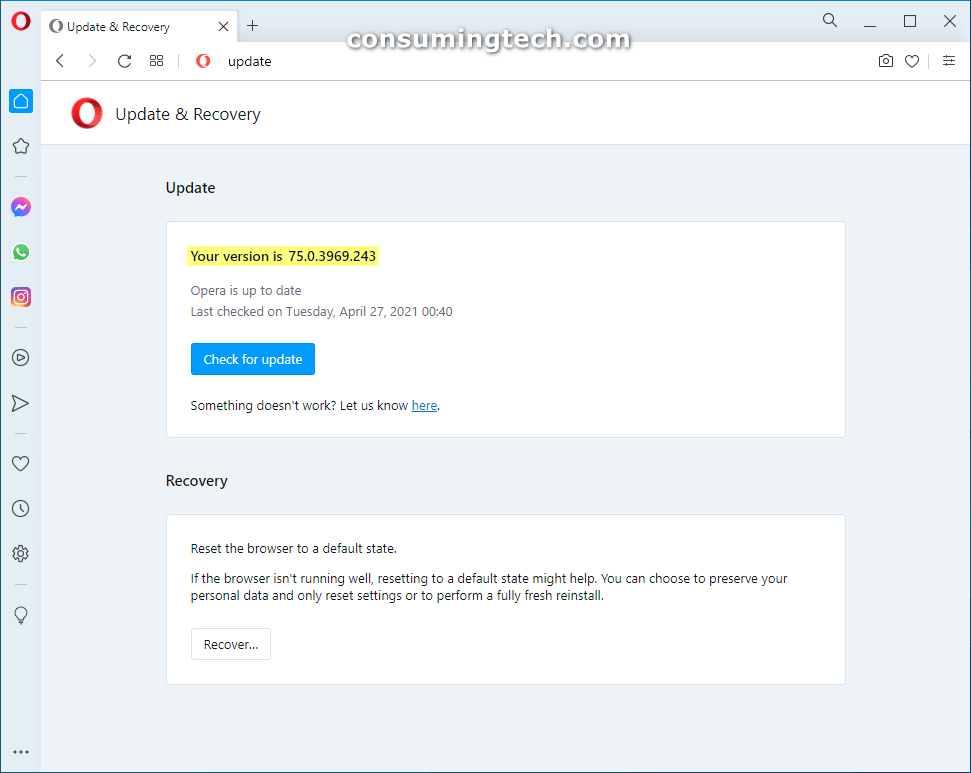Opera 75.0.3969.243 is now available to download. You can also find this build as an over the air update by navigating to Opera icon > Update and Recovery.
While users are receiving this update rolling out to browsers already, the official Opera website has not provided a changelog as yet. We will update the article with more information when we get it.
Download (Opera 75.0.3969.243)
To update Opera, open the browser and click on the Opera icon in the top left corner and then click on the Update and Recovery link. The Opera browser will then automatically check for updates. Note that Opera will also update itself in the background when you have the browser closed, so you may find it already updated by the next time you open the browser.
Related Articles