We all are inclined to agree that Samsung has rolled out Android 5.0 Lollipop for Galaxy Note 4 on a tortoise-speed. Months ago, Samsung released this Lollipop update for very few regions. Good news folks! Samsung has expanded the Android Lollipop update for the Samsung Galaxy Note 4 to countable other regions including Baltic, Brazil, Bulgaria, Caucasus countries, Croatia, Hungary, Macedonia, Poland, Romania, Slovenia, Trinidad and Tobago, and the United Arab Emirates. The new firmware build number is N910CXXU1BOC3 and it’s the official Android 5.0.1 Lollipop software update.
The rolling out of Android Lollipop for Galaxy Note 4 signifies that the update would continue in sometime rolling out to other regions or countries as well. People around world are really annoyed and upset over the extremely slow release of Android Lollipop update for Samsung flagship device Galaxy Note 4.
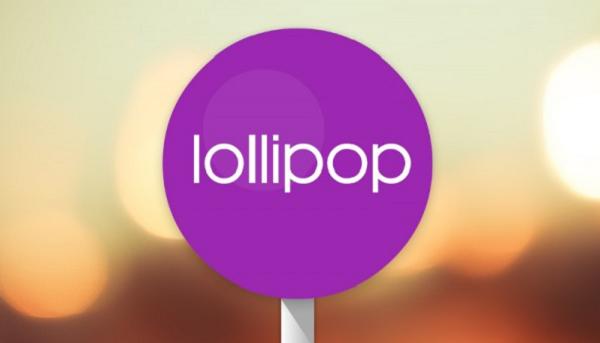
The fresh-new Lollipop update brings Galaxy Note 4 tons of exciting features including the quirky material design with white spaces, multi-user support, guest-user support, better accessibility, bolder and crystal-clear graphics, quick-settings toggle, intelligent and smart notifications, better notification update on lockscreen, screen-pinning, smart lock, native battery support, enhanced and fluid performance, better security, Android RunTime (ART) overtaking the Dalvik system, better Material Design UI, improved media performance and continued.
Especially for Galaxy Note 4, some more features are: Tweaks and enhancement of TouchWiz launcher, updated native apps with floating action buttons.
Like all other apps too, this update is being released in phases or batches, means that only a small group of folks will receive this update but it won’t take that long until all the smartphones are up with the latest Android Lollipop update. Be vigilant as the update notification may come up anytime. For the manual buffs or if you want to check it manually go to Settings > About phone > Software updates > Check now. You can also try to update your phone via KIES. Pull out the USB data cable, connect it to the PC, then launch KIES.
And mind that these update won’t work for devices with Custom firmware or system and ROMs. It will only work on device with stock firmware and system, your device shouldn’t be the one that has been systemically tweaked with.
So has the Lollipop notification popped up on your Galaxy Note 4? Have you encountered with any problems while updating? Let me know in the comments below.