Lewa OS for Nokia X is official and totally genuine. It is released specifically for Nokia X smartphone, and it includes a number of features never found in the Stock Nokia operating system. Lewa OS promises unique smoothness and almost bug-free interface. Moreover, if you indeed find one, a report on this thread as this operating system will be receiving an update every Saturday. The Lewa Developers will continue their work and will soon fix any issues you report. I have added a couple of tweaks of my own and removed unnecessary apps and stuff to guarantee further awesomeness accompanied by perfection. Enjoy!
Screenshots:
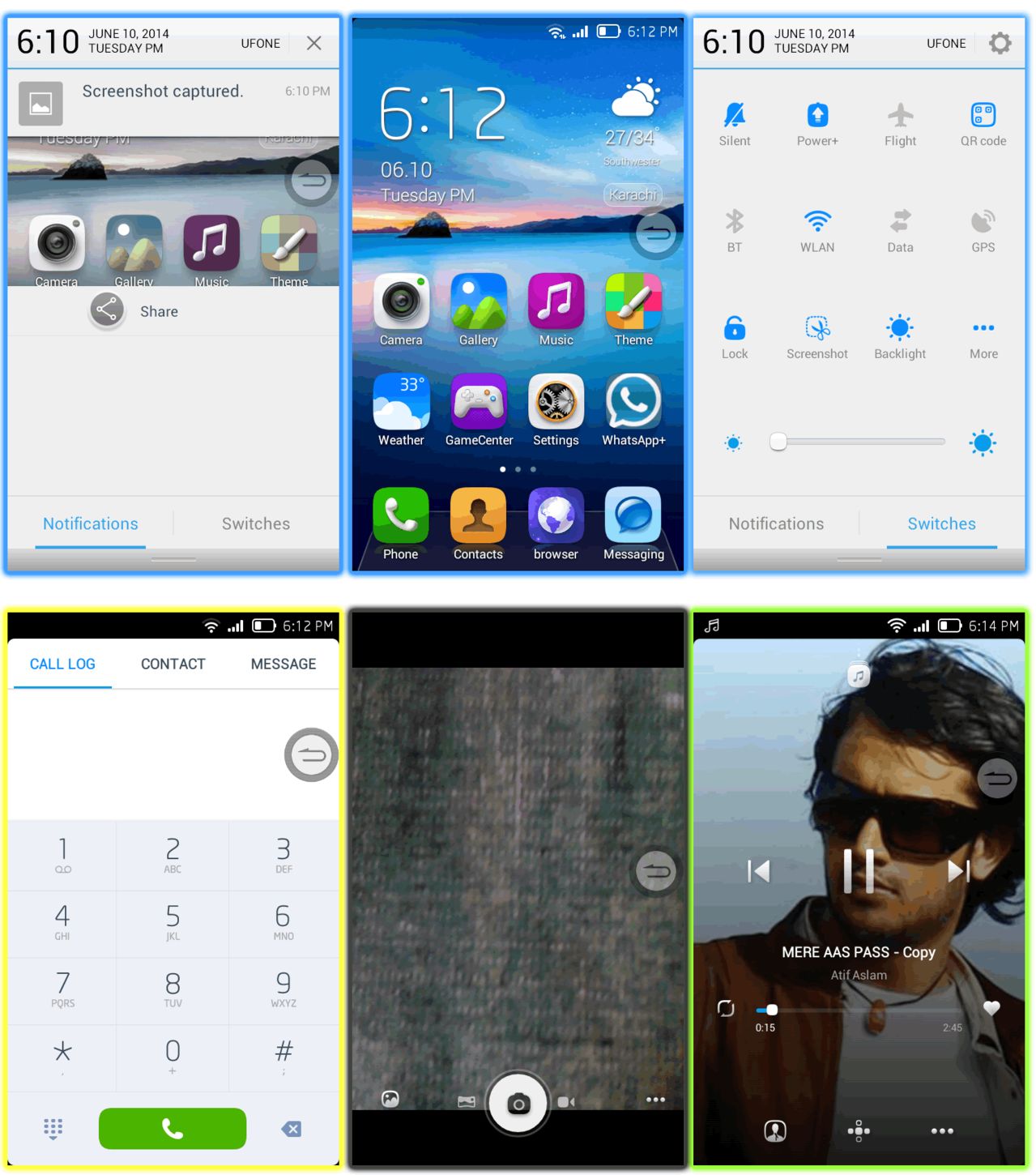
Original Lewa Features:
Lewa Style
Lewa Launcher and apps
Almost bug-free experience
Wi-fi and everything working
Added Features:
- Latest NULL Kernel v3.8.100! (31.07.14)
- Optimized and smoother than stock
- Performance Tweaks
- Removed unwanted apps and much more.
- OTA Updates Added!
- Lewa Latest Animations and boot sounds
- Tons of New Features
- -Stabler and tons of new features (NEW ! v4!)
- Total of 94 bug fixes until now!
- See Changelog for more info.
How to install Lewa OS 5.1 on Nokia X and XL:
- You need Lewa Recovery for installing Lewa ROM.
- Download Lewa Recovery image.
- Flash the recovery using Nokia X Flasher. (Or you can use Flashify, but it’s risky)
- After you are flashed the Recovery, boot into it by pressing Volume + and power key for 15 seconds.
- Go to Backup and create one backup.
- Download latest version of Lewa OS ROM and G-apps (links provided under Downloads heading in this thread).
- Download Mi-Pop adds on if you want it.
- Download Nokia XL patch as well. (Only For XL Users)
- Place the downloaded zips in the root of your SD card.
- Once booted into Lewa Recovery, choose Wipe and then Swipe to confirm.
- Now go back to the menu, and choose Install.
- Then choose the ROM zip.
- DONT swipe yet. Choose Add more zips.
- Then choose the G-Apps zip.
- Choose Add more zips again and Choose Mi-pop Add-on is zipping.
- If you have Nokia XL, Choose Add more zips once again and Choose the Nokia XL Patch zip.
- Swipe to Confirm. The ROM, G-Apps, and any additional zip files will be installed.
- Choose Reboot System. ( If it gets stuck, don’t panic. It’s a bug in the recovery. Just remove the battery, insert it again and power up the device)
- Let it boot. It might take a couple of minutes to boot for the first time.
- Choose Engish Language, Enjoy and feel free to donate.
- When Updating From Previous Version (Manually):
- Download the Latest ROM and G-apps.
- No need to Wipe anything.
- Just simply choose Install, Choose both zips and then swipe on the display where it says you need to swipe to confirm.
- Before Rebooting, don’t forget to Wipe Dalvik-cache and cache ONLY.
- Enjoy.
About Nokia XL Patch:
Let me tell you that I have not tried the patch for this ROM and even the ROM on Nokia XL. So don’t get mad if it doesn’t work and just report it back to me. I’m sure it will work without any problems.
It has been fixed. There is no screen problem anymore but there is one bug. You can see changelog for more info.
Updating Procedure:
Updates will now be provided through OTA. So no hassles.
Downloads:
Lewa Recovery
Lewa OS 5 v4!
Google Apps
Nokia XL Patch (STABLE Release)
Add-Ons:
Nokia X Keyboard. Install as a standard app. (For those who don’t like stock keyboard)
Mi-Pop Enabler
Credits:
– Lewa Official Devs
– @mdfzhi
XDA: DevDB Information
Lewa OS 5.1, ROM for the Nokia X
Contributors
Dom3616, MDF Zhi
ROM OS Version: 4.1.X Jelly Bean
ROM Kernel: Linux 3.4.x
ROM Firmware Required: Stock / Any ROM
Version Information
Status: Stable
Current Stable Version: v4
Stable Release Date: 2014-09-26
Created 2014-06-11
Last Updated 2014-10-13