Android 5.0.1 Lollipop is now available for your Samsung Galaxy Note Edge. However, you can’t update your Galaxy Note Edge to this XXU1BOA2 ROM cause it is a leaked ROM for your Galaxy Note Edge. The following unofficial custom ROM is a stable version of ROM for your Galaxy Note Edge, this ROM don’t have any bugs or any other application issues but have stock Android 5.0.1 Lollipop user interface and some more features you can play with. You have to flash this ROM manually to your galaxy note edge using Odin software for Samsung smart phones.
This XXU1BOA2 is pre released leaked variant of the official Android 5.0.1 Lollipop for Samsung Galaxy Note Edge. This version of ROM will about to roll out for OTA updates in some weeks or it could be that your country will be last for this update but you can have this before its official releasing. If you are updating your Note Edge to this ROM you should know that you are updating to official Android 5.0.1 Lollipop OS not to any custom ROM made by any third-party developers. You have to use Odin for Samsung to apply this update to your Galaxy Edge so this process is not at all risky.
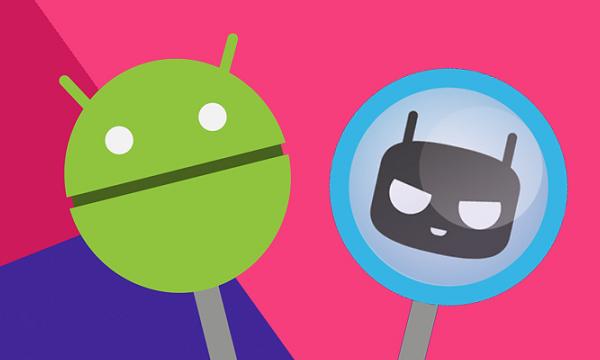
The tutorial is made so that you can update your Note Edge easily without any problem. As you are updating your Note Edge to an official pre released Android 5.0.1 Lollipop XXU1BOA2 ROM so you won’t loose your device’s warranty. This tutorial can be used to downgrade your Note Edge to previous ROM if you have any performance related issues with your device like battery drain too fast, overheating, apps force close or slow interface.
According to the Galaxy Note users who applied this update to their device before, this XXU1BOA2 Android 5.0.1 Lollipop ROM is very stable and smooth and no other hardware related issues noticed. This ROM has same Touch Wiz UI with some good apps and features you get in love with. If you have previously installed any custom recovery or custom ROM to your Note Edge then stock recovery will be restored and your phone will become as you bought it new. But don’t worry if you want to root your phone again you can do it on your Note Edge with Android 5.0.1 Lollipop.
To apply this Android 5.0.1 Lollipop update you need Odin software officially developed only for Samsung smartphones for flashing firmware files to Samsung devices. Updating or installing firmware to any Samsung device with Odin is the simplest way to do. You have to do is connect your device click some buttons on Odin and leave rest on this Odin software as you will read these steps in tutorial below.
Backup is the right and important thing to do before applying update or installing any ROM on your device cause applying update will erase all the data present in internal memory. So you should back up all of your device’s data so you won’t lose any of your important data. You can sync all of your contacts to your Google account. You can use Helium backup application available on Google Play Store to back up your SMS and MMS so you won’t lose them too. You can also backup your installed applications using Titanium Backup application available on Google Play Store and restore them after update (Titanium Backup needs root access). And finally backup your media files like your songs (I know how important they are!), photos and videos to your PC or any other external device.
Since you are applying this update to your device manually so you should ensue some below guidelines before going to the tutorial:
- You need a Windows-based PC to apply this update to your Galaxy Note (Mac can’t do this).
- Turn off all the security protection on your PC like antivirus or anti malware so they don’t interface between all of this update process cause if this happens, this leads to bricked device.
- Enable USB debugging option on your Galaxy Note Edge, to do this go to settings > about phone > tap on build number 7 times (then you will become a developer). now navigate to settings > Developer Options > check the USB debugging check box.
- Apply this update only on Samsung Galaxy note Edge with model number SM-N915FY and SM-N915F cause this XXU1BOA2 Android 5.0.1 Lollipop firmware is only for these model numbers. Don’t try to install this on any other model number or device, by that way you will get only a bricked device nothing else.
- And you need your phone of course with at lease 75% battery, its important cause if your phone goes off during this operation your phone will get bricked.
Steps to Update Galaxy Note Edge with XXU1BOA2 Android 5.0.1 Lollipop OS
- Download and install Samsung Kies software so that required drivers will get install automatically.
- Download Odin 3.09, you have to unzip and launch it from the executable file .
- Download the XXU1BOA2 Android 5.0.1 Lollipop firmware files from here and unzip it where you can find it easily.
- Run Odin software from the executable file.
- Reboot your Note Edge in Download mode by powering it down first then boot it by pressing power, volume down and home key together.
- Connect your Note Edge to your PC via USB cable, Odin will detect your device with a message “added” and ID:COM section will turn yellow.
- Now on Odin click on PDA then select the firmware file downloaded earlier.
- Finally click on start and wait for sometime until Android 5.0.1 Lollipop ROM will get installed on your Note Edge.
- A PASS message will displayed when every thing goes right and firmware will be flashed and ID:COM will turn green.
- Your phone will reboot automatically, and now you can remove your device from PC.
After reboot you will be presented with the setup wizard on your Note Edge that you have to fill your details and give your Google account to. If your phone won’t boot to this setup screen even after a long time, repeat the process and this time make sure you have enough battery.
Now, enjoy Android 5.0.1 Lollipop on your Note edge and share your queries or experience with us if its good or bad. Share this tutorial with your friends also and like our Facebook page also.