Last Updated on March 28, 2017 by Mathew Diekhake
ROM stands for Read Only Memory and refers to your smartphones firmware that you are mostly looking at on the display. That firmware is based on open source software. The term open source means that anyone can download the software and edit the software to change features and move it in their direction. That is a lot harder than it sounds, but when we are talking about including some of the most passionate developers in the world, suddenly it’s easy to understand why so many people can develop the code.
There are many great Android developers out there, most of whom altar and edit the code to create new ROMs in their own spare time. They do it for free, and they do it for the love of Android and giving people like you something to try that’s new and unlike anything you’ve seen before. They get great enjoyment out of delivering something that the world loves to use and can rest easy in knowing that there are people out there, preferring to run their ROMs on an Android smartphone that the ROM the real Android developers had created.
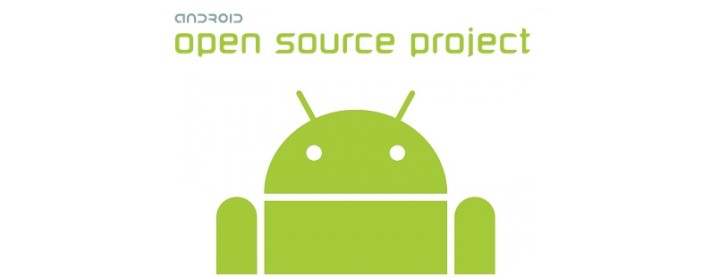
AOSP stands for the Android Open Source Project, and it delivers an Android experience that is as close to stock Android as one could ask. AOSP ROMs are designed for the purists among you. Often these people can be the ones who prefer to experience Android the way the Android developers intended. Other times it’s people who are wanting to look after their device to the utmost maximum care. By running pure stock Android you are creating an easier life for your hardware and battery.
Files You Need
- Download the AOSP custom ROM for the Aqua smartphone from here.
- You must have a custom recovery installed on the Sony Xperia M4 Aqua smartphone to use this guide. Likewise, you will need your M4 Aqua smartphone rooted for this guide to work. You cannot install a custom ROM on the Aqua smartphone without root access and a custom recovery installed.
- The steps in this guide to install the AOSP custom ROM are written with the assumption that you have installed TWRP Recovery and not one of the other recoveries. The steps will vary if you are using a new recovery like ClockworkMod Recovery. We recommend people install TWRP as their primary custom recovery these days with it clearly being the best recovery out there.
Installing the AOSP custom ROM on the Sony Xperia M4 Aqua
- Download the AOSP build from the files section above and copy it over to the desktop of your computer.
- Connect the Sony Xperia M4 Aqua smartphone to the computer with the USB cable.
- Copy the AOSP build from your desktop over to the internal storage SD card.
- Unplug your Aqua smartphone from the computer when you’re done with the copying.
- Press the Aqua’s Power button and select the option to switch the device off from the menu.
- Holding the correct hardware key combination, boot the Xperia M4 Aqua into the stock recovery mode to get your custom recovery to boot up on the display.
- Select the Backup button from the recovery menu to take the NANDroid Backup of your data which can then be restored later.
- Choose the Wipe button from the recovery menu and it will wipe your data and apply a hard reset on the smartphone.
- Tap on the Install button now and follow the prompts to upload your AOSP custom ROM zip file from the internal storage SD card.
In conclusion, that’s how to install the AOSP custom ROM on the Sony Xperia M4 Aqua smartphone using your custom recovery. As mentioned, the recovery in this guide makes use of the TWRP menu, so you’ll need the same running on your device to follow the guide. However, the same steps can easily be understood if you are running ClockworkMod Recovery instead. The main difference between the recoveries is the wording on the buttons will vary.
