Last Updated on April 6, 2017 by Mathew Diekhake
Two of the most popular phone carrier networks in Canada–Rogers and Telus–are witnessing the official Android 5.0 Lollipop software update for the HTC One M8 smartphone. The new firmware will follow the usual course and roll out to all devices around the country in stages. There’s no use trying to change the clocks or timer on your phone because it doesn’t make a difference.
Once the official over the air update is available to download and install you can confirm that’s what you want to do by hitting the buttons on the display. Furthermore, if you want to keep the update on hold for later, you can choose to deny the installation. After that you should navigate to Settings > About phone > Software updates > Check now.
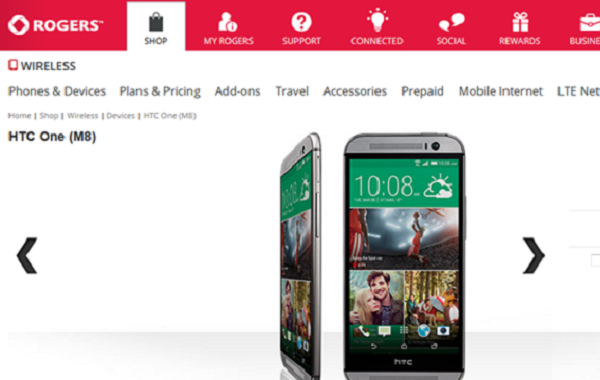
Android 5.0 Lollipop is the latest version of Android with a host of features that improve on the past Android 4.4.X KitKat software. Inside you will find some standout features like the material design user interface, material design available from the app drawer, Android Beam, tap and go for the NFC payments, Android RunTime replaces the older Dalvik system, smarter notification with several new notification tweaks, new security improvements, camera updates and more. You’ll also see a fresh update to the Easter Egg which is available by tapping on the build number seven times.
The original Lollipop update for the Motorola handsets and the Nexus range came out with a great deal of bugs. Since then we’ve seen two more future updates rolling out to some devices. They are the 5.0.1 and the 5.0.2 Lollipop OTA’s. The good news for owners on Rogers or Telus networks is that the two fresher updates don’t come with any new features to build on the existing Lollipop. However, the bad news is they do come with bug fixes and plenty of them.
Furthermore, it shouldn’t be long until the official Android 5.0.3 firmware is made available by the folks over at Mountain View, and that will undoubtedly mean another roll out for this device too. Not all devices will find bugs inside that are severe and some will hardly notice anything. Each network must set up the software uniquely which means it’s always changing. That said, we are also predicting another over the air signal heading this way soon since it’s late to get Lollipop. Install this one with confidence.
We recommend you use the WiFi at home and stay away from the mobile data plan. The total file size of the OTA is around 600 MB. That’s nearly the same amount of data as downloading a movie. Don’t use the data from the network to avoid any excess data charges and high traffic.
