Last Updated on May 30, 2021 by Mathew Diekhake
If you run on the limited Internet plans, the one thing that you ought to do is check your data usage frequently in order not to go above the limit imposed by your network operator. Well, there are many free Internet trackers are available for almost all the devices out there and in the following article, we will talk about such an app for the Android devices. After Samsung has adopted Android as its primary mobile OS, the sales of the company’s smartphones have reached the sky. Nowadays, almost every user picks up Android as his primary device because of the functionality it provides at a reasonable price.
Coming to the point, when you have a limited Internet plan, you always be in worry whether you have reached the limit or not. By using the following Android app, you will be notified when you have come to the limit of your data plan. It certainly is a useful app that lets you have peace of mind while consuming the data after downloading apps or games, or watching videos.

3G Watchdog is a free application available in the Google Play Store for Android devices running Android 1.5 and up. The primary purpose of the app is to alert the users when they have reached their data plan limit, and the limit can be defined in the settings menu of the app. The app is capable of tracking the usage on EDGE, GPRS, 3G and 4G. So, regardless of what you use, you can use the app on your device. It also displays other information about your data usage, such as how much data you have used today, in the week, in the month and so on. With that data being available, you can choose which plan you should go for in the next month. The app also shows you the received and sent data in the columns that are easily readable.
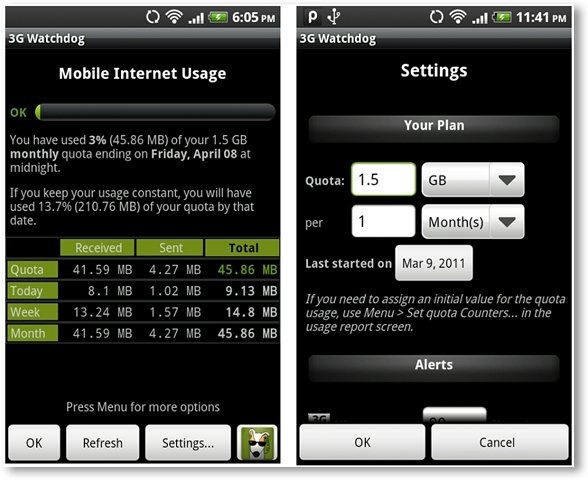
When you open the Settings menu, you will have the option to define the data usage in MBs or GBs, followed by the validity of the plan and the percentage of the data used when you should be notified. As soon as you have configured it, you can press the OK button, and the settings will be saved. Now, when you have used the predefined percentage data, your phone will notify you by vibrating itself. If you want to know how much data you have used on a specific date, you can get the report for the same in the app. It tracks all the data connections made on your phone and saves the reports for later viewing.
There were some bugs in the older versions of the app which have now been resolved in the newer one. The application can be downloaded on your device for free from the Google Play Store, or if you are on PC, you can hit the following link.
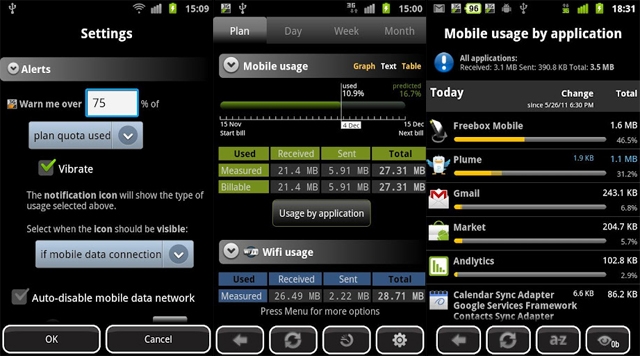
3G Watchdog for Android [Google Play Link]
Once the app is downloaded, install it on your device and then launch it from the App Drawer. Let us know how it works for you in the comments section!
