Last Updated on July 22, 2022 by Mathew Diekhake
Do you now realize that root isn’t for you after rooting your Xiaomi Redmi Note? No problem, the Redmi Note is unrootable which means you can remove root-access from the device and make it unrooted.
Here’s how to unroot your device:
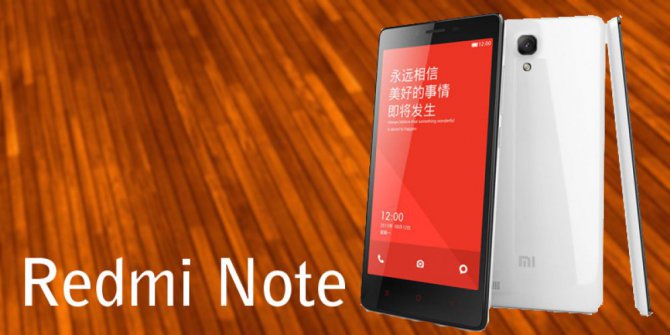
Files You Need
1. Download the Unroot Package for your phone to your computer.
Unrooting the Xiaomi Redmi Note
1. Uncompress files from the Unroot Package to your computer. You’ll get two new archives after extraction. Don’t extract them any further.
2. Connect your device to your computer using a USB cable.
3. Copy UNROOT_rel.zip archive from your computer over to the phone storage on your device.
4. When the archive’s copied, disconnect your phone from your computer.
5. Launch the Updater app on your phone.
6. Press the Menu button and select Software update package.
7. Select the UNROOT_rel.zip archive you copied earlier to be flashed on your phone.
8. Let it flash the file on your device.
9. When the file’s flashed, reboot your device.
10. The root’s gone from your phone!
Cheers! Your Xiaomi Redmi Note is no longer rooted. The root-access has been removed from your device and your device is now as pure as it was when you bought it off the store. Enjoy!
