Last Updated on July 20, 2022 by Mathew Diekhake
I have to admit that root-access has given me more options to customize my Android device than anything else. From the launcher on my phone to the way its kernel works, everything now works as I want and the credit goes to root.
If you’ve got yourself a ZTE Nubia Z9 Mini, you should probably root it to gain access to a wide array of apps and tools that can help you do many cool things on your device. These cool things include the ability to flash a custom recovery and installing root-requiring apps, among many.

So, here’s how you can go about rooting your device:
Files You Need
- Please make a backup of your phone before doing the following tutorial as it may erase the data stored on your phone.
- You must have a Windows running computer to do this tutorial.
- You don’t need to install the drivers separately as they’re covered in the tutorial below.
- Download One Click Tool to your computer. It’s the tool that contains everything you need to root your phone.
Rooting the ZTE Nubia Z9 Mini
- Extract files from One Click Tool to your computer by right-clicking on the tool archive and selecting Extract here.
- On your phone, go to Settings followed by About phone. Tap on Build number for 8 times and it’ll say you’re a developer.
- Head back to Settings and tap on Developer options. Turn on the toggle for USB debugging.
- Plug in your phone to your computer using a USB cable.
- Double-click on ThemePush.bat available in the folder where you extracted the files.
- When the tool launches, press 1 on your keyboard and hit Enter. It’ll install the required drivers for you.
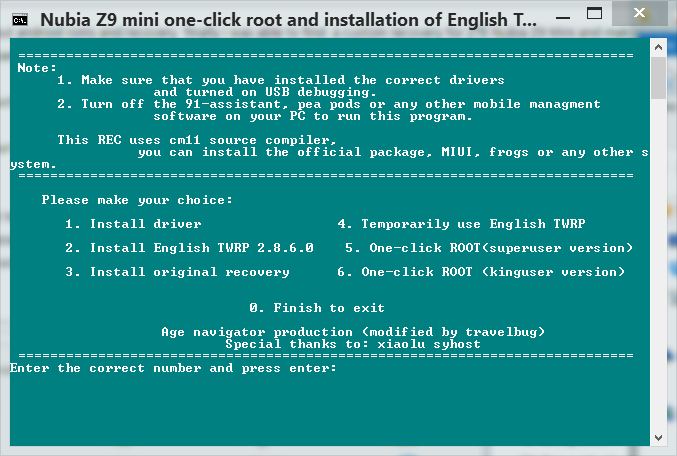
- Once the drivers are installed, press 5 and hit Enter. It’ll root your phone with the Superuser method.
- Follow the on-screen instructions to gain root-access on your phone.
- When it’s done rooting, reboot your phone.
- You’re now rooted!
Hooray! Your ZTE Nubia Z9 Mini is now rooted and is installed with Superuser to help you manage root-permissions for various apps on your phone.
Your device is now compatible with a custom recovery and you can follow our how to install a custom recovery on the ZTE Nubia Z9 Mini tutorial to install a custom recovery on your device.
