Last Updated on July 19, 2022 by Mathew Diekhake
One of the best ways to root any Android is to use a one-click rooting tool because they are easier to use. The Towelroot one-click rooting tool is one of the best available for devices running Android 4.4 KitKat and up until Lollipop. It doesn’t work for all devices, but we do know that it works for the Sony Xperia ZR handset.
Towelroot was founded the Geohot — the same guy who created the first ever Jailbreak on the iPhone — and he presented one huge security flaw to the Android developers. Since security is always at the forefront of Android developers jobs, they decided to patch the exploit in any software update that came out after the beginning of June 2014. If you are running Android KitKat but the guide does not work for your device, try downgrading your device to a version of KitKat that came out before the 3rd of June and it will work.
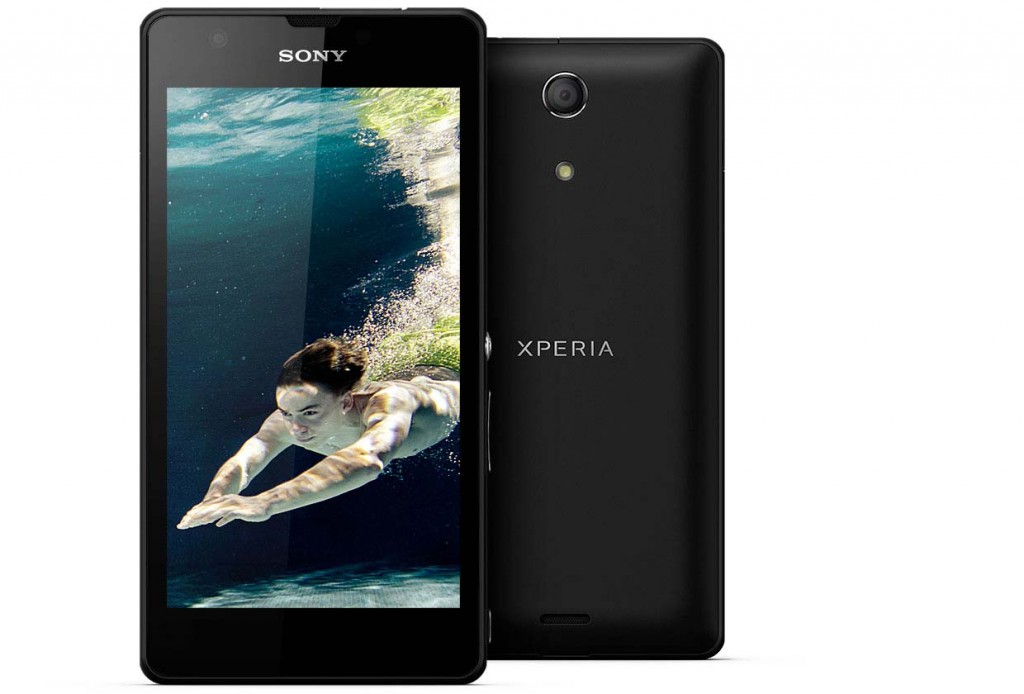
Files You Need
- Download the Towelroot application from the Towelroot website found here: http://towelroot.com — but not yet. Wait until we tell you to do that during the guide.
- You are voiding the Sony Xperia ZR warranty by applying these steps to root the device. You can, however, unroot the ZP again and the warranty will work. Unrooting the ZR is usually done by flashing a stock ROM back on the device.
- You do not need a computer to root the Sony Xperia ZR using the Towelroot application. Furthermore, you do not need any USB or ADB drivers.
Rooting the Sony Xperia ZR
- Check the Unknown Sources option is enabled on the Sony Xperia ZR device by pointing to the Menu > Settings > Security > Unknown Sources.
- Point to the Towelroot website using the browser on your smartphone. You can find the exact Towelroot URL in the files section above. You can use any web browser for the job — Google Chrome, Firefox, Safari, or whatever browser you normally use.
- Tap the large red symbol in the middle of the Towelroot homepage which is known as the Lambda. That same Lambda is now going to download the rooting exploit to your device.
- Save the exploit on your device after it finishes downloading.
- Pull down your Xperia ZR notification shade from the top of the display.
- Tap over the “download complete” option.
- Tap the “Install” option.
- Swipe down the ZR notification shade once again and tap the “Installation complete” option.
- Now you will see the button to root the device. Tap on the Make it Ra1n button.
- That same Make it Rain button is about to root your device. In a few minutes you will get a notification on the display that your device is rooted and you do not need to reboot the device. What you do need, however, is the SuperSU application that you can find from the Google Play Store.
- Head to the Google Play Store on your Xperia ZR by opening the Play Store application and browse for the SuperSU app by Chainfire.
- Follow the on-screen instructions to fully install that SuperSU app on your device — it’s very important. If it asks you to update the SU binary, follow the instructions for allowing that to happen. You might need to choose the normal option if it asks how you want to install the SU binary.
- Open the Google Play Store application once again and download the root checker application. You can install any version, but the most popular one will always be the most reliable.
