Last Updated on August 10, 2022 by Mathew Diekhake
If you scroll back a few weeks, it wasn’t long ago when the developer of this Galaxy S4 GT-I9505 root, Chainfire, declared publicly that rooting had become a fair bit more difficult to do. That said, when you take a look at the name “using Chainfire auto-root”, it’s no surprise where this root came from. Yes, Chainfire himself. It was an interesting tale of two sides at the opposite end of the spectrum.
The one side that was saying that this open platform that we all know as Android — the same one that iOS users where hoping to be like this year — has all of a sudden become harder to open up. Then on the other side of the fence, you have that same developer obtaining root access from a device that hasn’t even been released yet. If you are confused, don’t be. These roots normally do come out extremely quickly these days, however, before the device has even hit the shelves is hard to wrap your head around.
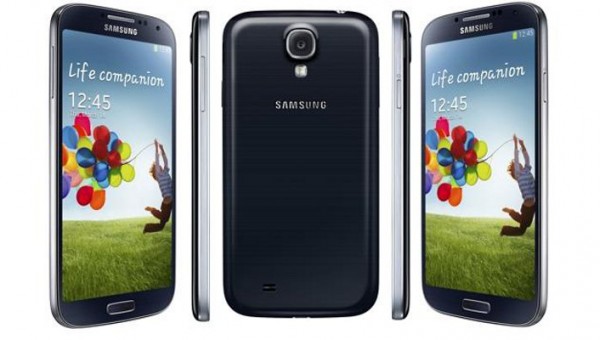
Now that we know that the S4 has been rooted by Chainfire, he has ever so kindly released the guide for you to get it done with.
Details of Note
- You will also need to have USB debugging mode enabled in order to complete this guide. You can follow the link that I provided and find out how to do that if you don’t know already
Files You Need
- You must unlock the Samsung Galaxy S4 bootloader before you can use this guide for rooting.
- Download the Chainfire root application from the XDA source provided.
- Download the Odin file you need from this page.
- Make sure you have the Samsung galaxy S4 GT-I9505 USB drivers. It is possible you have this already if you use the device regularly, in which case you can skip this step. This is necessary to connect the device to the computer, in order to upgrade the official firmware.
- These steps to root the S4 are based on the XXUAMD2 Firmware. You should downgrade to that firmware build by installing the file from Sam Mobile and using the Odin flashing tool.
Rooting the Samsung Galaxy S4 GT-I9505
- Download and extract the Odin and rooting files on your desktop. Once you have the files on the desktop, right-click over them and select the “extract here” option to do that.
- Next you need to put the device into download mode by doing the normal required sequence.
- On your PC open up Odin 3. You will need ODIN 3 for this root procedure. Once it is open, connect the Galaxy S4 GT-I9505 to the PC by using the USB supplied. You will be able to see if this has connected successfully by viewing the COm port at the top of the screen.
- Inside Odin 3, where it says PDA you need to select the .tar .md5 file that can be found in the Chainfire root package you downloaded earlier. This is all you have to do. Make sure that the re-partition is left unchecked before proceeding.
- Press the start button to begin the rooting process at the bottom of the screen.
Wait patiently for the flashing process to complete and make sure you do not touch anything in the mean time. Once it has finished rooting it should reboot automatically. After it has done this you can start enjoying all of the goodness root access brings to the device.
