These are the guidelines to root Samsung Galaxy S3 Neo smartphones operating on the Android 4.4.4 KitKat software update. The guide makes use of the CF-Auto-Root application made by popular developer, Chainfire, as well as the Odin flashing tool put together by the official Samsung developers but never officially released.
The CF-Auto-Root file in this guide for the Samsung Galaxy S3 Neo is based on Android 4.4.4 KitKat software updates and the KTU84P.I9300IZHUBNH3 firmware build number. You do not need to be running the KTU84P.I9300IZHUBNH3 firmware on your Samsung Galaxy S3 Neo before you start using our guide to root the device. However, you can use that firmware information as an indicator for your own. Some of the devices in the Samsung range will not boot the older image files.
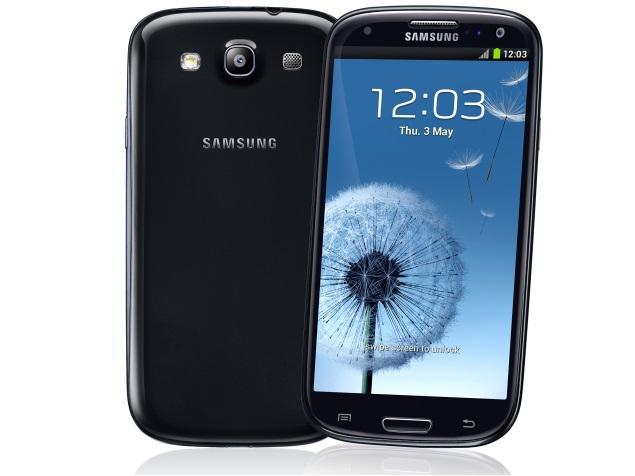
Files You Need
- Download the new CF-Auto-Root file for the GT-I9300I on Android 4.4.4 KitKat from this page.
- Download the universal ADB Driver for your S3 Neo and the computer from this page.
- Download the Odin flashing tool for the S3 Neo and the computer from this page.
- Following this guide and flashing Chainfire’s CF-Auto-Root file on the Samsung Galaxy S3 Neo will void the warranty. You can head over to the Sam Mobile website and find the stock ROM for your Galaxy S3 Neo to unroot the device and get the warranty working again.
- You can only use the CF-Auto-Root version found in this guide on the Samsung Galaxy S3 Neo smartphone that has the GT-I9300I model number or else you will brick the device.
Rooting the Samsung Galaxy S3 Neo GT-I9300I on Android 4.4.4
- Enable the USB Debugging Mode on your Samsung Galaxy S3 Neo smartphone by pointing to the Menu > Settings > Developer Options > USB Debugging Mode. No Developer Options on your S3 Neo? Unlock the same by pointing to the Menu > Settings > About Device > Build number 7 times.
- Extract the Odin flashing tool and the rooting packages to the desktop of the computer by right-clicking > extract here.
- Double-click the Odin executable file and run the Odin flashing tool on your computer.
- Long-press the Power button on your Samsung Galaxy S3 Neo smartphone and turn it off completely before rebooting it back up in download mode. You can reach download mode on your S3 Neo by holding the Volume Down + Home + Power buttons down at the same time and then pressing the Volume Up button when it says to do that on the display.
- Connect the Samsung Galaxy S3 Neo to the computer with the USB cable.
- Wait until you can see the green ID: COM port available from the Odin user-interface on your computer so you know the drivers are working.
- Click the AP or the PDA button you have on the Odin user-interface and browse your desktop for the S3 Neo’s rooting tar.md5 file you extracted earlier.
- Do not make any changes from the default settings Odin gives you automatically.
- Click the Start button and the Odin flashing tool will now flash that rooting exploit by Chainfire on your Samsung Galaxy S3 Neo smartphone.
- Look over at the Neo’s display and it will let you know the device is restoring the stock recovery, cleaning up and then rebooting in 10 seconds.
- The Samsung Galaxy S3 Neo will now reboot to recovery mode where you can start using your device with root access for the first time.
Any Galaxy S3 Neo that does not reboot in recovery mode must get to the recovery mode using the hardware buttons. Turn off the S3 Neo and the reboot it in recovery by holding the Volume Up + Home + Power buttons at the same time and then your device is rooted.