These are the steps to root the Motorola Moto G Turbo smartphone running Android 5.1.1 Lollipop. The Turbo variant of the Moto G comes running Android 5.1.1 out of the box.
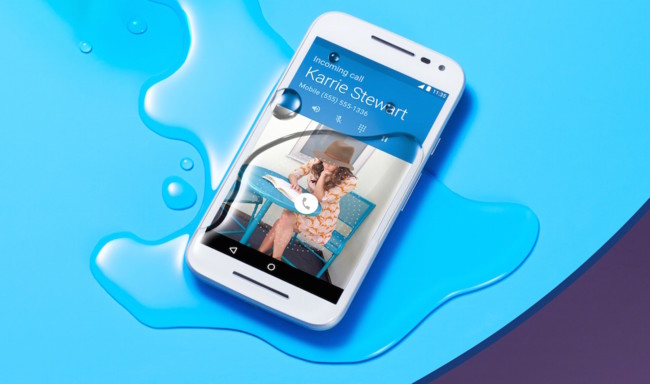
Files You Need
- You must have the Moto G Turbo bootloader unlocked before you can follow this guide for tooting the device.
- You must have a custom recovery installed on the Moto G Turbo before using this guide.
- Understand that you are voiding any warranty you might have had with Motorola by following this guide. You can flash the Moto G Turbo stock ROM back on the device and it should get that warranty working again.
Rooting the Motorola Moto G Turbo Edition
- Download the SuperSU exploit by Chainfire for your Turbo Edition device from this page.
- Drag the SuperSU package from the default download location over to the desktop of the computer.
- Do not extract or unzip the SuperSU file, you want to have it zipped during the guide.
- Connect the Turbo Edition device to the computer using the USB cable.
- Copy the SuperSU updated file over to the topmost folder on the internal storage SD card.
- Unplug your Turbo smartphone from the computer once you have the file on the SD card.
- Reboot the Turbo Edition smartphone to the custom recovery mode by pressing the Volume Down and Power buttons for a few seconds and releasing them together. You should see the bootloader mode screen where you can scroll down and highlight the recovery option. Now confirm you want to enter that recovery mode by pressing the Power button.
- Tap on the ‘Backup’ button from the main recovery menu and choose to take a NANDroid backup of your data. You can choose to restore that same data later using the NANDroid Manager application from the Google Play Store.
- Tap on the ‘Install’ option from the recovery menu and browse the SD card for the SuperSU zip file.
- Swipe where it says Swipe to confirm on the bottom of the screen.
- Wait as the SuperSU exploit is applied to your device.
- Choose the ‘Reboot System Now’ option from the central recovery screen.
Your Motorola Moto G Turbo now has root and it ready to install new apps from the Google Play Store. You might like to start installing the basic root checker app to check that it did work. When you root using the SuperSU it is more of a soft root designed to allow permission for the root-requiring apps. SuperSU can do very little damage to your device and the only brick you will ever have is a soft-brick which can be fixed.