Last Updated on July 20, 2022 by Mathew Diekhake
T-Mobile has been selling a lot of phones recently and the LG G Stylo is one of them. As the name implies, the phone does have a style that catches the attention of the users and maybe that’s what causes people to fall for it.
If you’re one of those users who’ve fallen for this amazing phone and wish to root it, you’re at the right place. The guide below should walk you through the steps to root your LG G Stylo from T-Mobile and get the real powers out of your device.
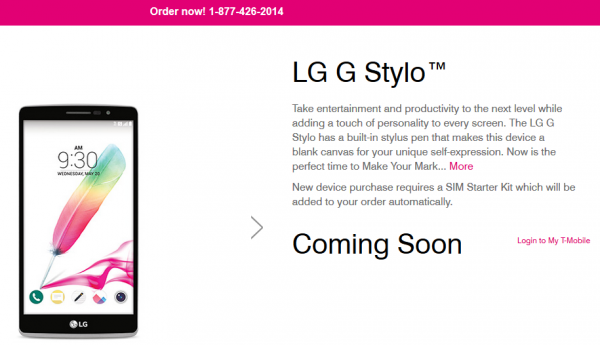
As soon as you’re rooted, you can head to Google Play to download and install your favorite root-requiring apps on your device. As you may already know, these apps bring with them the features that most regular apps don’t have, such as the ability to edit system files that can’t be done on an unrooted device.
So, here’s how you folks can go about rooting your LG G Stylo (T-Mobile):
Files You Need
1. This tutorial only works for the LG G Style from T-Mobile with the model number LG-H631. It should not be tried on any other device.
2. You should have LG drivers installed on your computer. If you don’t, please download and install the latest drivers from here to your computer.
3. Download One Click Root Package to your computer. It is the package that contains all the files you need to be able to root your G Stylo.
4. This tutorial should only work on Windows based computers.
Rooting the LG G Stylo (T-Mobile)
1. Turn on USB debugging on your phone by heading to Menu->Settings->Developer options->USB debugging.
In case you don’t see Developer options in your settings menu, please head to Menu->Settings->About phone and tap on Build number for about 7-8 times and it should say you’re a developer. You should then be able to see the Developer options in your settings menu.
2. Plug in your phone to your computer using a USB cable. The connection mode that you’re supposed to select is MTP.
3. Wait for your computer to configure and install the required drivers.
4. Double-click on the One Click Root executable file to launch it.
5. When the tool launches, click on Start and wait for it to root your device.
6. It shouldn’t take too long to get the job done.
7. When that’s all done, unplug your device from your computer.
8. Reboot your device for the changes to take effect.
9. And you’re all done!
Your LG G Stylo should now be rooted and you can check it using the Root Checker app on your device. The app should verify proper root-access on your device for you.
If root-access alone won’t satisfy your needs, you may want to install a custom recovery on your device. It’ll let you flash a custom ROM on your device that brings with it some amazing goodies that are not usually found in stock ROMs. To do that, you can follow our how to install a custom recovery on the LG G Stylo tutorial and you should be all set.
