Last Updated on July 19, 2022 by Mathew Diekhake
There are many applications available from the Google Play Store waiting for you to download and install that you cannot use yet. The reason is that they require root access. Root access is to Android what administrator permissions is to Windows.
Many of the best apps require that root access to the internal system for them to run. That means without root access you cannot install them. The apps I’m talking about are the ones that can increase your device’s performance, remove bloatware, increase the battery life and more.
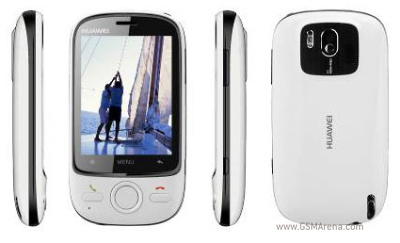
The Files You Need
- Download the latest version available for the Unlock Root tool on this page.
- These are the steps to root the Huawei U8110. Only follow this guide if you have that same model number. If you follow this guide using a different model number of Huawei smartphone, you could easily brick down the device.
- You must have a Windows PC to follow this guide. The file you are installing only works on a Windows operating systems. That means Mac and Linux users need to find a friend to get this done.
Rooting the Huawei U8110
- Download the Unlock Root tool on the computer and transfer it over to the desktop.
- Right-click over the file and select the ‘extract here’ option from the menu.
- Make sure you have the USB Debugging Mode from the Huawei smartphone. You can find that mode by heading to the Settings > Developer Options > check the box that says USB Debugging Mode. Now once you leave the Settings the Android OS will remember your preferences.
- Connect the Huawei U8110 smartphone to the computer using the USB cable.
- Double-click and run the Unlock Root tool.
- Click the button that says Root on the tools main screen.
- Now just wait as the system internals on your device are unchained and you are granted the root access.
- Reboot the Huawei smartphone if it doesn’t reboot automatically when it’s done.
- You can unplug from the computer and install the root checker app from the Google Play Store. You want that app to end up directly on the smartphone.
