Last Updated on November 12, 2024 by Mat Diekhake
When it comes to choosing a custom ROM for your device, the first thing you should look for is how popular the custom ROM is that you are going to install. If there are enough reviews (of course, positive ones!) for that particular ROM and you think it’s good for your device, then just go ahead and have it installed on your device.
CyanogenMod, a familiar name to a flash-a-holic, is a custom ROM that doesn’t need a description. It’s a ROM that brings some of the coolest goodies with it for you to enjoy on your device. Once installed, be ready to have a roller-coaster ride!
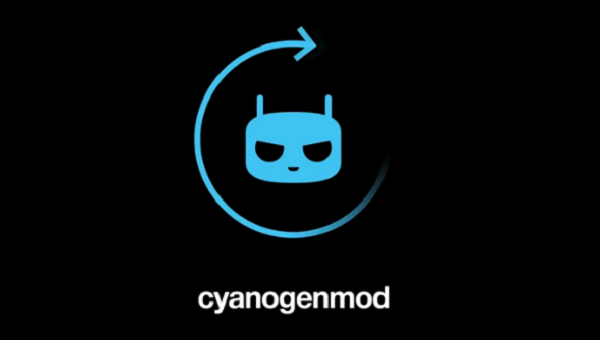
Files You Need
1. You must be rooted before you can install CyanogenMod on your LG G2. You can follow our how to root the LG G2 (AT&T) tutorial to root your device.
2. You must have installed a custom recovery on your device. If you haven’t done so yet, please follow our how to install a custom recovery on the LG G2 (AT&T) tutorial to install a custom recovery on your device.
3. Download CyanogenMod to your computer. It’s a custom version of Android OS for your device.
Installing CyanogenMod on the LG G2 (AT&T)
1. Connect your phone to your computer using a USB cable.
2. Copy CyanogenMod from your computer over to the SD card storage on your device.
3. When the ROM is copied, disconnect your phone from your computer.
4. Head over to the Google Play store and download and install Quick Boot on your device. It should help you easily boot into the recovery mode.
5. Launch the app once it’s installed on your device.
6. Tap on Recovery in the app and wait for your device to reboot into the recovery mode.
7. Once in recovery, select install zip from sdcard.
8. Then, select choose zip from sdcard.
9. Choose the CyanogenMod ZIP file to be installed on your device.
10. Wait for it to install the selected ZIP on your device.
11. When the ROM has been installed, reboot your device.
12. You’re done!
Your AT&T LG G2 is now running the latest version of CyanogenMod that brings with it a whole new user interface and apps to make your experience much more exciting!
