I love custom ROMs because of the features and the advancement that they provide you with. Any custom ROM that you get is usually based on the latest version of Android unlike the official versions that are hardly updated in months by the manufacturer. In order to flash a custom ROM on your device, you need a special thing called a custom recovery.
Fortunately, a custom recovery is available for your InFocus M2 to help you with flashing ROMs on your device. While a root method was already available for the device, it was time for a custom recovery to hit the device and it did.
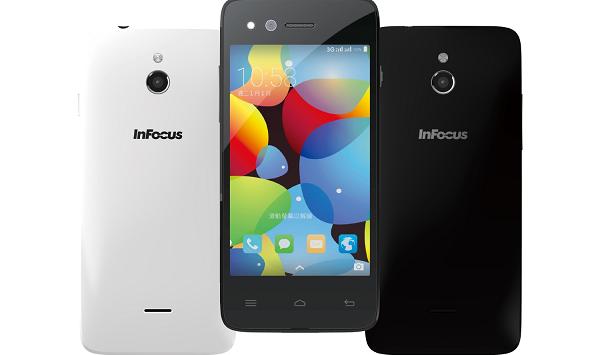
Here’s how you can flash a custom recovery on your InFocus M2 device:
Files You Need
- You should’ve rooted your device before following the following tutorial. Please head to our how to root the InFocus M2 tutorial to learn how you can root your device. When you’re done rooting, come back here and continue.
- Download Fastboot to your computer. It’ll be used to issue commands to your device.
- Download Custom Recovery to your computer. It is the recovery that you’re going to flash on your device in the following guide.
Installing a Custom Recovery on the InFocus M2
- Right-click on both Fastboot and Custom Recovery and select Extract here. It’ll extract the compressed files for you.
- On your phone, open Settings and tap on About phone. Keep tapping on Build number until it says you’re a developer.
- Head back to the main Settings screen and tap on Developer options. Then, enable the USB debugging option.
- Connect your phone to your computer using a USB cable.
- Launch a Command Prompt Window in the folder where Fastboot files are extracted. To do that, hold down Shift and right-click anywhere on your screen and select Open command window here.
- Type in the following command into the Command Prompt Window and press Enter. It’ll reboot your phone into bootloader mode.
adb reboot bootloader - When your phone reboots into bootloader mode, issue the following command to flash the custom recovery. Make sure to replace recovery.img with the actual name of the recovery image that you have downloaded.
fastboot flash recovery recovery.img - Wait for Fastboot to flash recovery on your phone.
- When it’s done flashing the recovery, reboot your phone by issuing the following command:
fastboot reboot - Your phone will reboot
- You’re all set!
And there you go!
Your InFocus M2 now has a custom recovery and it should help you flash various custom ROMs on your device. Go ahead and get that beast loaded with some awesome custom ROMs!