Last Updated on January 10, 2023 by Mathew Diekhake
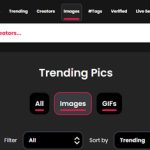 RedGIFs is a reliable and trusted website in general, but we have seen some complaints from users who go so far as saying just give up on getting the site to work. So clearly some people are having issues. I have read these issues. One of the problems is people unable to get RedGIFs off of Read Only Mode.
RedGIFs is a reliable and trusted website in general, but we have seen some complaints from users who go so far as saying just give up on getting the site to work. So clearly some people are having issues. I have read these issues. One of the problems is people unable to get RedGIFs off of Read Only Mode.
What is RedGIFs
RedGIFs is a site for adult (NSFW) animated GIFs, aka a site for short NSFW videos. We have covered what RedGIFs is extensively already. Please read that post if you’re interested. That article we wrote was very popular with our readers, and one question we get asked is how to get RedGIFs off of Read Only Mode.
How to Get RedGIFs off of Read Only Mode
There is no Read Only Mode on RedGIFs. If you are trying to download files, and there is only text inside, it’s because RedGIFs doesn’t allow you to download the videos. There are usually sites that allow you to download videos from sites that don’t permit the action. For instance, sites for downloading YouTube videos exist. And there are probably sites that allow for the downloading of RedGIFs videos as well, though we cannot recommend them by name because they would go against RedGIFs’s terms of service.
In conclusion, we have examined this question and cannot find a Read Only Mode. Most likely the “read-only” scenario is the files after people try to download them [because RedGIFs isn’t allowing you to download their videos]. If you know of another “read-only” situation on RedGIfs please leave a comment below so we can look into it.
