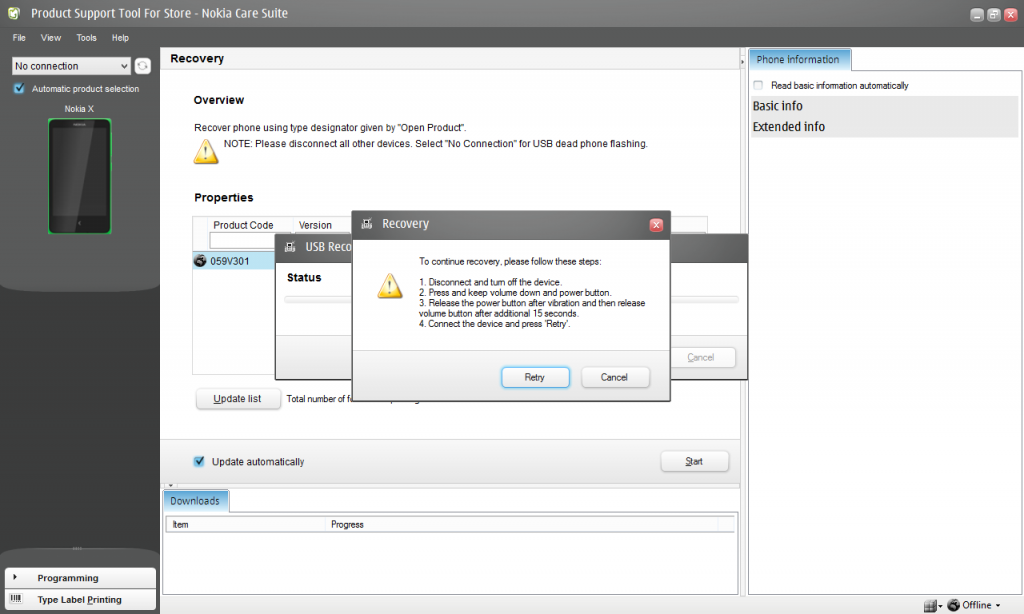Last Updated on April 6, 2017 by Mathew Diekhake
If your fed up by all the custom ROMs or any type of rooted customization or if you wan to unroot your device and get the warranty back then you are at the right place, go on and read full post and go through these simple steps to flash the stock ROM firmware on your device.
Download these files, you need them:
- Nokia Care Suite PST 5.0.0 (5.4.119.1432) Install it.
- Data Package Manager 4.2 (2013.7.5) Install it.
- UserGroupsConfiguration.
Now the tools you need:
- A windows based PC.
- A USB cable (better if it is original).
- Your phone Nokia X or XL which ever you have.
How to install stock firmware on the Nokia X and Nokia XL smartphones
- First you have to copy the UserGroupsConfiguration.cfg file to:
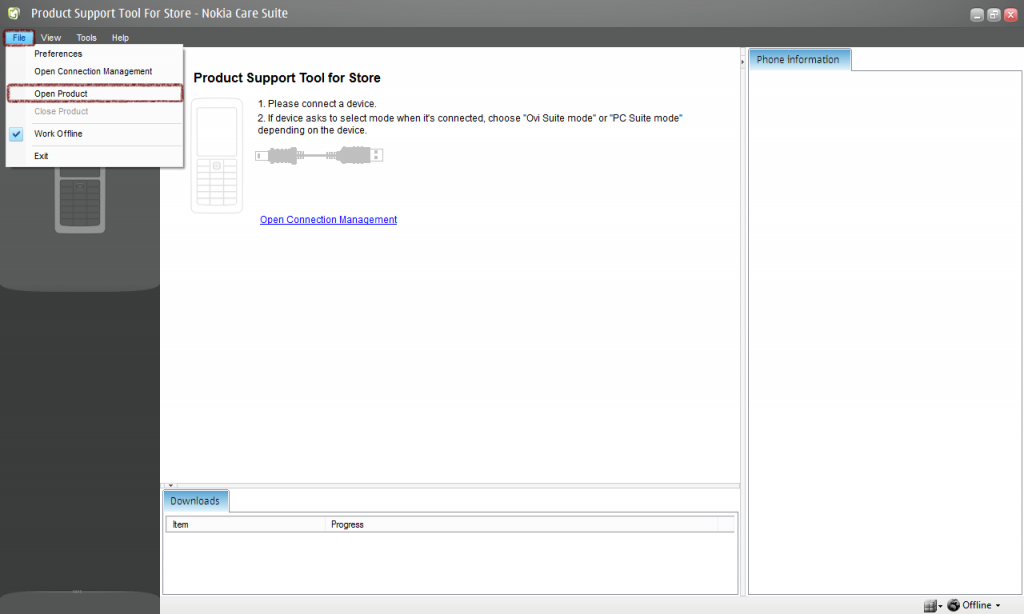
- C:ProgrammesNokiaNokia Care SuiteProduct Support Tool For Store 5.0
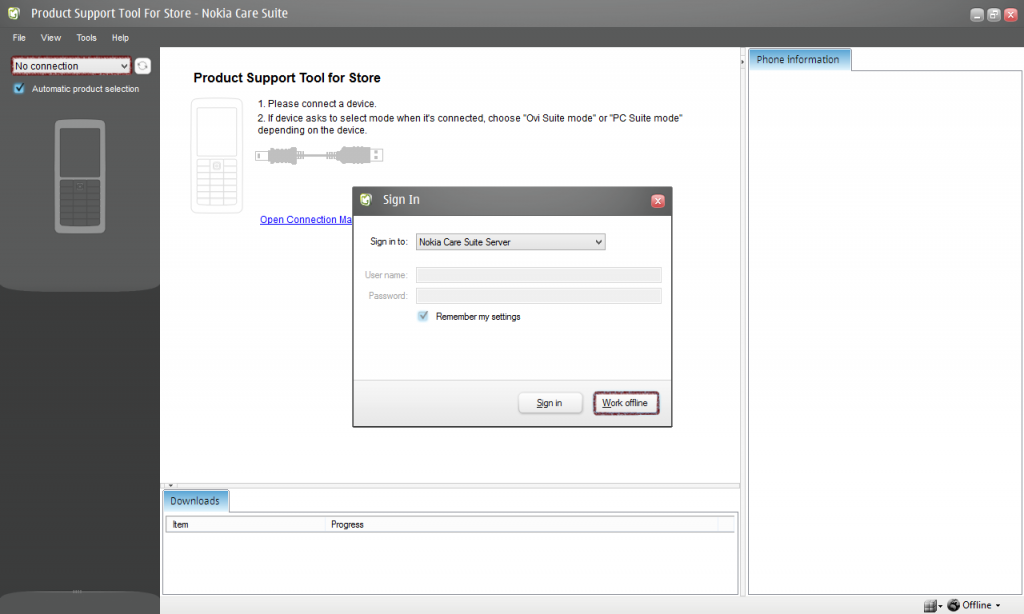
- C:ProgrammesNokiaNokia Care SuiteMulti Software Updater 5.0
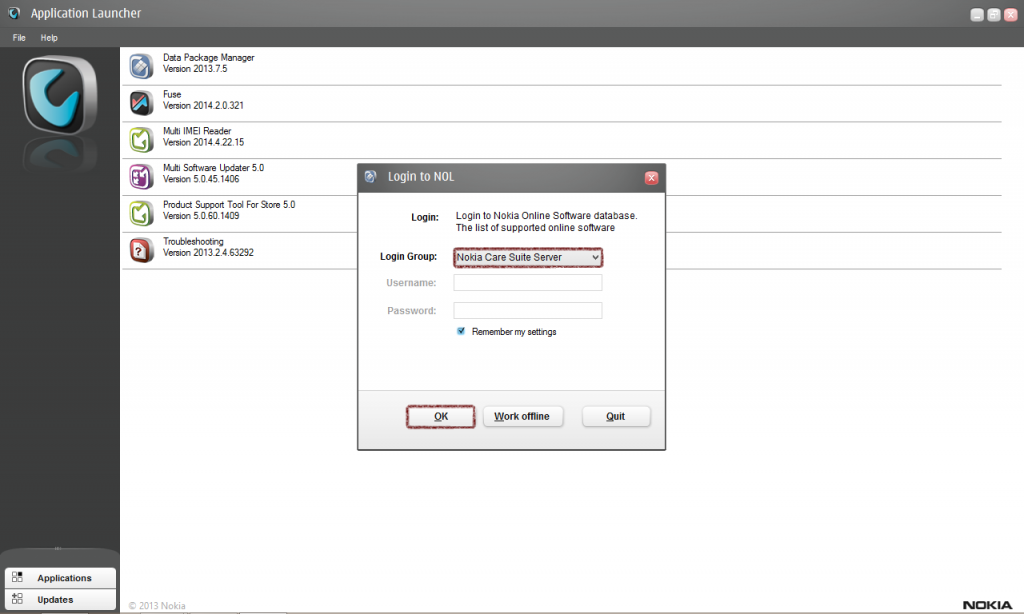
- C:ProgrammesNokiaNokia Care SuiteData Package Managerbin
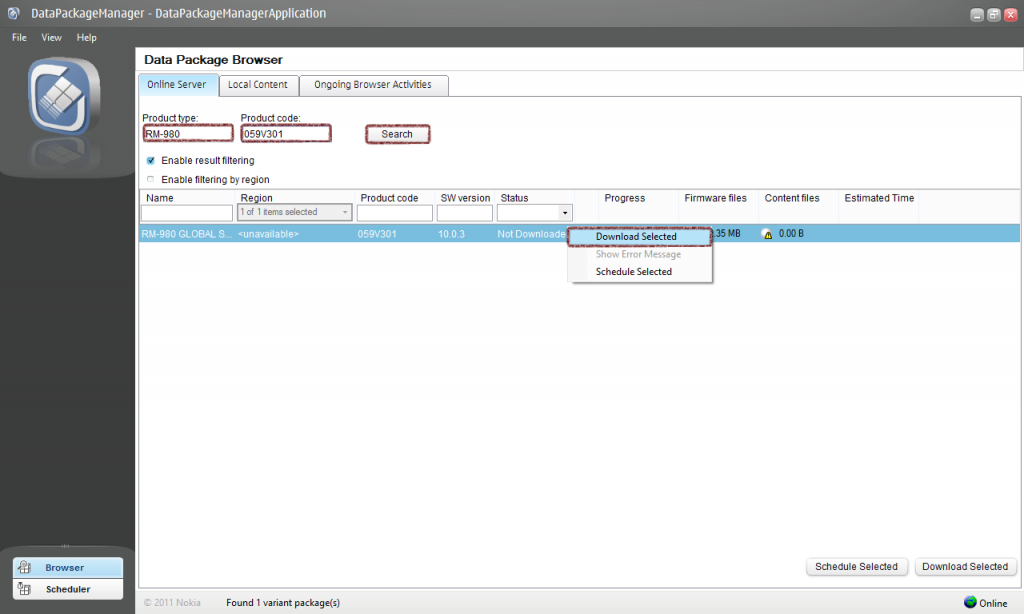
- Now run Nokia Care Suite and double click on Data Package manager.601http://img11.hostingpics.net/pics/191948512.png
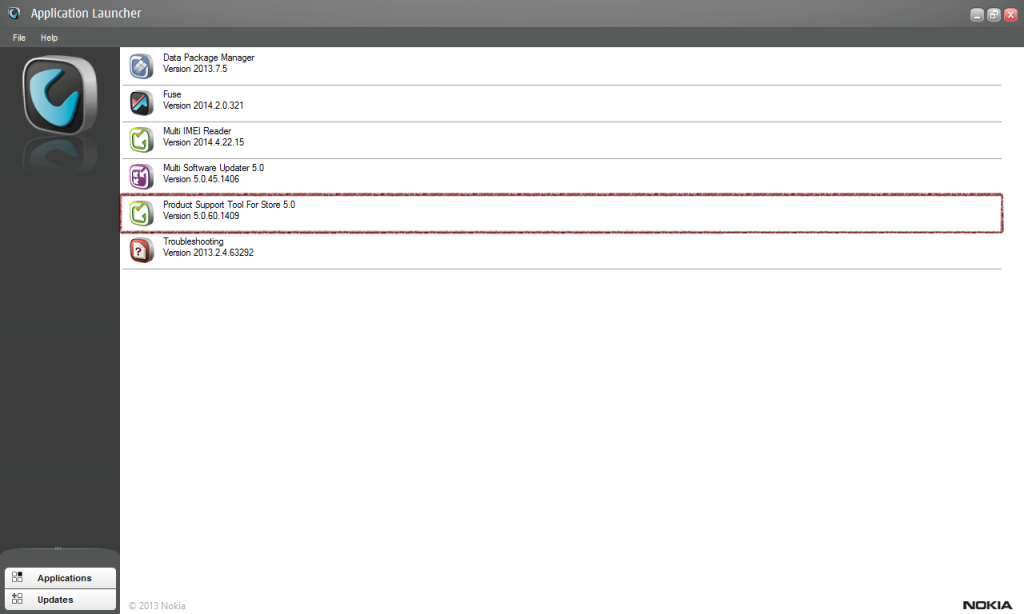
- Now to fill Product Code and Product Type to specific text fields (see these under your phones battery).453
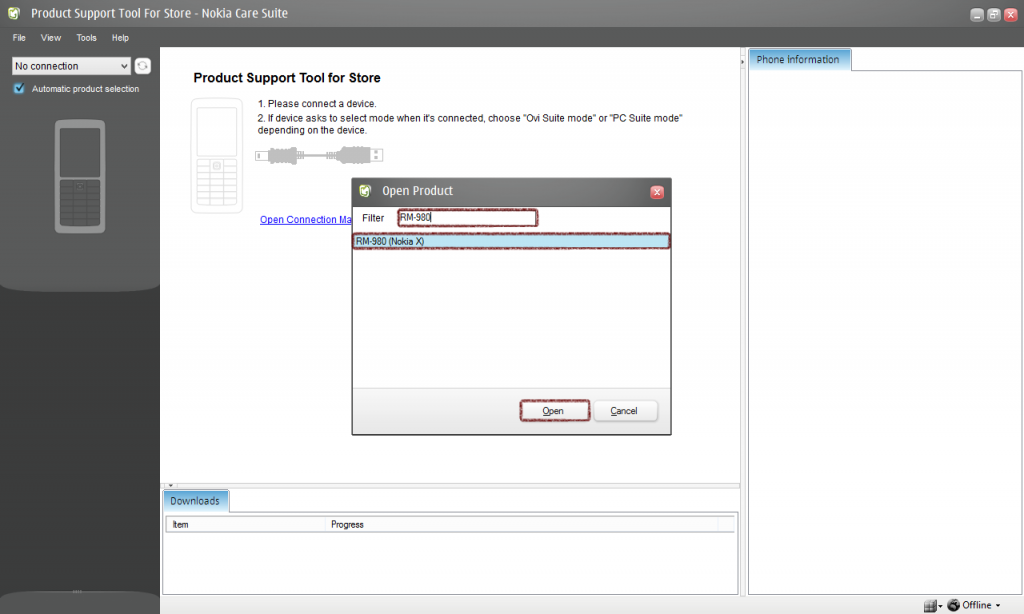
- From here you can download your phones stock firmware, after downloading finished close this window.
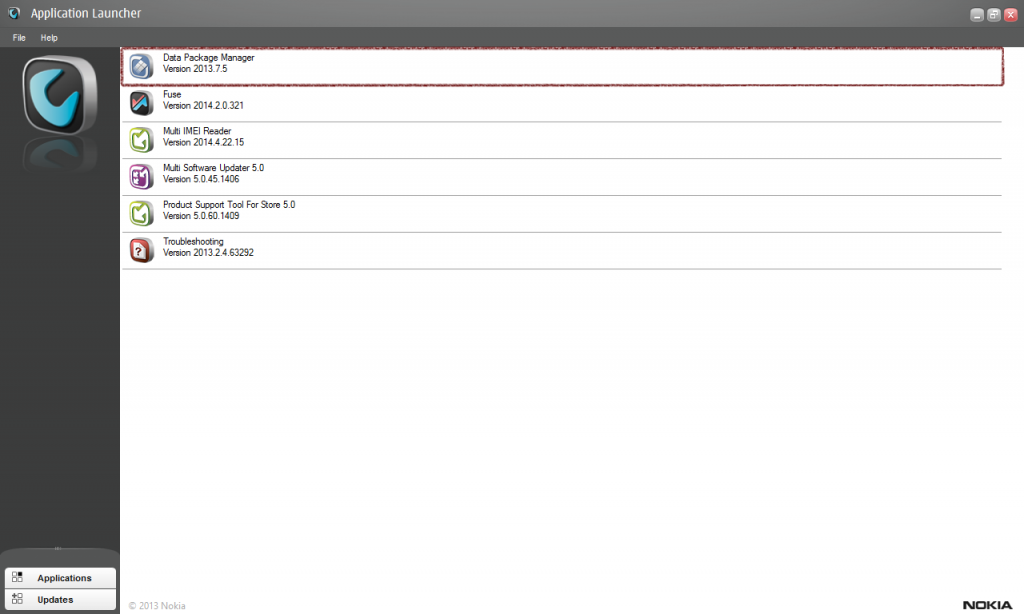
- Now again run Nokia Care Suite from desktop and double click on “Product support tool for Store 5.0” and click on “Work Offline” in pop up window.114895
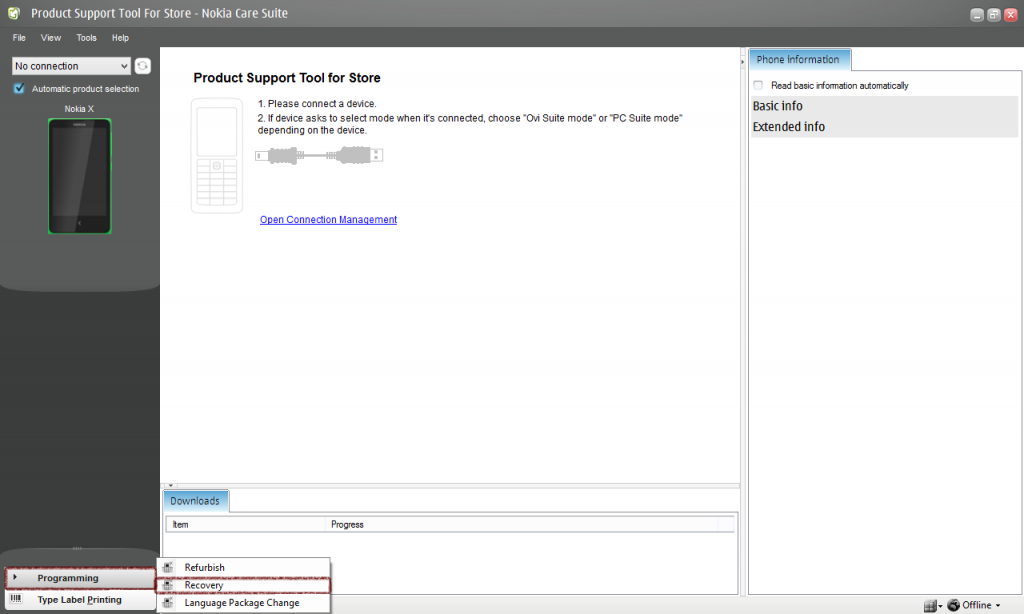
- Now click on “Open Product” and select your phone from there and click on “open”.206887
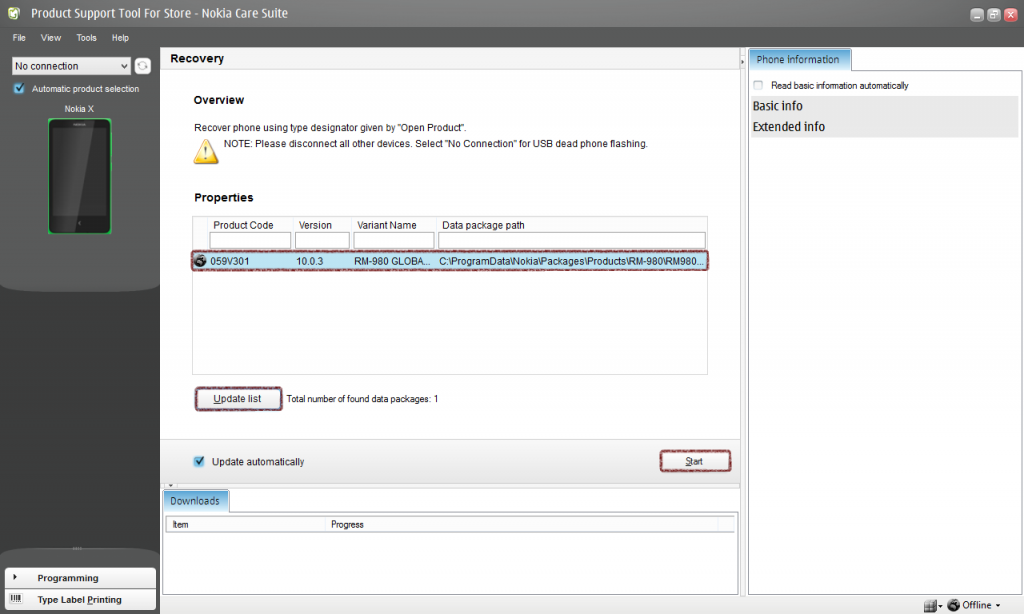
- Now click on “Programming” (bottom left) then click on “Recovery”.508
- Click on “Update list” and select the download firmware from there and click on “Start”.77107512
- Now do as the pop up message says, and click on “Retry”.
- Always connect your phone to USB 2.0port.
- Click on OK if any other message appears.
- Your phone will be flashed and rebooted automatically.
In conclusion, that is how to flash the stock ROM on the Nokia Xl and the Nokia X smartphones. The stock firmware is great to flash manually like shown in the guide if you have bugs or if you have rooted the device earlier and now you want to unroot the device. Flashing the stock ROM will always break the root access that is currently on your device unless you have installed FlashFire or some special app that helps keep root access after installing over the air updates or ROMs manually with flashing tools.