Last Updated on November 15, 2019 by Mathew Diekhake
The Samsung USB Drivers are required to have the Samsung Galaxy On5 Pro smartphone communicating with the computer when it is plugged into the computer with the USB cable. All Windows computers need the USB Drivers, and for Samsung devices, they are usually universal these days which means the one file is going to work across a multitude of devices.
The Samsung USB Drivers act as a bridge for the smartphone and the computer so that data can flow and be transferred from one to the other. That also means the drivers are what is helping a device connect to the computer and use apps that are running on that computer. Developers are always on the computer doing things that require the device to be connected so for them the Samsung USB Drivers are imperative.
A Windows computer has a way of letting people know if the drivers are not working, and that is by showing you an Unknown Device message. That means Windows doesn’t know what the device is and therefore will not issue it with any functionality simply because it cannot yet. What most people do not know is that a Windows computer is programmed to try automatically to figure out what device is connected and then install the drivers for it automatically. That usually works for things like connecting the Samsung Galaxy On5 smartphone to the computer with the USB cable and then transferring music, video or pictures. However, it doesn’t usually work when doing tings like running on the Odin flashing tool and rooting, installing a custom recovery or even just flashing a stock ROM from Sam Mobile.
If you are one of the unlucky ones who doesn’t get the Windows operating system managing to install the drivers automatically, or if you are doing something more geared towards developing, you can install the Samsung USB Drivers on the computer manually instead. The manual option is one of the easiest installation you will find, and it doesn’t even require the knowledge of how to extract a file.
Downloading and installing the Samsung Galaxy On5 Pro USB Drivers on the Windows PC
1. Download the Samsung USB Drivers for the Samsung Galaxy On5 Pro smartphone on the Windows computer.
2. Now choose your device from the drop-down menu.
3. Click on the USB drivers with the .exe on the button to download it on the computer.
4. Open the File Explorer on the computer and locate the Downloads Folder.
5. Double-click the mouse on the Downloads folder and find the USB drivers file.
6. Without extracting, double-click on the USB drivers file and the program will run for you to follow.
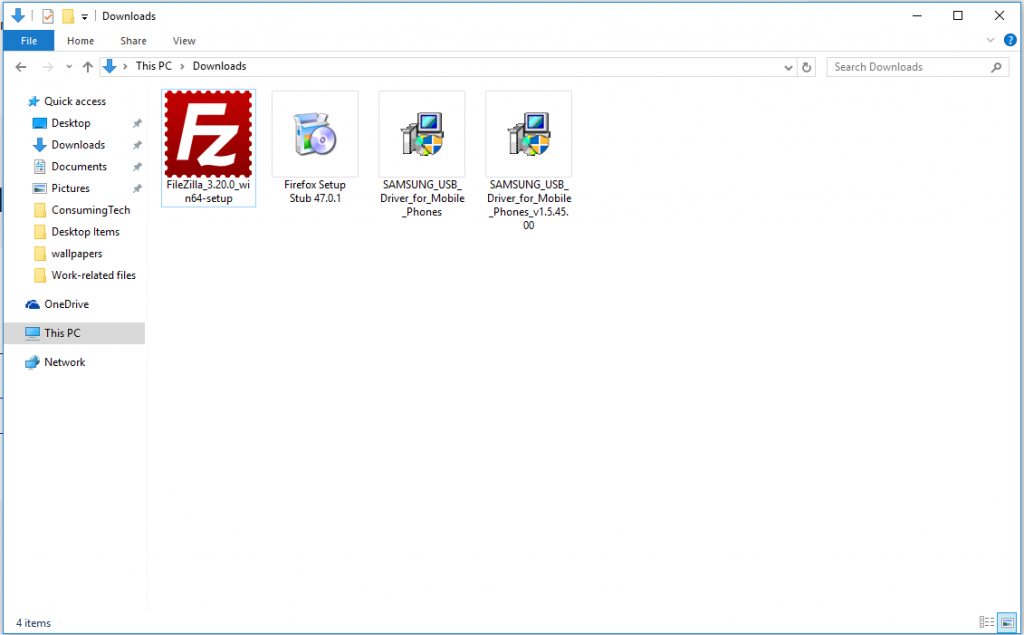
6. Click the mouse on the Next button that is available at the bottom of the screen to begin the Samsung USB Driver installation wizard.
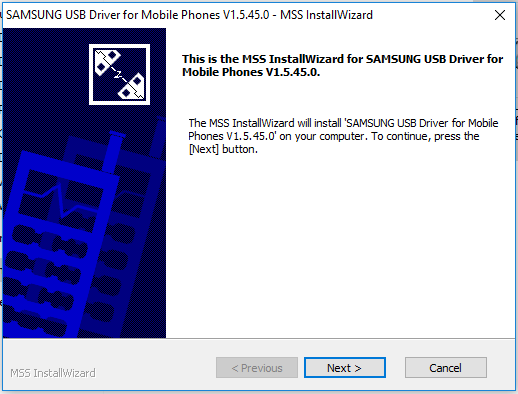
7. Select your language and country from the following screen and then click on the Next button available on the bottom of the screen.
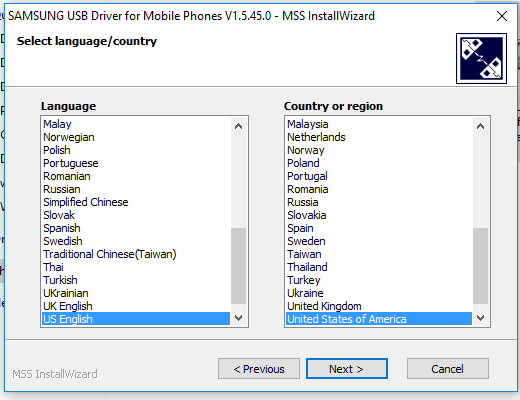
9. Select the folder path that you would prefer the Samsung USB Driver is downloaded from the installation location box or just leave it as the default setting that Windows has chosen for you. Click on the Install button when done.
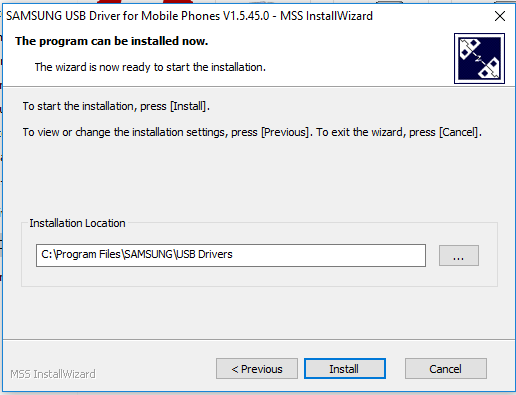
10. Wait for the green bar to reach the other side of the screen and then for the screen to change.
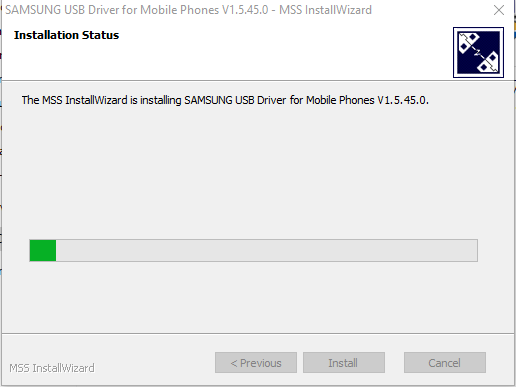
11. Click on the Finish button that is available on the bottom of the screen.
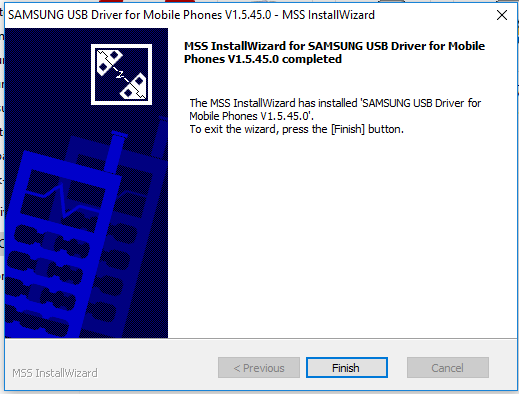
In conclusion, that is how to install the Samsung Galaxy On5 Pro USB Drivers on a computer that is running on the Windows operating system. The drivers are compatible across all versions of Windows, so you don’t have to download a different file for different Windows versions. You can now connect the Samsung Galaxy On5 Pro smartphone to the computer and then transfer data or do any of the developmental work you were hoping to achieve.

