Last Updated on April 24, 2017 by Mathew Diekhake
Many Android phone owners complain about the battery life of their devices. Android phones are usually promised to work at least for 12 hours, so that the owner can charge it overnight and use it during the day, but many phones don’t last even for 7-8 hours. The net is full of different useful tips on how to improve the battery life of Androids. Those tips do work of course, but if you don’t have the nerve to turn the Wi-Fi and Bluetooth on and off or customize the screen brightness all the time, there are many Android apps that can come to help you. And here are the best 5 of them I’ve ever seen and managed to test:
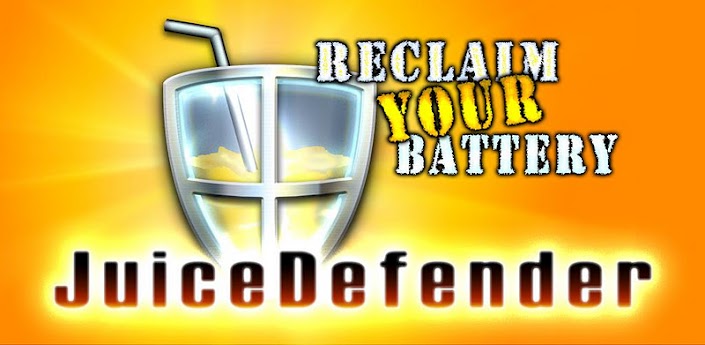
1. Juice Defender
Juice Defender is present in almost any battery life-related article, and many Android users think it’s one of the best apps ever created – just look how many user reviews it has received at Google Play! The app just turns off the Internet and Wi-Fi connections of your smartphone when they’re not needed so that you don’t have to do it manually. Sounds simple enough, but it really does help to save a god amount of battery life.
And if you want your connection to remain on even if they’re not being used (for example, you’re waiting for a software update to arrive), you can just turn the app off.
This app comes in both free and paid versions; the paid one has more options, of course, but the free one is also usually enough for most users.
2. Android Booster
Android Booster has many features in common with the first app from our list, and some extra ones, too. It can show you which app or process exactly consumes your phone’s battery life and can turn it off (if the process is not needed, of course). By turning off all of the unnecessary processes Android Booster can improve your phone’s RAM and speed, too, which is also a nice addition.
3. Battery Indicator
Battery Indicator is the next must for anyone who wants to boost the battery life of his/her Android mobile phone, since it shows the exact battery charge level as an icon in your status bar, giving you a better idea of when exactly the battery will be dead.
The Pro version adds some other features, too, like letting you know the estimated charge time and others, but, just like in the previous case, the free version is also enough for most of us.
4. Battery Mix
The next battery life boosting app that has received a lot of good user reviews is Battery Mix. Just like the previous app, this one monitors your Android phone’s battery and gives you info on its level, status and even temperature. It also lets you know when exactly your battery will be fully charged and alarms when it’s almost dead.
5. GreenPower
And finally, GreenPower can save much battery life by managing the wireless connections of your phone. The best thing is – this app can disable the Internet connection but leave the email push updates on. So your phone won’t waste any energy on the Internet, yet you’ll receive all your emails in a timely manner.
Unfortunately, this app has no free version, but £1.99 is quite a nice price in exchange for several extra hours of battery life every day.
