Last Updated on September 8, 2015 by Mathew Diekhake
Globo is the new app we are talking about today developed by Marco Torretta that is the solution to your global time questions. Not only does it work as a handy solution to finding out what time it is in other places around the world like the World TimeZlider app we reviewed mid February, but it also can answer questions to do with distance and geography too. For example, if I’m writing this from Melbourne and I want to know what the distance between my city and Paris, it can give me that extra information.
World TimeZlider 2.0 was really impressive with the way it gave four new columns to add different places in for comparison plus it gave 10 hours of times going down the page, and maybe it beats out Globo in that regard, but I love how Globo lets me do a lot more than just look at the clocks, and it gets my attention more than World TimeZlider does looking at it like that. I would prefer to just remember the one application and have it sitting on my iPhone that I can do several things from and not try to remember a few. With that being said, there is always a place in my heart for the apps that go into extra detail and for that reason I will always remember to go back to World TimeZlider if I want to select a few places at a time and watch several hours at once. Both have meaning in my life, but I like Globo more.
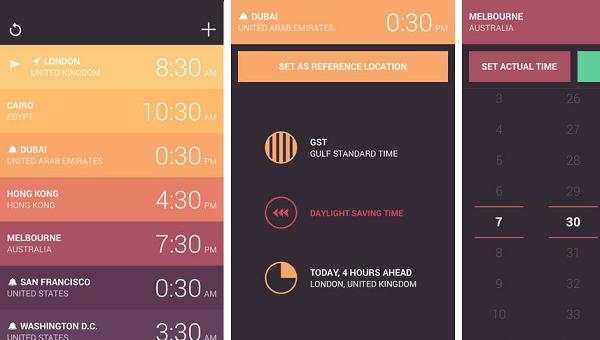
One thing I absolutely love about Globo is the design. It has great colors that not only look great to the naked eye, but also suit iOS 7 really good. That’s also a requirement because the app won’t work unless you are running IOS 7 or later. As time goes on, a lot of apps end up dropping support for the older firmware because it isn’t worth their while making it compatible. Along similar lines, if an application is as new as Globo is, they aren’t going to make it compatible for old firmware also.
Globo was updated to version 1.0.1 on the 26th of February and to download it is 1.3MB in size. It doesn’t offer any languages other than English. For me, that’s great, but as you can imagine, that may deter some people from using it. Luckily, there isn’t any real need to have it in lots of languages because no matter where you are in the world the countries and cities are always spelt the same.
Where Globo stands out above the Apple default clock app is how the time of the place you are in displayed at the top of the screen. It stays here so you can get used to knowing where your local time is viewed from. The rest of the times are in alphabetical order going down the screen. You can show up to 6 at once. Many people have wondered why this is. I think it’s for the same reason of conveniently knowing where to put your eyes so you can see the time quicker. For example, as long as i know my alphabet I will know where the first letter of the city I’m looking for on the screen will be. If there’s a city that starts with “A” then I know to look at the top of the screen because it will likely be high up unless I have several other cities starting with the same letter.
Globo is $0.99 for iPhone, iPad and iPod touch on the App Store.
