Last Updated on September 5, 2024 by Mathew Diekhake
In my previous article, I have written about CutePDF, to save any web page or document in PDF format. In this article, I am going to tell you about the websites which provide free online PDF conversion. These sites let you convert/save any web page or document to PDF format without any software. All the things work online! The two most useful Free PDF conversion sites are 1. PDF Converter and 2. PDF Online. Here are their reviews:
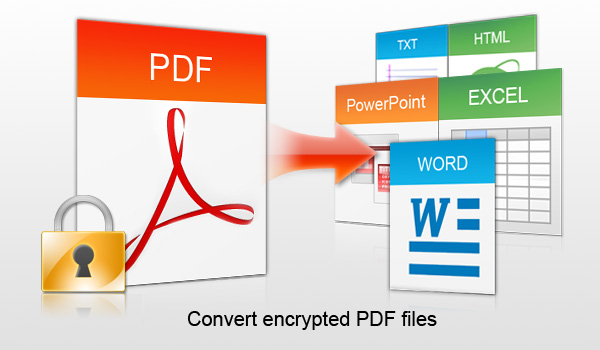
PDF Converter
This site’s interface is very user-friendly and easy. Anyone can use this site. This site lets you convert your Word, Excel, PowerPoint, Images, Web Pages and other files to PDF format. If you are going to convert any file none a web page, then you have to fill only two fields. If you want to convert more than one file at a time, then you can zip those files. To convert any file, Browse your file and click “Convert Your File” button. It will take some time to convert; it depends on the file size you have uploaded. If you want to convert any web page to PDF, then click on “URL” and enter the site URL. You can also enter your email address to receive the notification and the converted PDF file. This site also provides conversion from PDF to Excel, Word, etc.
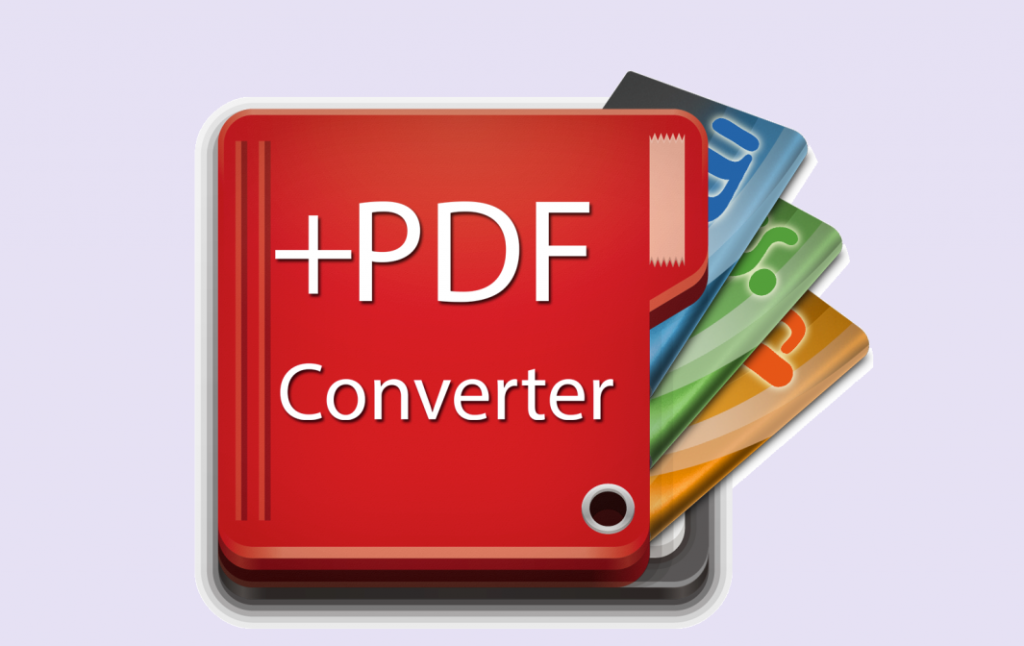
Download: PDF Converter
PDF Online
The PDF Online is another great site to convert documents to PDF format. It supports maximum 2 MB file for free users. There is only three fields to be filled to get the converted file, First of all, Choose your source file, then enter the new name which you want your new PDF file have and then enter your email address. That’s it! You will get your converted PDF file in few moments to your email address. This site also provides PDF to Word conversion, PDF to HTML conversion, The Web to PDF conversion.
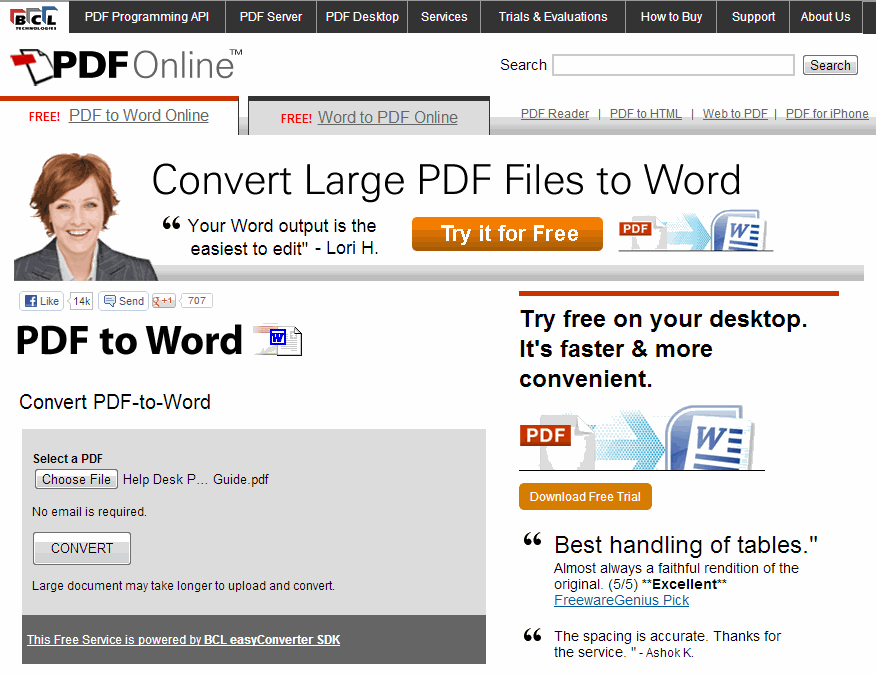
Download: PDF Online
I hope, the above sites will surely help you to convert/save your files to PDF format. Do share any other site which provides this type of service in the comments below.
