Last Updated on October 17, 2021 by Mathew Diekhake
The Microsoft Edge Dev channel has been updated to version 92.0.884.2. It brings a host of changes and improvements, as well as two new features.
Edge 92.0.884.2 has the ability for the Guided Switch to remember profiles based on the websites you visit, meaning you won’t have to switch profiles nearly as often as you browse around the Web.
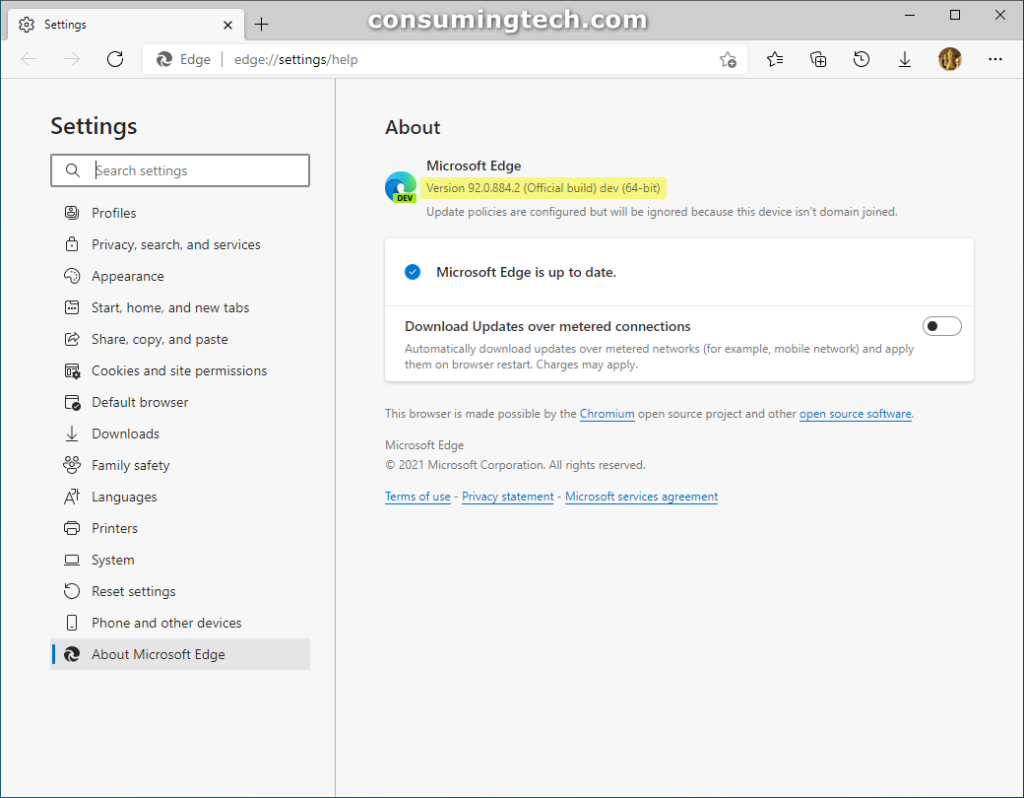
There are also some useful printing features, namely the option to fit what you want to print to a page when previewing the print and the option to print to the actual size.
Added features:
- Added the ability for Guided Switch to remember which profile to use per website.
- Added options in Print Preview to Fit To Page and to print as Actual Size.
Improved reliability:
- Fixed a crash when performing a web search.
- Fixed a crash when typing in webpages.
- Fixed a crash when closing the browser.
- Fixed a crash when playing certain DRM-protected videos.
- Fixed an issue where opening a PWA or website installed as an app when no regular browser window is open sometimes crashes the browser.
- Fixed a crash when importing data from another browser.
- Fixed a crash when typing in the address bar in InPrivate windows.
- Fixed a crash when adding a page to a new Collection.
- Fixed an issue where uninstalling or disabling extensions soon after opening the browser may cause a crash.
- Fixed a crash when using assistive technologies like screen readers.
- Fixed a crash when viewing certain settings in Guest windows.
Changed behavior:
- Fixed an issue where certain videos cause the GPU process to leak memory.
- Fixed an issue where certain popups like permission prompts are blank.
- Fixed an issue where searching for a Setting causes the Settings page to go blank.
- Fixed an issue where removing search providers sometimes unexpectedly disables other features.
- Fixed an issue where the keyboard shortcuts to open Favorites, History, etc. sometimes don’t work when used from PWAs or websites installed as apps.
- Fixed an issue where importing data from other browsers sometimes results in duplicates with existing data.
- Fixed an issue where changing the default search provider in Settings sometimes fails.
- Fixed an issue where certain Settings pages don’t work properly in Kids Mode.
- Fixed an issue on Mac where the setting to “Allow single sign-on for work or school sites using this profile” doesn’t work.
- Fixed an issue where configuring the Download Restriction management policy in a certain way unexpectedly causes all downloads to be blocked.
- Fixed an issue where the management policy to Prevent Smart Screen Prompt Override For Files sometimes doesn’t work.
- Fixed an issue where Pin to Taskbar sometimes fails.
Known issues:
- Certain extensions such as the Microsoft Editor extension don’t work on Linux. As soon as they’re installed, they crash and are disabled. We’re currently investigating.
- Users of certain ad blocking extensions may experience playback errors on Youtube. As a workaround, temporarily disabling the extension should allow playback to proceed.
- Some users are still running into an issue where all tabs and extensions immediately crash with a STATUS_INVALID_IMAGE_HASH error. The most common cause of this error is outdated security or antivirus software from vendors like Symantec, and in those cases, updating that software will fix it.
- Users of the Kaspersky Internet Suite who have the associated extension installed may sometimes see webpages like Gmail fail to load. This failure is due to the main Kaspersky software being out of date, and is thus fixed by making sure the latest version is installed.
- Some users are still seeing favorites get duplicated. This issue should be reduced now that automatic deduplication has been introduced into Insider channels, but we’re still rolling that out in Stable. We’ve also seen duplication happen when running the manual deduplicator on multiple machines before either machine has a chance to fully sync its changes, so make sure to leave plenty of time in between runs of the deduplicator.
- Some users are seeing “wobbling” behavior when scrolling using trackpad gestures or touchscreens, where scrolling in one dimension also causes the page to subtly scroll back and forth in the other. Note that this only affects certain websites and seems to be worse on certain devices. This is most likely related to our ongoing work to bring scrolling back to parity with Edge Legacy’s behavior, so if this behavior is undesirable, you can temporarily turn it off by disabling the edge://flags/#edge-experimental-scrolling flag.
Related Articles
- Edge 90.0.818.62 Brings Latest Security Updates for Chromium
- Edge 92.0.888.0 Rolling Out to Canary Channel
- Microsoft Edge 90.0.818.56 Fixes Various Bugs and Performance Issues
- Microsoft Edge 92.0.881.0 Rolling Out Now
- Microsoft Edge 92.0.878.0 Is First Build of Edge 92
- Microsoft Edge 92.0.871.0 Rolling Out Now
