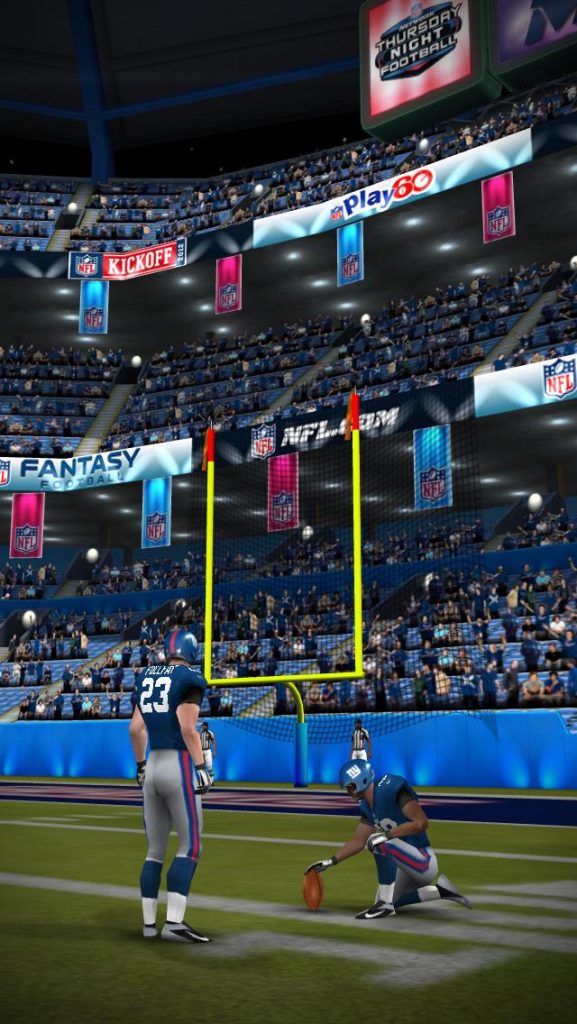Last Updated on January 28, 2020 by Mathew Diekhake
If you are a lover of all things sports and enjoy mobile games, then you need to get your hands on NFL Kicker 13 for iPhone, iPad and iPod Touch. This fantastic game is currently rated no 1 of all Kicking Games on mobile and now, sits in the top 25 of Paid apps in the App Store. All you need to do is select your team, don a pair of tight pants and start kicking…. error flicking.
Choose your favorite from the 32 official NFL teams, and then decide on the type of game pay you prefer. The game has three different modes, the most popular being ‘In the Zone.’ This mode requires you only to kick a field goal, however, has different zones which account for the type of score you get. If you are good enough, this mode even has a leaderboard to show off your mad kicking skills. The other zones include a time attack round as well as minimum kicks around which allow you to practice your kicking and ball control.
NFL Kicker 13 has amazing high-resolution graphics throughout the entire game, from the uniforms and stadiums right through to the players themselves; it is a joy to look at. You can also enjoy watching the player reactions to their own on-field performance through a large assortment of original and amusing animations.
So what other features does this game have available?
- New equipment and uniforms
- Facebook connectivity which allows you to complete against your FB friends
- Stadium upgrades
- Customizable Jerseys
- Keep up to date with a Live NFL News ticker
- And an XP level up system which is based on each individuals kicking skills
NFL Kicker 13 comes from Full Fat the same makers of popular games like NFL Flick Quarterback, Flick Soccer, and Flick Golf. It is available now for download from iTunes for only $0.99 and is compatible with all iOS 3.1 devices and later. This really is a fantastic game, and it isn’t hard to see why it is ranking so high within the mobile gaming community. Get your hands on it and give it a try today.
Download: NFL Kicker 13
You might also be interested in:
- How To Use Universal Clipboard In macOS Sierra And iOS 10
- How To Use A Custom Keyboard On The iPhone Running iOS 8
- How To Use A Third-Party App For Directions In iOS 8
- How To Hide Photos On Your iPhone Running iOS 8
- How To Disable Control Center On The Lock Screen In iOS 8
Have something to say? You can contribute to this tech article by leaving a comment below.