Last Updated on July 19, 2022 by Mathew Diekhake
The following guide teaches you how to download KingRoot 4.3 Jelly Bean APK. The KingRoot tool is a new one-click universal rooting method that promises to root (almost) all Android devices. Not only does KingRoot root your Android device, but it is virtually impossible to brick your device using this universal rooting tool. The reason is it will use its cloud-based servers and ping back the result on if it has a working rooting method available for you, then it will use the machine to act on that. It takes away any chance of human error. Normally it’s up to humans to click a button and doing so could brick your device if you don’t know what you are doing. Since it’s the machine doing the thinking now, you cannot go wrong.
Related: How To Unroot Android Using KingRoot Universal Rooting Tool (KingUser)
Android 2.2 — dubbed as Froyo

It’s rare to find a device that’s running Froyo these days; however, if you are one of them, go ahead and use the KingRoot app to root it.
Android 2.3 — dubbed as Gingerbread

Gingerbread was on the first Android operating system I ever owned back with my Motorola Atrix. If you own that device or any other smartphone and tablet that runs Android Gingerbread, you can use KingRoot.
Android 4.0 — dubbed Ice Cream Sandwich

Android Ice Cream Sandwich was always my favorite version of Android operating system because it comes with so many performance upgrades. In my opinion, it was when the software finally had far fewer bugs. If you run Android Ice Cream Sandwich, you can use this KingRoot app.
Android 4.1-4.3 — dubbed as Jelly Bean

Whenever you aren’t very well, you should always eat Jelly Beans. That’s not why Google decided to call their OS Jelly Bean, however. Android Jelly Bean always ran remarkably well for most people. There are plenty of devices still running Jelly Bean from 4.1 through to 4.3. If you run Android Jelly Bean, you can root it with the KingRoot app.
Android 4.4 — dubbed as KitKat
 Android KitKat Android 4.4 KitKat was the first ever chocolate inclusion to the Android software updates. We saw massive upgrades from the original Android 4.4 KitKat to the Android 4.4.2 KitKat. From there, we didn’t see anywhere near as many features or improvements. If you are running KitKat from Android 4.4 through to 4.4.4, you can use KingRoot.
Android KitKat Android 4.4 KitKat was the first ever chocolate inclusion to the Android software updates. We saw massive upgrades from the original Android 4.4 KitKat to the Android 4.4.2 KitKat. From there, we didn’t see anywhere near as many features or improvements. If you are running KitKat from Android 4.4 through to 4.4.4, you can use KingRoot.
Android 5.0 — dubbed as Lollipop
 Android Lollipop is running on the majority of Android devices; thus it’s going to be the most popular to use with KingRoot. You can use the KingRoot app to root Android Lollipop.
Android Lollipop is running on the majority of Android devices; thus it’s going to be the most popular to use with KingRoot. You can use the KingRoot app to root Android Lollipop.
Android 6.0 — dubbed as Marshmallow

Android Marshmallow is the latest software updates we have available for Android. Dubbed Android 6.0, the Marshmallow updates can be rooted with KingRoot.
- Samsung supported devices
- Google/Nexus devices
- HTC devices
- ZTE devices
- Sony devices
- LG devices
- Huawei devices
Rooting most Android devices running Android 4.3 Jelly Bean with the KingRoot app
1. Download the KingRoot app from one of the direct download links below and save it to your computer.
- Kingroot_4.9.5.20160728.apk
- Kingroot_4.9.6.20160803.apk
- Kingroot_4.9.6.20160826.apk
- Kingroot_4.9.6.20160906.apk
- Kingroot_4.9.6.20160930.apk
- Kingroot_4.9.7.20161018.apk
- Kingroot_4.9.7.20161025.apk
- Kingroot_4.9.7.20161108.apk
- Kingroot_4.9.7.20161111.apk
- Kingroot_4.9.7.20161114.apk
- Kingroot_5.0.0.20161123.apk
- Kingroot_5.0.1.20161215.apk
- Kingroot_5.0.2.20170113.apk
- Kingroot_5.0.2.20170122.apk
- Kingroot_5.0.4.20170213.apk
- Kingroot_5.0.5.20170313.apk
- Kingroot_5.0.5.20170324.apk
- Kingroot_5.0.5.20170420.apk
- Kingroot_5.1.0.20170505.apk
- Kingroot_5.1.2.20170609.apk
- Kingroot_5.2.0.20170711.apk
- Kingroot_5.2.2.20170912.apk
- Kingroot_5.3.0.20171025.apk
- Kingroot_5.3.1.20171127.apk
- Kingroot_5.3.5.20180207.apk
- Kingroot_5.3.7.20180619.apk — This is the latest and recommended version
2. On your Android device, head to Menu >Settings >Security and turn on Unknown sources.
3. You need a File Manager to install the app on your device like you would with any other APK file.
4. Once you successfully install the KingRoot APK, you will see three new applications from the Android app drawer.
5. Launch the KingRoot app from the app drawer.
6. Tap on the Root button and the KingRoot app will root your device running Android 4.3 Jelly Bean.
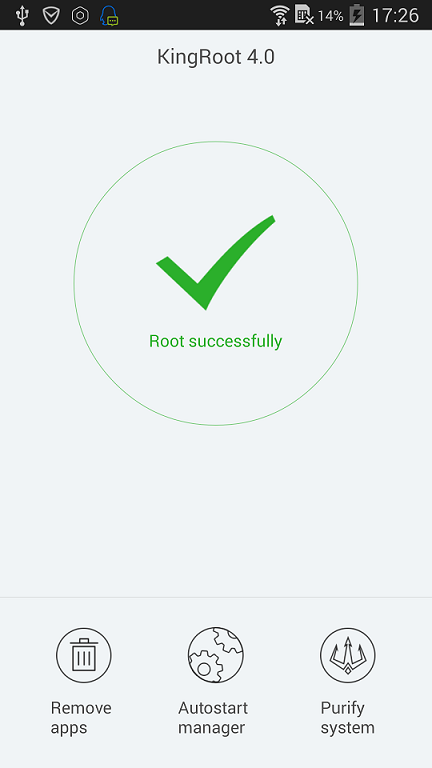
7. When you see the Success message, you are all done.
8. Now just reboot the device and you are free to install root-requiring apps from the Google Play Store.
9. You can check you have root access by installing the root checker app.
That’s all.
