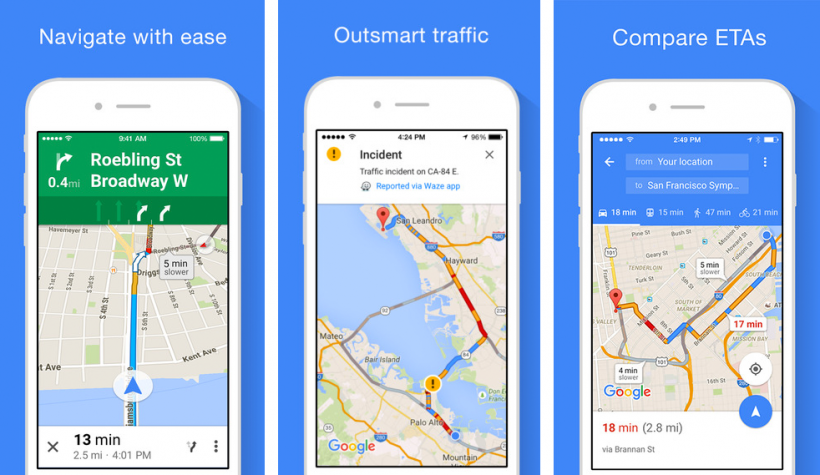Last Updated on November 12, 2024 by Mathew Diekhake
I don’t think I need to explain the problems Apple had after the removal of the popular Google Maps app from iPhone devices when the birth of the iPhone 5, and subsequently came around. Apple had vouched to improve its service the best it could, but it was always going to struggle to compare its product to Google maps quick enough to not cause problems. Because of this, you can now download Google Maps for iPhone again as now with the official Google Maps app becoming available from iTunes. Check after the jump for the direct link to download Google Maps for iOS.
Some of you may remember a previous post we made back in October about how to get Google maps back on iOS. The quick solution came just after the release of the iPhone 5 which was the same time Apple decided to go their own way with their Apple maps. There is no longer any need to follow through with these shortcuts now the official Google Maps app is back on the market for iOS users.
Official notes released by Google about the Google Maps app:
“Navigate your world with Google Maps, now available for iPhone. Get comprehensive, accurate and easy-to-use maps with built-in Google local search; voice-guided turn-by-turn navigation, public transit directions, Street View and more. Use Google Maps to discover great places to eat, drink, shop and play, with ratings and reviews from people you trust. Sign in to save your favorite places and quickly access all your past searches and directions from your computer, right on your phone.”
Search
Find addresses, places, and businesses around the world with Google local search.
Discover places to eat, drink, shop and play, with ratings and local reviews.
Sign in to sync your searches, directions, and favorite places between your computer and your phone.
Directions
Get voice-guided, turn-by-turn driving directions.
Find your way to train, bus, subway or walking directions.
Access live traffic information in cities across the world.
Street View and imagery
View 360-degree panoramas of places around the globe with Street View.
See inside more than 100,000 businesses worldwide.
View high-resolution satellite imagery of locations around the world.
Simple and easy to use
An entirely new Google Maps experience on your iPhone.
Newly designed and streamlined interface for even easier navigation of your world.
Use gestures to explore the map and browse results.”
It’s important to not that the Google Maps app is currently only available for iPhone and iPod Touch. If you do own one of these devices, you will be pleased to know that the Google Maps app is available for free.
To download the Google Maps app follow this iTunes download link.