Last Updated on June 14, 2019 by Mathew Diekhake
Android released its Android 5.1 Lollipop update at the beginning of this year and almost all the high-end Android smart phones got this update. Android 5.1 Lollipop is same as Android 5.0 Lollipop but with some extra features and performance improvement with a few interface changes. Android 5.1 Lollipop has some features like ART (Android RunTime), bootloader lock (no one can steal your device), improved screen pinning, fixed memory leak bug and lots of more bug fixing and performance boosts.
There are still lots of Android devices which don’t get this update and no chances of getting in the near future, so we have gathered some Android 5.1 stock apps for all those devices. These all stock apps are official and signed by Google and that means you don’t have to root, more, hack or recovery to install these on your Android device all you need is the guide mentioned below in this article.
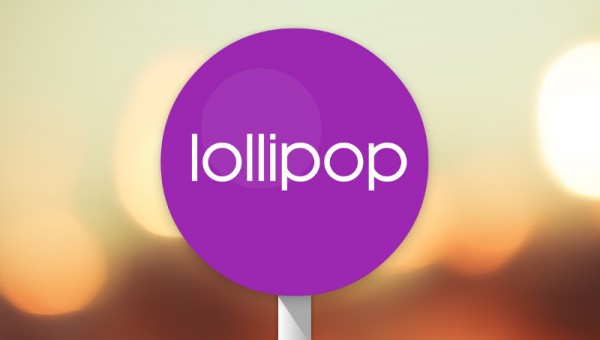
All the available Android 5.1 stock apps are listed below:
Steps To Install Android 5.1 Lollipop Stock Apps On Any Android Device:
- Download the apps from the above given links and save it to your PC.
- Now connect your phone to your PC via USB cable and transfer these APK files to your phone.
- Unplug your phone from the PC and go to settings > security > enable Unknown Resources option from there.
- On your phone open any file manager app and locate these APK files (download file manager app from here).
- Tap on one of these APK files and select package installer from the pop-up and tap on the ‘Install’ option.
- Wait for some time and your apps will get installed, tap on “Done”.
- Install all other apps in the same way as done in the previous step.
- After installing all the apps, go to the app drawer to find all the installed apps.
There is no need of rebooting your device before using these apps for the first time. You can also send us queries related to this article in the comment section below.
