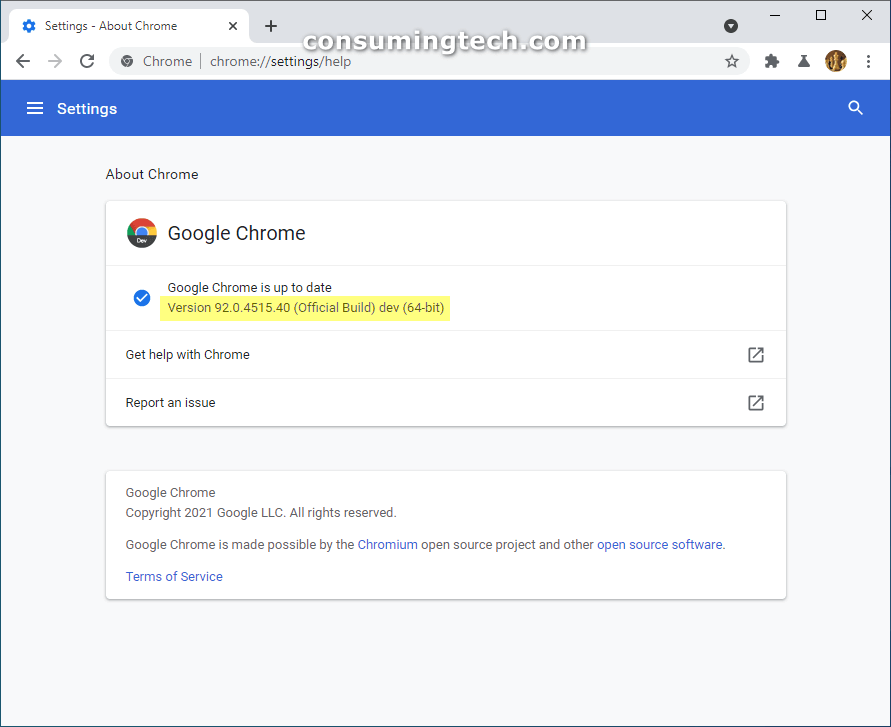Last Updated on October 15, 2021 by Mathew Diekhake
The Google Chrome developer channel has been updated to version 92.0.4515.40. This version is rolling out for desktop on Windows, Linux, and Mac. This version comes with several fixes and improvements which Google has outlined.
No longer just a flag, Google Chrome 92 as Developer and Canary builds have brought in a Chrome Memories page as a native feature. You can check out Chrome Memories by navigating to chrome://memories in the browser’s address bar.
To update Chrome, open the browser and head to Settings and more > Help > About Google Chrome. The browser will then automatically check for updates. If you have just opened Chrome, the browser will have automatically updated when it was closed.
Related Articles