Last Updated on December 11, 2022 by Mathew Diekhake
These are the best custom ROMs available for the Xiaomi Mi 4C smartphone.
A custom ROM is one of the favorite things to add after people install a custom recovery and root a device running Android. While there are many practical reasons to install a recovery and root a device, let’s not forget how much fun we can have by customizing the user-interface with something.

Files You Need
- You must install a custom recovery on the Xiaomi Mi 4C smartphone before you can install these custom ROMs from the list on the device.
- You should root the Xiaomi Mi 4C device before installing most of the custom ROMs for the device.
CyanogenMod 12.1:
The Cyanogen Mod 12.1 custom ROM is based on AOSP 5.1 to give this custom ROM the Android 5.1 Lollipop user interface and features. This custom ROM is simple, fast and smooth with some custom features and options which the CyanogenMod team has made exclusively for this custom ROM. CyanogenMod is now an official OS for lots of smartphone manufacturers. Although this build is an unofficial version of CyanogenMod 12.1, believe me it works and feels exactly the same with some negligible bugs.
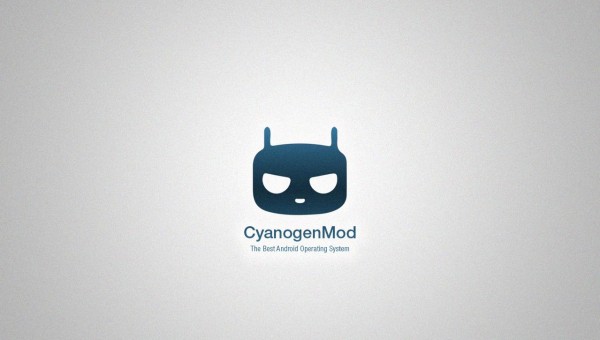
Features: Android 5.1 Lollipop based, floating windows, music tile, dynamic tiles, silent mode, breathing notifications, slim recents, over scroll effects, snooze option, task manager, heads up and power menu in notification drawer, notification ticker, smart mute, smart call. proximity speaker (speaker phone starts automatically when you remove your phone away from ear).
CyanogenMod 13:
If you want the latest Android OS on your phone then CyanogenMod is here for you. Well this is also not the official build of CyanogenMod 13, but it had all the features and UI of official CyanogenMod 13 custom ROM. This custom ROM is more smooth, stable and fast than the previous version of this custom ROM because it had lots of improvements in it. The system UI and user interface feels and looks exactly like the CM 12.1 custom ROM.

Features: Android 6.0 Marshmallow based, SELinux switch, in call UI enhancements, enabled call recording, lock screen shortcuts increased from 5 to 7. memory bar added to recent apps, battery saver with color selection, gesture lock screen, gesture anywhere, music control using volume keys while phone is sleep.
sMiUI ROM:
The sMiUI custom ROM is basically a normal MiUI custom ROM but with more features, more performance, more smoothness and more battery backup. When you are getting more of your phone by just using a custom ROM on it then why shouldn’t you? This custom ROM contains lots of those features which MiUI team made but haven’t released them in the final build of the OS, so you have a unique opportunity to experience those features too.
Features: Android 5.0 Lollipop based, multi language (50+), zip aligned, init.d support, performance tweaks, cleaner UI, removed Chinese apps, 3 way boot menu, modded UI animations, unicode MMS, CPU/thermal tweaks, center clock alignment, CRT off, battery tweaks, RAM tweaks, SuperSU root, faster GPS, ad blocker, system app selection.
Xiaomi Mi 4c’s Stock ROM:
The Stock ROM is that of which comes with your phone when you buy it and open it out of the box. Moving back to a stock ROM is about lots of conditions like when you bricked your device, when you want your phone’s warranty back and when any custom ROM wants you to flash it on stock ROM — not any custom ROM. Below are the links of two stock ROMs; one is the one which comes with your phone and is latest and the other one (developer) is the one which is soon going to launch for Xiaomi’s smart phones as official updates, so it is a chance for you to download and install the upcoming custom ROM, but it comes with a price. The Developer stock ROM is less stable where as normal stock ROM is full functional stock ROM. So choose the one you want.

Download Xiaomi Mi 4c’s stock ROM
Download Xiaomi Mi 4c’s stock ROM (developer)
These were the only ROMs available for Xiaomi Mi 4c but we will update this article as soon as we get to know about more custom ROMs for this device. So stay tuned and stay updated.
