Last Updated on December 11, 2022 by Mathew Diekhake
If you are buying the cheaper Samsung tablets then it is going to be a nightmare for you. Cheaper Samsung tablets have great build quality and look nice. However, the user-interface could do with some work. I also bought one of them and am not satisfied with what Samsung delivers in it (the OS), so I installed a custom ROM to make it looks more like classy and makes it easier to use with more features. You can also do that to your Galaxy Tab 4.

Files You Need
- Learn how to root the Samsung Galaxy Tab 4 tablet.
– example guide is for the SM-T330NU model number only. - Learn how to install a custom recovery on the Samsung Galaxy Tab 4 tablet.
– example guide is for the SM-T710 only. - Make sure that you make a backup of all your important stores data and document files or you will lose them all during installation. Additionally, charge your phone to at least 70% battery so it will go all through the installation process. I strictly recommend you to use these custom ROMs on your Galaxy tab 4 only. Using any of these custom ROMs on any other device may result in bricking the device.
These custom ROMs can be available for the Samsung Galaxy Tab 4 7.0, Tab 4 8.0 and Tab 4 10.1 tablets. However. they are not compatible with each device, so check the link for the model your ROM is made for.
Acheron ROM:
Acheron ROM is a stock based custom ROM with a little twist of stock Android 5.1 Lollipop. The Acheron custom ROM is customized enough to give your phone a new life with better performance and battery backup.
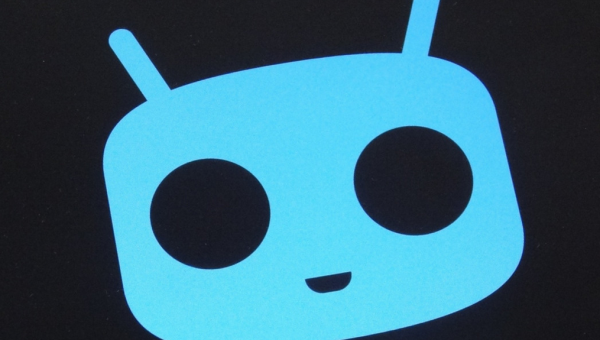
Features: Prerooted with SuperSU V2.49, Xposed installer with lots of mods you can use, init.d support, navigation bar customization, titanium backup installed, weather on status bar, sunbeam live wallpaper installed, terminal emulator.
CyanogenMod 13:
CyanogenMod 13 is an Android 6.0 Marshmallow replicated custom ROM which makes you fell like the stock and pure Android 6.0 Marshmallow in user interface and features as well.
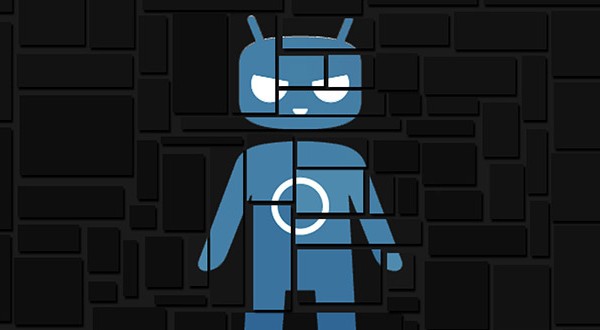
Features: Android 6.0 Marshmallow based, multi windows support (work even better in tablets), system UI tweaks, better battery management, status bar icon customization, navigation bar on/off, live display, ambient display, custom dpi and more.
Octagon 2.0
Octagon 2.0 is Android 5.1.1 Lollipop based custom ROM to give your Tab 4 a materialized and classy look. The custom ROM looks amazing and looks a little bit like the old Touch Wiz UI at some places but home screen and other things looks totally like Android 5.1 Lollipop.


Features: Clock alignment, WiFi icon materialized, network meter on status bar, 3 minute battery mod, 4 way reboot menu, advanced power menu, scrolling modifiers, list view animations, toast notification customization.
Smooth ROM:
Smooth ROM is fully debloated and customized stock ROM which gives you freedom to flash stock ROM using any custom recovery like you install a custom ROM. This custom ROM have some UI tweaks which you’ll love to see them.
Features: Highly debloated, based on Android 4.4.2 KitKat, better battery performance, CPU tweak-er, zip aligned apps for better performance, revamped home screen, lock screen and app drawer, better performance than original stock ROM.
CyanogenMod 12.1:
If you just want Android 5.1 Lollipop interface and features nothing more then Cyanogen mod 121 custom ROM is best for you. You will get all those you want with little bit more features which you expect from a custom ROM, this is more smooth, more fast but takes less space which is a good thing for a custom ROM.

Features: Android 5.1.1 Lollipop-based ROM, status bar tinting, navigation bar customization, SuperSU indicator, better battery backup, RAM management, storage management, custom dpi, live and ambient display.
PAC ROM:
If you are extremely fond of customizing your device’s user-interface then this custom ROM fits best on you. The PAC custom ROM is highly customize-able. You can customize navigation bar to the loading bar and display dpi to app drawer.
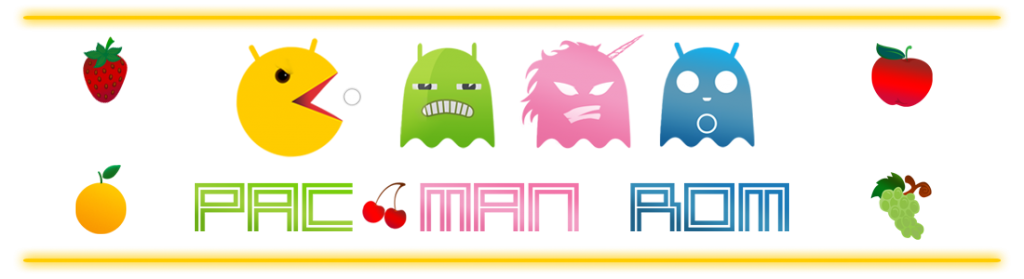
Features: based on Android 5.1.1 Lollipop, CM themes, list view customization, Halo, lock screen customization, network speed indicator, privacy guard, PAC performance, quick settings orientation, RAM bar on recents apps, lock screen customization.
Jazz ROM:
Jazz ROM is like Jazz only — you can feel it when you install it on your tablet. Jazz ROM is like a modern Touch Wiz UI ROM from the latest Samsung smartphones and tablets. Since this custom ROM is based on Android 5.1.1 Lollipop, it’s obvious that it will give you the best possible performance.

Features: Android 5.1.1 Lollipop based, working IR blaster, galaxy S5 toolbox and side key, KNOX removed,fully deodexed, smart manager, new Touch Wiz UI home screen, new AccuWeather app and widget, Galaxy S6 weather widget, Tab S2 calendar widget.
BlissPop 4.0:
BlissPop ROM is the simplest custom ROM ever made after CyanogenMod ROMs but BlissPop ROM did something good for better performance on your device. BlissPop ROM have its very own kernel to give your phone a better and fast performance.

Features: Android 5.1.1 Lollipop based, status bar customization, navigation bar customization, status bar tinting, breathing notifications, network traffic indicator, set navigation ring targets, overflow button settings, left handed mode, memory bar in recents tasks, clear all tasks button, slim actions tile and slim PIE, forced expandable notification.
Everything Google ROM:
Everything Google ROM get its name because it do not contains any apps other than Google’s. This custom ROM don’t have any Samsung related app which will make you forget all the lags and fails. This custom ROM is also fast and smooth in performance.
Features: AOSP 5.0 based, Google logo boot animation, Google Calendar, Google Keyboard, Google Galley, camera, music, clock, dialer, contacts, calculator, browser, device manager, chrome, clock, Google Drive, Google Earth.
Download Everything Google ROM
Every custom ROM you install on your device doesn’t automatically come with Google apps. These Google apps (Gapps) can easily be installed after installing a custom ROM. Download the desirable Google apps package from this page here and install it like you install a custom ROM on your phone. Read here how to install Google apps package.


February 5, 2017 @ 21:28
The only one that explicitly supports the SM-T330NU is the JazzROM all of the others do not.
November 1, 2016 @ 01:22
ok thanks for answer my question sir Mathew Diekhake… Nice post ^^
October 21, 2016 @ 05:44
can’t i install this rom for SM-T231 (Samsung Galaxy Tab 4 7.0 SM-T231) please answer my comment sir… i hope you…
October 21, 2016 @ 06:39
Not necessarily. The specific details for the ROM requirements are available from the download links after you click on them. They can vary between ROM download links.