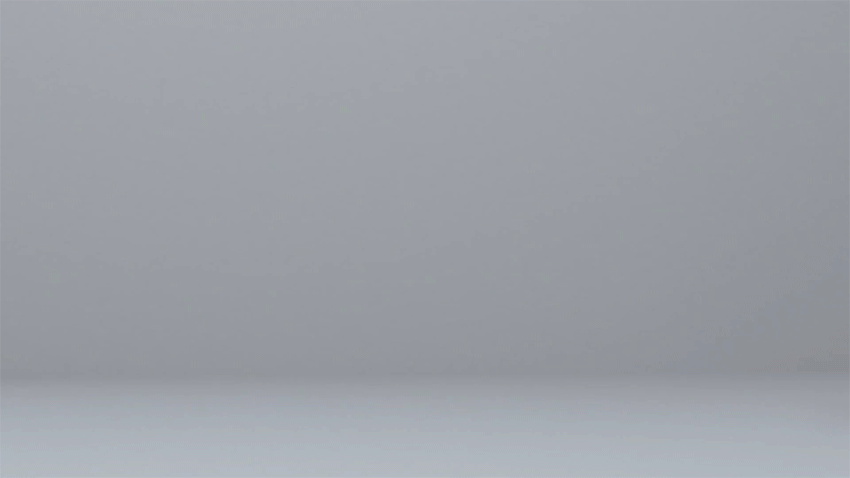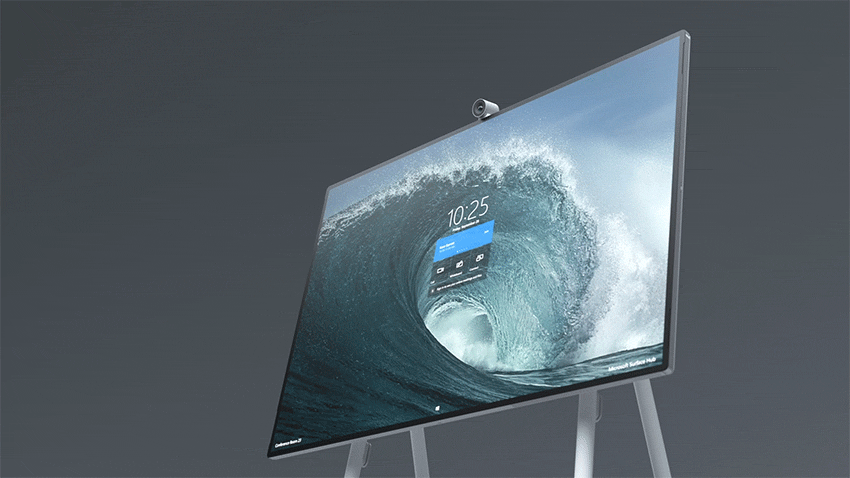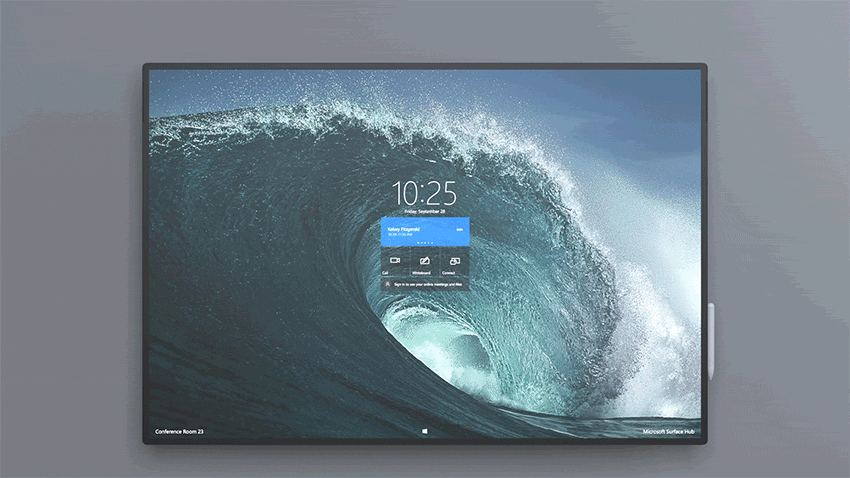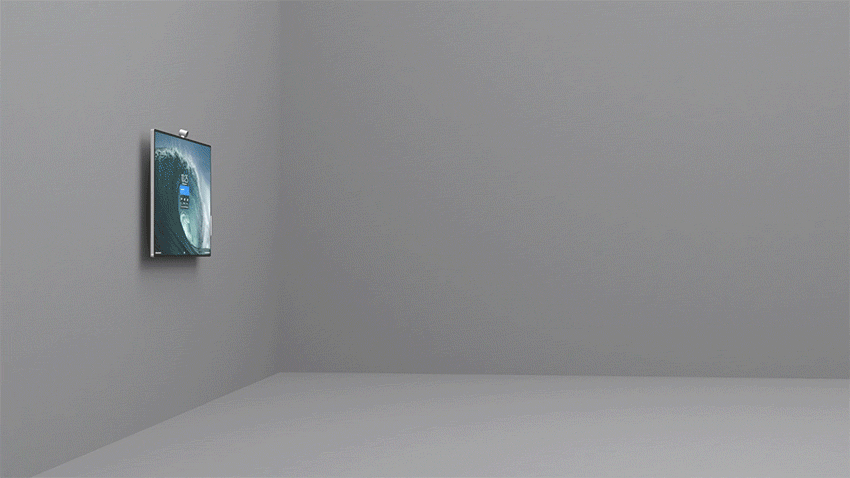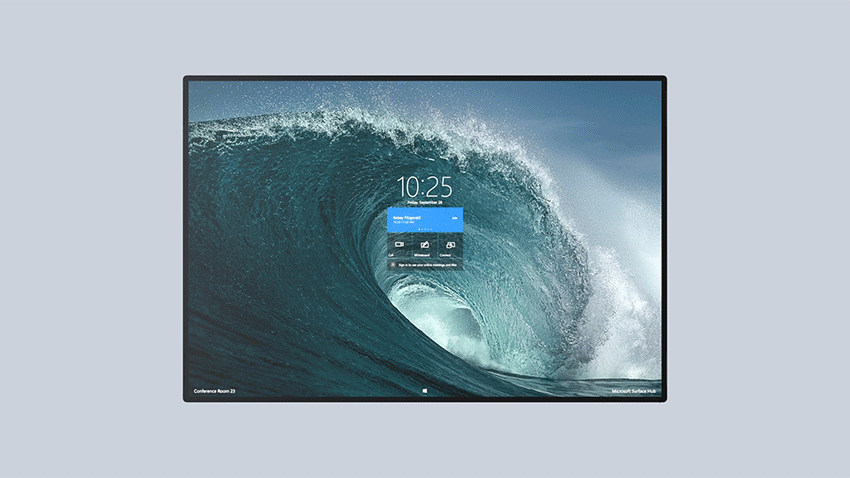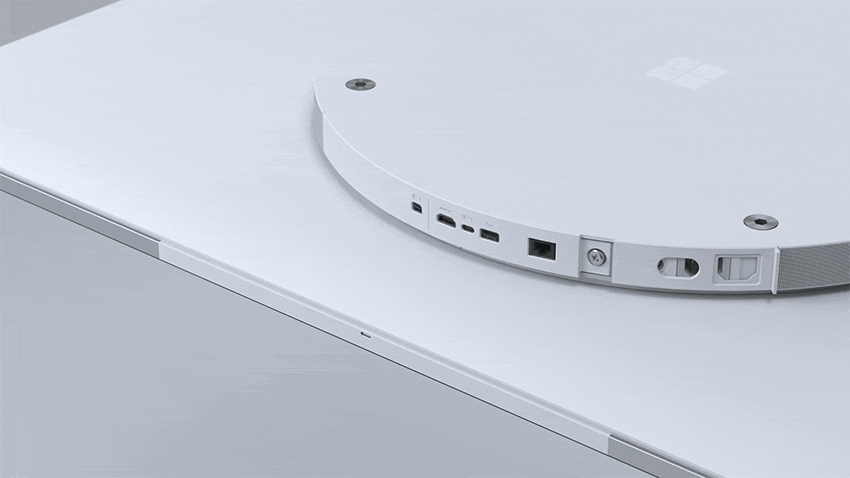Last Updated on January 25, 2020 by Mathew Diekhake
If you are following the day’s announcements, you’ll have noticed that in New York today we revealed the first device in the Surface Hub 2 family, the Surface Hub 2S.The Surface Hub 2S is an all-in-one collaboration device that’s built for teamwork – delivering a digital meetings platform, whiteboard, and Windows 10 computing experience, all within one device.If you are a tech enthusiast interested in going behind the design, you’ll also want to check out our Microsoft Mechanics deep dive, with Dave Kearney, senior director on the Surface engineering team, to get the backstory behind this latest addition to the Surface family.
As Dave explains, a core design principal for the Surface Hub 2S is its light and mobile form factor that allows you to turn any space into a teamwork space.
This combined with the custom engineering that went into optimizing for ink and touch as well as for both in-person and remote participant meeting experiences, helps set Surface Hub 2S apart in its category. Also, the modularity of its design, makes Surface Hub 2S more serviceable and updateable than previous versions.
One note here, Surface Hub 2S has not yet been authorized under U.S. Federal Communications Commission (FCC) rules; actual sale and delivery is contingent on compliance with applicable FCC requirements.
Untethered mobility
The ease by which you can shift the Surface Hub 2S from space to space was a top priority for us during development. We set out to ensure that the device was not only mobile but could be untethered from the traditional conference room. To achieve this, first we partnered with Steelcase to create an optional Steelcase Roam Mobile Stand that allowed for fluid movement when moving Surface Hub 2S from space to space while also ensuring that you can get up close to the device obstruction free.
Second, as AC power outlets aren’t always located where your team needs to do their work, we partnered with APC by Schneider Electric to build the lithium-ion APC Charge Mobile Battery for Surface Hub 2 to not only help you to power the device while you move it, but keep the device powered while you are using it. In fact, the battery sits in the tray of the mobile stand, allowing for a great integrated design.
Equally, because Surface Hub 2S, is 40 percent lighter than its predecessor and weighs just under 30 Kg, not only is it easier to move but it’s also easy to mount to a wall.
Immersive meetings and collaboration
Like the first Surface Hub, we wanted to make sure that you can just walk up to the device and use it. You’ll notice that we no longer have the large pillars with sensors like the previous Surface Hub.
An engineering feat in itself, the new Surface Hub 2S uses Doppler presence sensors that fit invisibly into the 15 mm slim bezels, while still optimizing ink and touch. Here we’ve removed layers and reduced the gap between the glass and the LCD underneath making our parallax and image quality even better than the previous generation Hub.
The three most common user scenarios are on the lock screen – Call, Whiteboard, and Connect.
You can easily join meetings with one touch and augment your collaboration by signing into the Microsoft Whiteboard app. In fact, you can watch Dave demo awesome whiteboard collaboration along with great new whiteboard capabilities such as “ink grab” for the conversion of analog images into digital ink and also “ink beautification” to make writing more legible here.
As you collaborate, Surface Hub 2S raises the bar on making meetings more immersive if you are in the room, while helping you to feel less remote when you are not.
When you engage with the device in person, you’ll notice that the screen, like the rest of the Surface family has a 3×2 aspect ratio, to give you more screen real estate for content creation and editing. At 50”, the PixelSense™ 4K+ display also boasts an anti-glare surface for glare reduction and image clarity.
As a remote participant, we make meetings feel less remote in several ways. First the camera at the top of the screen comprises a ton of technology and innovation. It’s 4K resolution and 90-degree horizontal field of view means that it can easily capture a group of people huddled around the device without compromise to natural colors and uniform lighting, for a cognitively comfortable meeting experience.
Then to make remote collaboration as effortless as being in the same room, even in noisy environments, as Dave explains on Microsoft Mechanics, a lot of work went into audio clarity.
Surface Hub 2S, is designed with 2-way front facing, super wideband stereo speakers and a discrete bass module designed to faithfully reproduce the human voice.
Then an integrated 8-microphone, full-band array with Beamforming focuses on people speaking in front of the device and not sounds from the sides or back.
Background noise is then minimized further by processing the audio signal using a new capability called Smart Voice Automatic Gain Control to improve voice clarity.
The ports
Surface Hub 2S, has four USB-C™ ports around the display for connecting devices such as removable media or other peripherals, including the Surface Hub 2 camera. Additionally, the back of the device offers a comprehensive array of ports for USB-A, Mini-DisplayPort Video Output, RJ45 Gigabit Ethernet, HDMI Video Input, USB-C™ with DisplayPort Input so that you can attach many mobile devices. Surface devices with USB-C™ can project with touchback using a single USB-C cable. Additionally, Wi-Fi and Bluetooth, as well as Miracast with wireless touchback support are also built-in.
Modular design
One great bonus design feature of Surface Hub 2S is that it will be fully updatable to Surface Hub 2X available in 2020.* Our modular design allows you to swap out the 2S cartridge with the 2X module when it’s available.
When installed it will unlock previously dormant built-in capabilities. This includes the rotation mechanism that ships as part of every Surface Hub 2S, to light up future features such as multiple tiling, and rotation of the device into portrait mode.
Surface Hub 2S also ships with a second mic array and third front-firing speaker. These will be activated as part of the Hub 2X update to enable great audio in either portrait or landscape configurations. Further the camera detaches and can be moved to support portrait mode and you can configure the lens orientation to set up the field of view for either portrait or landscape.
Manageability
Of course, last but not least, it’s important to point out, our continued focus on making sure that Surface Hub 2S is very easy for you to deploy and manage, it’s managed in the exact same way as Surface Hub 1 with the addition of Surface Enterprise Management Mode or SEMM. SEMM is technology shared across Surface products. This enables you to manage aspects of the hardware at the firmware level. You can more by reading about remote Surface Hub management here.
Feel free to check out Dave Kearney on our latest Microsoft Mechanics episode, today to see the Surface Hub 2S in action for yourself. You can also learn more Surface Hub 2S here.
* Surface Hub 2X release timing to be announced. Online update and new processor cartridge (sold separately) required for Hub 2X features; additional fees and requirements may apply. Availability and features may vary by market and over time.
Source: Behind the design: Surface Hub 2S – Microsoft Tech Community – 464099