We might be well into seeing what the G3 is handy with and for that matter its successor in a new version carrying an 805 SoC, but there’s still lots of fun to have with the LG G2 and its software. There’s no skepticism in my mind Sony will continue supporting this handset for years to come, and this is a necessity if they desire to remain short-changing owners by delivering newer devices in quick succession. At the end of the day, it won’t matter as long as they keep showing interest in the older handsets people spent so much money on.
With that in mind, I’m satisfied to declare that Sony have started rolling out a new D800-20u Android 4.4.2 Kitkat update that comes compete with the Knock Code and Exchange Active Sync enhancements. This piece of code came with Kitkat, so there ‘re many Android-based devices that still are without being able to use it. We know how the Mountain View company love to issue out fun Easter Egg type features, and this carries a similar feel although it is less of a gimmick and a lot more practical.
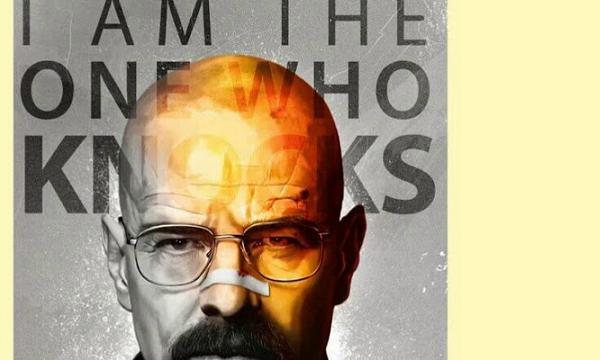
With the Knock Code feature users can choose from many additional different ways to use the existing Knock-on feature that would unlock the smartphone with the tap on the screen. Now you can choose from swipe to unlock the screen, customize your pattern to open using the quad screen, face unlock, drawing a pattern, entering a numeric pin number, entering a password and many more.
Because you needed to touch the display several times they decided to call it” knocking” as if you were hitting somebodies front door to let you inside. It’s great branding, and it’s also a great way to look at this.
This update is purely to add this new feature that expands the original Knock-on way to unlock. It is not exclusive to this handset, but it is the earliest time we are witnessing AT&T roll this out to their subscribed customers. The new firmware comes with the number of D80020u and has already commenced the OTA rollout to smartphones. We can’t tell each when they will begetting a notification alerting them that it is ready for them because it happens incrementally. However, what we can do is send you to check manually if it is ready by navigating to Settings > General > About phone > Software updates > Update now. You can see here as often as you like so if you are like a kid waiting for presents under the Christmas tree it won’t do your head into the point you go crazy.
Whenever changing software it’s a great idea to backup all data that is added to your device such as contacts, SMS texts, video, music, photos and more. Backing up the apps causes a lot of people headaches but there is an easier method by using an application accessible from the Google Play store called Helium. If you are managing a custom ROM, this update will not come over the air until you flash the file manually. It will begin to accept the automatic upgrades again if any more come in the future from that period forth. If you don’t want to make a full backup then at least store the contacts, so you don’t lose family, friends and colleagues phone numbers by syncing with your Google account. If you are plugging in the USB Mass Storage device to a computer make sure, you have up to date USB drivers and enable USB Debugging before starting.
Kitkat made headlines for bringing in better performance with a smoother and faster UI. It took away Google Now from the lock screen and replaced it with the camera app icon positioned in the bottom right corner. It slides up so clicking it won’t open it. It also has a new font in the notification tray; the status bar is all white including WiFi, signal strength and battery indicators. There’s new Emoji found next to the new keyboard. Default messaging is changed to hangouts; there’s immersive mode, album art on the lock screen cloud printing and other goodies.
AT&T tells us that everybody should not start this upgrade unless they have at least 505 battery power remaining. You can check this from looking at the display.
This new installment is 39 MB in size so It will be fine to download using mobile data. However, the companies always recommend you do it over a stable WiFi connection. We also recommend the WiFi due to expensive Mobile data fees if you go over the maximum allowance.