Last Updated on December 11, 2022 by Mathew Diekhake
If you got bored with the same interface on your Oppo Find 7a, just some themes on themes store and no icon package support. Now is time for some change, that’s why I got some custom ROMs for your Oppo Find 7a which can transform your phone’s interface and performance.
Custom ROMs are some firmware for any smart phone customized for better interface and performance but installing these custom ROMs on any Android phone is risky as well as unofficial process. Rooting your phone or installing any custom ROM on your phone may voids the warranty and to get it back you need to install the stock ROM of that device again.

There are some precautions you need to take before installing any custom ROM on your phone:
- Root your Oppo Find 7a and install a custom recovery on it.
- How to root Oppo Find 7a and install a custom recovery on it.
- Backup all of your data like contacts, files, music, videos and all which is important for you because it will get wiped during the installation process.
- Make sure that your charge your phone to sufficient battery so it won’t go off during the installation process.
SlimSaber 5.1.1:
SlimSaber 5.1.1 custom ROM is based on CyanogenMod 12.1 with lots of bloatware and useless apps removed. The SlimSaber custom ROM will give you best performance with smooth and fast interface. This custom ROM has only useful Google apps installed — not all of them.

Features: Layer support, CM 12.1 based, real dark mode to save battery, slim recent tasks, Slim PIE control, Slim dial-er, privacy guard for more privacy, shake events, notification reminder, custom quick settings tiles, lock screen shortcuts and notification drawer.
Color OS 2.1.
If you want to update your phone to the latest and the lightest Color OS then you should try this custom ROM. The color OS has more personalized interface and better performance. You should try this custom ROM once because it does not have any bugs at all.
Features: Based on Android 5.1.1, lots of icon sets available to choose from, one layer launcher, theme store with thousands of themes, use custom gesture to launch custom app, group messaging, amazing camera software, backup and restore, file manager, security center.
Euphoria OS:
Euphoria OS is Cyanogen Mod 12.1 based custom ROM with all the same features. But this custom ROM have lots of customization like customized notification panel, customized app drawer and customized settings menu.
Features: CM 12.1 based, status bar tinting, navigation bar customization, enable disable nav bar, status bar tinting, battery icon customization, lock screen shortcuts, custom performance with CPU control, notification bar customization.
Xenon HD 2.0:
If you want a custom ROM based on AOSP with lots of improvements like improved battery backup, CPU performance and lots of improved features. Xenon HD 2.0 custom ROM have lots of useful features added to it.
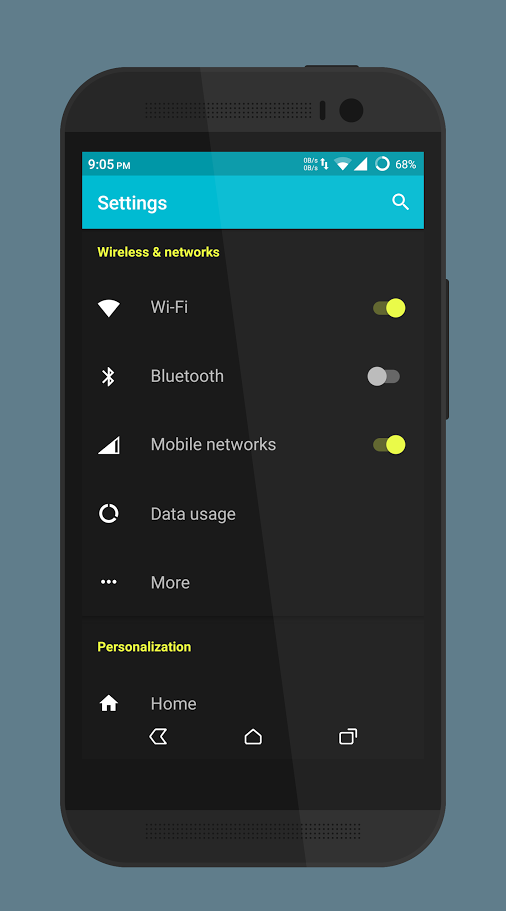
Features: Android 5.0 Lollipop based, custom DPI in settings, rooted with SuperSU embedded in settings menu, multi user support, slim recents, lock screen short cuts, lock screen notification, lock screen customization.
Mokee OS:
Mokee OS custom ROM is based on Android 4.4 KitKat for performance and customization. This custom ROM is deodexed for better RAM management and speed. Also support themes from Google Play Store.
Features: OTA updates available, list view animations, multi window, task switching sidebar in recent apps, bulk SMS sending, smart dialing, custom carrier name, network speed in status bar, calendar, native exFAT support, lockscreen shortcuts.
BlissPop ROM:
If you want a smooth and fast user interface and faster performance on your Oppo Find 7a then you should install this Bliss Pop custom ROM on it. Bliss Pop ROM is based on CyanogenMod builds with blissful experience.

Features: CyanogeMod 12.1 based, clock and date options, battery options, traffic monitor, breathing notifications, clear all tasks options, Omni Switch installed, brightness slider options, clock alignment options, 5 way reboot power menu, multi user support.
Hydrogen OS ROM:
Hydrogen OS is a very simple and sleek-looking custom ROM which is an official OS of OnePlus smart phones. Now you can try Hydrogen OS on your Oppo Find 7 by installing this H2 OS port from OnePlus Two.
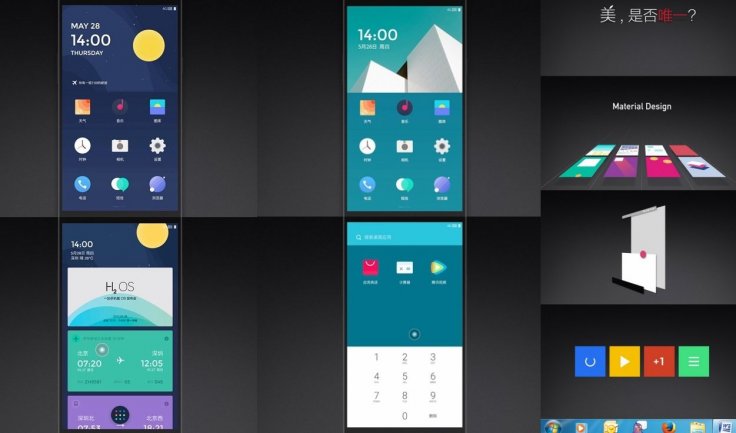
Features: Android 5.1.1 Lollipop-based, Android file explorer FX, added Oppo camera (without plugins), added minimal Google apps with Play Store, Oppo H2 OS official boot animation, Oppo swipe keyboard.
KakulayOS ROM:
Kakulay OS ROM is Android 5.0 Lollipop and real fast and smooth. There are lots of customization options available in this custom ROM which includes status bar customization, navigation bar customization and lock screen customization.
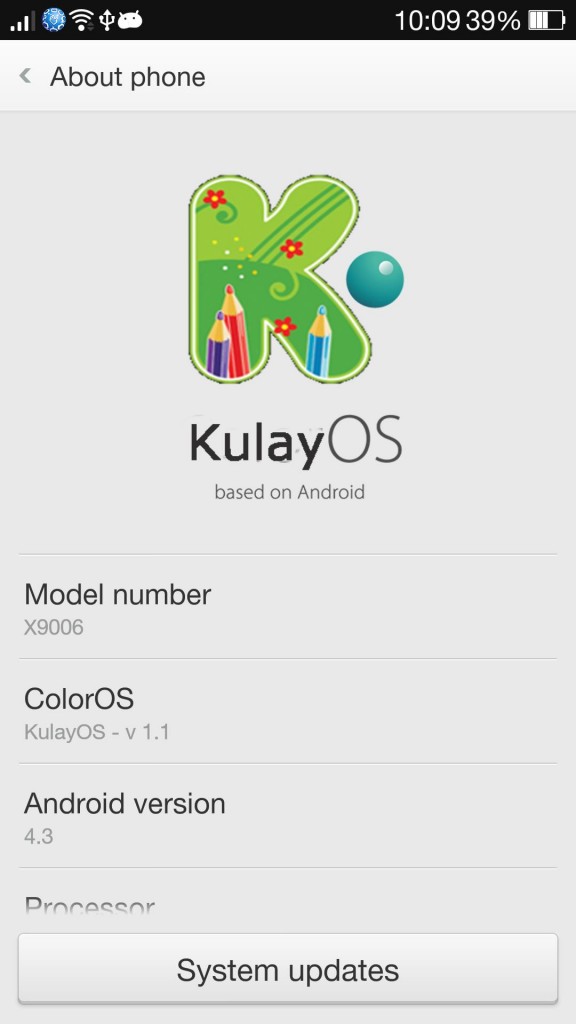
Features: Based on stock ad stable Color OS, zip aligned for better performance, debloated for more space, pre-rooted, AROMA installer (choose what you want to install), fly on mod tweaks, custom DPI settings, build prop tweaks.
You also need to install a Google apps package after installing any custom ROM on your phone because the Google apps package contains all the Google apps like Google Play Store, YouTube and Google search. Download Google apps package for any custom ROM from here and install it on your phone like the custom ROM.
These were the best of the best custom ROM available on internet for Oppo Find 7a, make sure that your try one of them and support the developer because a custom ROM is months of hard work and don’t ask anything in return. Also support us by sharing this article with your friends on Facebook or twitter.
