Last Updated on December 11, 2022 by Mathew Diekhake
A Custom ROM is a modified firmware made by some third-party developers for some Android devices so they can have some special options for customization or tweaking the performance by overclocking the CPU or GPU. These custom ROMs are made especially for every device; you can’t install a custom ROM for any Samsung device on your phone in any circumstances. These custom ROMs will give you some extra options in settings menu. Sometimes custom ROMs are also made so your phone (which is not capable of getting update to some newer version of Android) will get the version update using any custom ROM even if it is not available by the carrier itself.
Installing custom ROM is easy but for that you need to do some preparation on your phone as well as your PC also. You need to root your AT&T Samsung Galaxy S6 first. You can use this guide to root your AT&T Samsung Galaxy S6. After that you need to install a custom recovery on your phone. The stock recovery comes pre-installed with every Android device but that recovery is not capable of installing a custom ROM. You can only do some basic task with that like factory resetting or clearing cache. Custom recoveries are especially made for installing custom ROM on Android devices. Two of the most popular custom recoveries are TWRP (Team Win Recovery Project) and CWM (ClockworkMod) recovery.
Today I’m listing 4 of the best and most popular custom ROMs available on internet.
Ultra-Light 1.6 Custom ROM:
This ROM is for those who wants to have stock Android 5.0.2 Lollipop interface and features without losing the features of Touch Wiz UI except the S-Voice. As this is a de-bloated custom ROM so you will not see any bloatware’s in this ROM. This custom ROM comes with latest Nova launcher with Lollipop home screen experience.
This ROM has customized build prop to give you a better performance in video playback or wireless performance. This ROM also have Wi-Fi calling feature and auto rotate gallery (if you find this annoying you can disable it in settings).
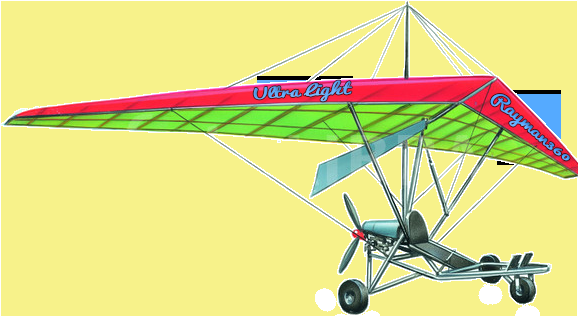
You have to download the zip file using the link provided below and extract it on your PC, you will get Odin, flashable custom ROM and instruction to install this custom ROM on your phone.
There are some precautions to take before flashing custom ROM to your phone: Make sure to enable USB debugging mode on your phone, can be done by going to settings > developer options and enable USB debugging rom here.
Download Ultralight custom ROM
Clean ROM 1.1:
As the title says “Clean ROM” that means a very clean without any bloatware or any unexpected apps will come in your and your Galaxy S6’s way. You will get the same TouchWiz UI interface, features and settings. Only the performance has been improved by removing almost all the memory and RAM consuming apps which makes your lags.

Clean ROM don’t have any mods or tweaks added so don’t worry you will not get confused by some techie looking settings which may brick your phone up. Clean ROM will offer you a very much clean interface and options. Clean ROM is also pre rooted so you don’t have to root your phone later.
To install this ROM on your phone you need to download and move that Clean ROM zip file to your phone’s memory, install FlashFire app from Google Play Store and flash that zip file using that Flash Fire app.
Dennis ROM
Dennis ROM as you can say made by Dennis for Samsung Galaxy S6 with lots and lots of features. This features includes RAM management, bloat ware removal and better storage. This custom ROM has the simplicity that you want to have in your phone, no complicated settings just a very simple Android interface.
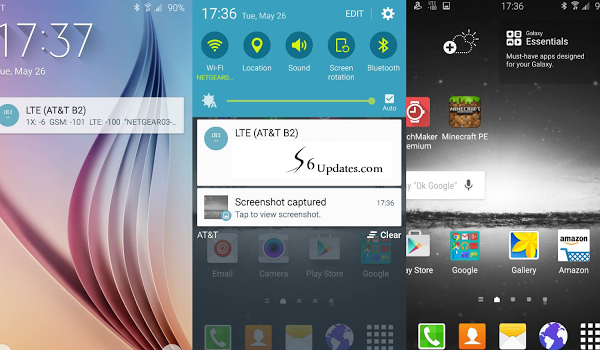
You can install this ROM using any custom recovery, you don’t need to flash this custom ROM using Odin. Download Odin from the link given below.
Stock ROM:
What’s better than the original firmware? Stock ROM is one that came pre-installed with your phone. This ROM can only be installed with the special tool provided by the manufacturer. In this case Samsung provided Odin software to flash stock or custom firmware to Samsung devices only. You can’t use this tool for other android smartphones.

Stock ROMs are often useful when you want to revert your phone back to the original firmware that came pre-installed with your phone. After installing this stock firmware, your phone’s root access will get evoked and the custom recovery will revert back to stock. That simply means you will get your phone warranty back after installing the stock ROM.
These custom ROMs sometimes don’t have Google apps pre-installed in the ROM, so you have to install those after flashing the custom ROM on your phone. These Google apps comes with compatibility for different Android versions and you have to download and install the right Google apps on your phone. You can download the Google apps zip file from this page and install it on your phone.
